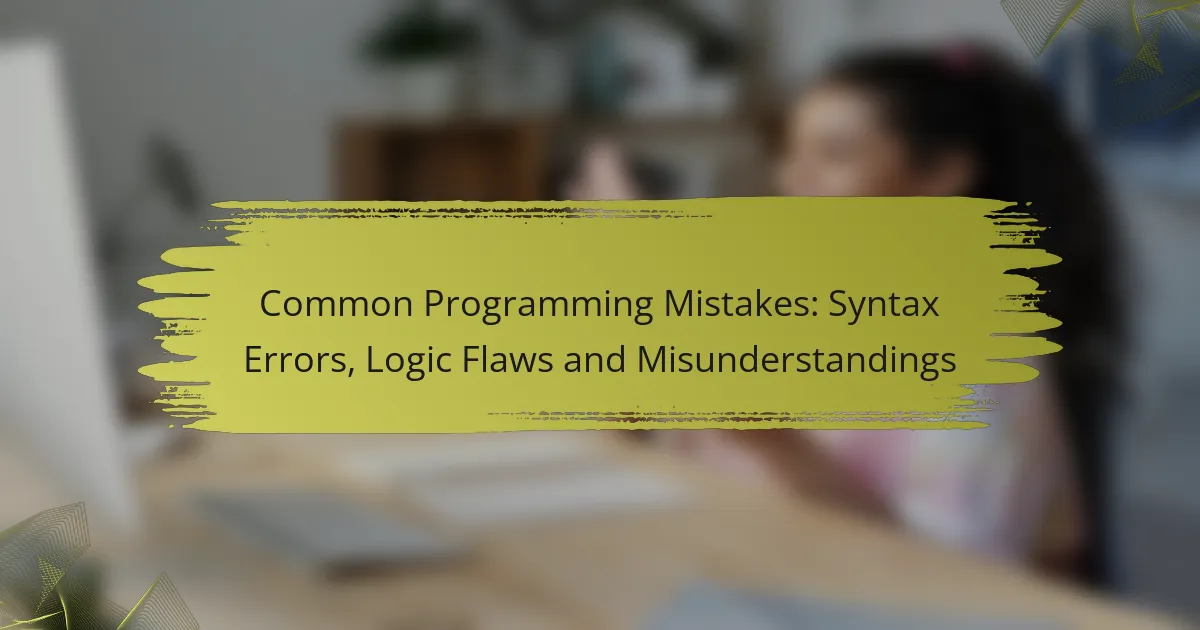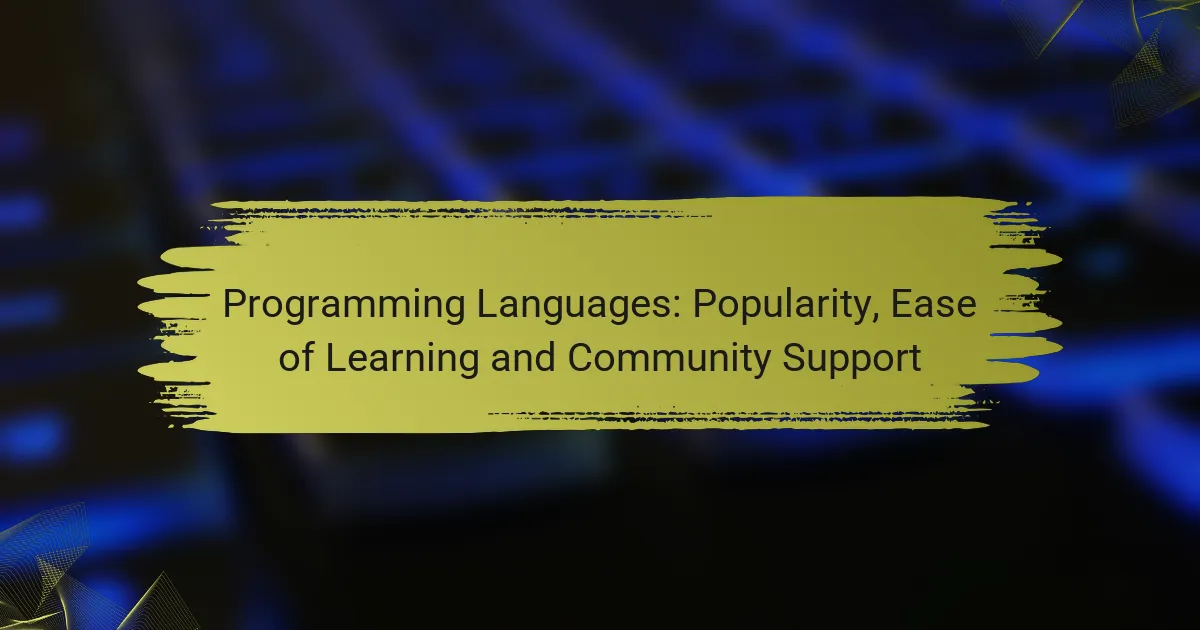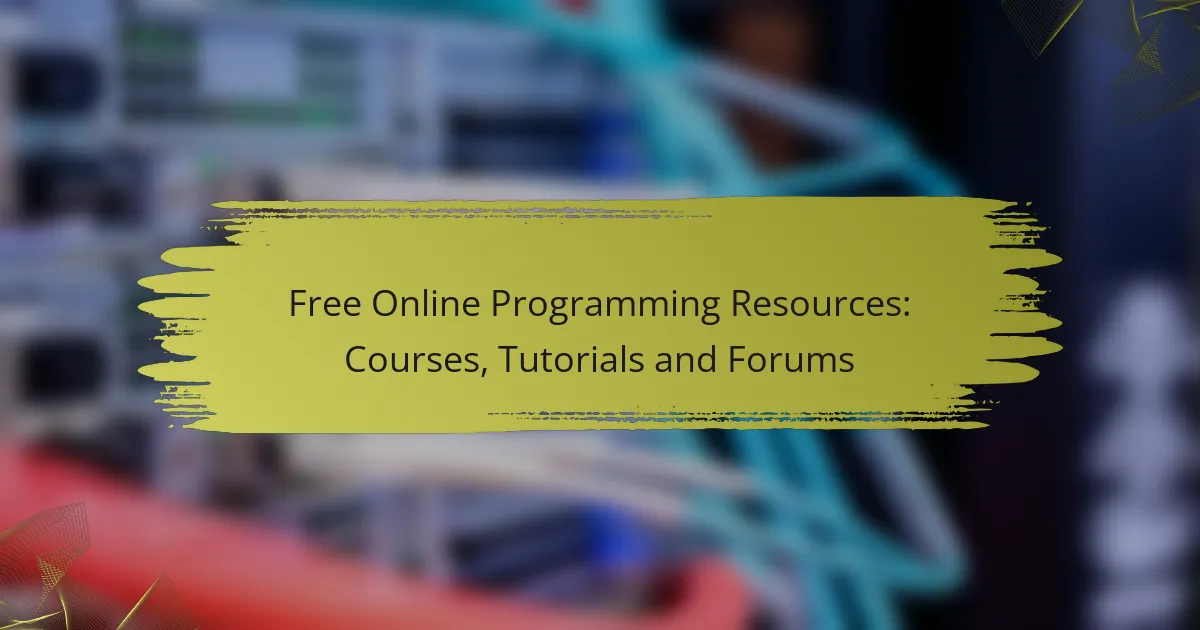Programming is a complex task that often leads to common mistakes, including syntax errors, logic flaws, and misunderstandings. Syntax errors arise when code fails to adhere to language rules, while logic flaws occur when the code does not produce the expected results despite being syntactically correct. Additionally, misunderstandings about language features can further complicate the coding process, making it essential for developers to be vigilant and methodical in their approach to writing and debugging code.
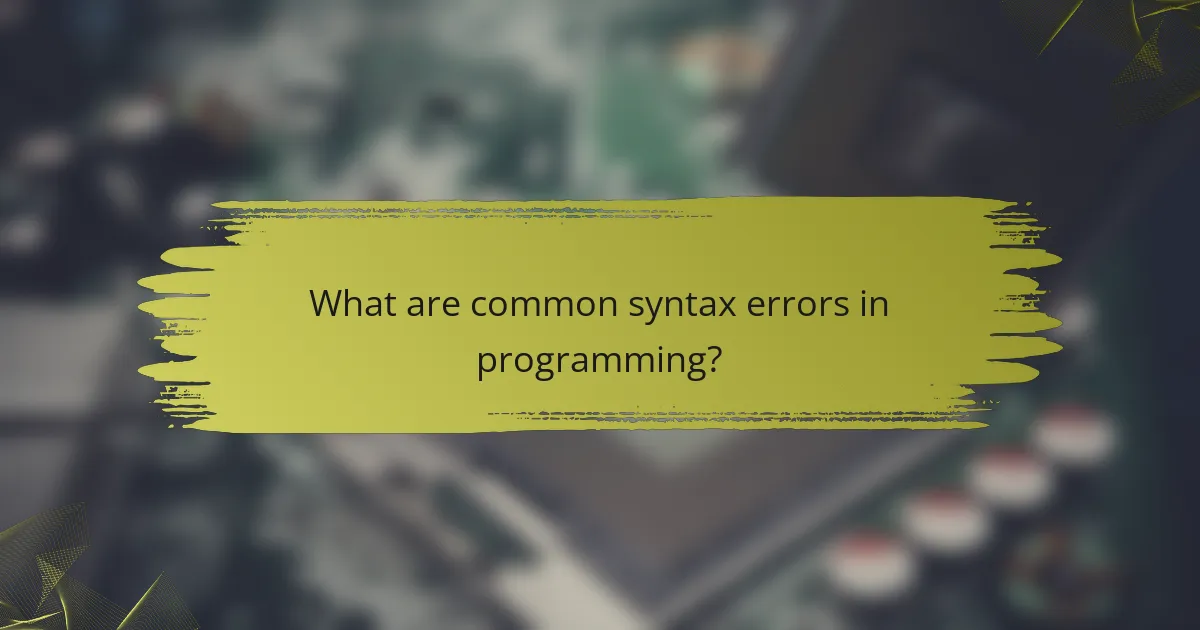
What are common syntax errors in programming?
Common syntax errors in programming occur when the code does not conform to the rules of the programming language, leading to compilation or runtime failures. These errors can disrupt the flow of development and often stem from simple oversights.
Missing semicolons
Missing semicolons are a frequent source of syntax errors, particularly in languages like JavaScript, C, and Java, where semicolons denote the end of a statement. Omitting a semicolon can lead to unexpected behavior or compilation errors, as the interpreter or compiler may misinterpret the code structure.
To avoid this mistake, always ensure that each statement is properly terminated with a semicolon. A good practice is to develop the habit of adding semicolons as you write each line of code.
Unmatched parentheses
Unmatched parentheses can cause syntax errors by disrupting the logical grouping of expressions in your code. This issue often arises in mathematical expressions or function calls, where every opening parenthesis must have a corresponding closing parenthesis.
To prevent this error, use an integrated development environment (IDE) that highlights matching parentheses. Regularly reviewing your code for balanced parentheses can also help catch these mistakes early.
Incorrect variable declarations
Incorrect variable declarations occur when a variable is defined with the wrong type or syntax, leading to errors during execution. For example, declaring a variable without specifying its type in a statically typed language can result in a syntax error.
To mitigate this issue, familiarize yourself with the variable declaration rules of the programming language you are using. Always double-check your variable names and types to ensure they align with the language’s requirements.
Typographical errors
Typographical errors, such as misspelled keywords or incorrect casing, can lead to syntax errors that are often easy to overlook. These mistakes can prevent the code from compiling or executing as intended.
To minimize typographical errors, consider using code linters or syntax checkers that automatically highlight mistakes. Additionally, taking the time to proofread your code can help catch these small but impactful errors before they cause problems.

How can I fix logic flaws in my code?
To fix logic flaws in your code, start by understanding the intended functionality and identifying where the actual output diverges from expectations. This often involves systematic testing and analysis to pinpoint the source of the issue.
Debugging techniques
Effective debugging techniques are essential for identifying logic flaws. Begin by reviewing your code line by line to understand the flow and logic. Utilize debugging tools available in your development environment, which can help you step through your code and inspect variable values at runtime.
Another useful approach is to isolate sections of your code. By commenting out parts of your code or using test cases, you can determine which specific area is causing the logic error. This targeted approach can save time and reduce frustration.
Using print statements
Using print statements is a straightforward way to track the flow of your program and the values of variables at different stages. Insert print statements at critical points in your code to output variable values and execution paths. This can help you visualize where the logic may be failing.
Be mindful not to leave excessive print statements in your final code, as they can clutter the output and make debugging harder. Instead, use them strategically during the debugging process and remove them once the issues are resolved.
Flowchart analysis
Flowchart analysis can clarify the logic of your program by visually representing the decision-making process. Create a flowchart that outlines the steps your code takes, including conditions and loops. This can help you identify logical inconsistencies and areas where the flow diverges from your expectations.
When constructing a flowchart, focus on key decision points and outcomes. This visual representation can simplify complex logic and reveal flaws that may not be apparent in the code itself. Use tools like Lucidchart or draw.io for easy flowchart creation.
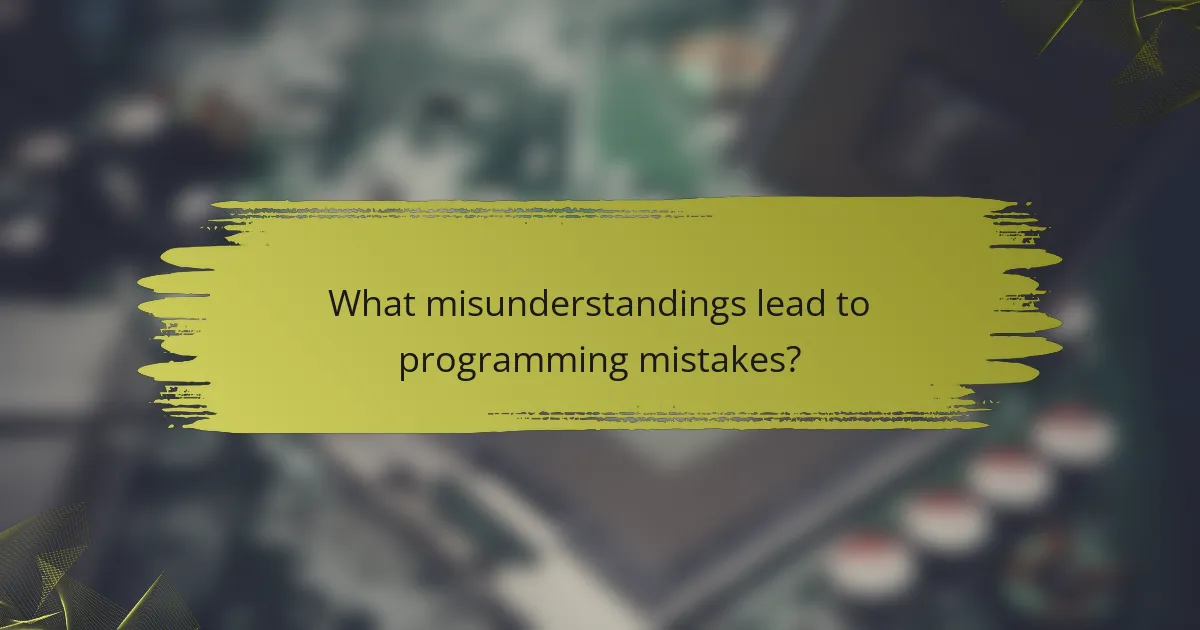
What misunderstandings lead to programming mistakes?
Common misunderstandings that lead to programming mistakes include misinterpretations of language syntax, incorrect assumptions about variable scope, and overlooking data types. These issues can cause errors that are often difficult to debug and can significantly impact the functionality of the code.
Misinterpreting language syntax
Misinterpreting language syntax can result in syntax errors that prevent code from compiling or running. Each programming language has its own set of rules and conventions, and failing to adhere to these can lead to confusion and mistakes.
For example, in Python, forgetting a colon at the end of a function definition will raise a syntax error. Developers should familiarize themselves with the specific syntax rules of the language they are using and consult documentation regularly to avoid these pitfalls.
Assuming variable scope
Assuming variable scope can lead to logic errors where variables behave unexpectedly. Variables can have different scopes, such as global or local, and misunderstanding these can cause issues with variable accessibility and lifetime.
For instance, a variable defined inside a function is not accessible outside of it. Developers should be cautious about where they declare variables and understand the implications of scope to ensure their code functions as intended.
Overlooking data types
Overlooking data types can result in type errors that disrupt program execution. Each programming language has specific data types, such as integers, strings, and booleans, and using the wrong type can lead to unexpected behavior.
For example, attempting to concatenate a string with an integer in JavaScript will result in a type error. To avoid this, developers should always check data types when performing operations and consider using type-checking tools or features provided by the language to enforce correct usage.
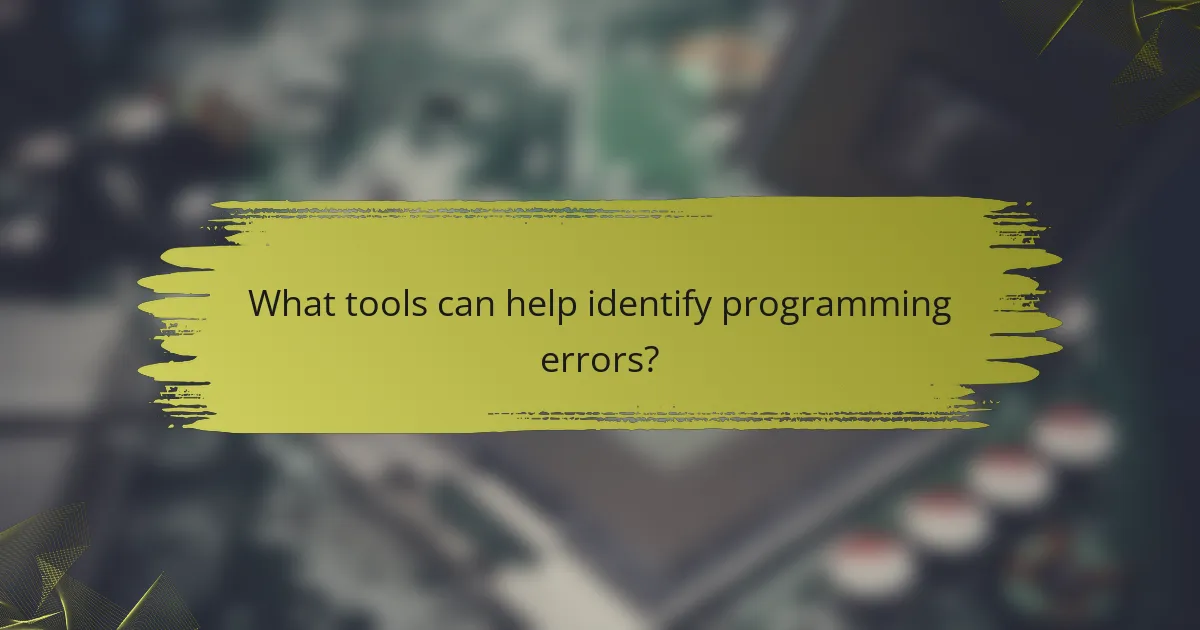
What tools can help identify programming errors?
Several tools can assist in identifying programming errors, including Integrated Development Environments (IDEs), static code analyzers, and debugging software. These tools enhance code quality by detecting syntax errors, logic flaws, and misunderstandings early in the development process.
Integrated Development Environments (IDEs)
IDEs are comprehensive software applications that provide developers with tools for writing, testing, and debugging code. They often include features like syntax highlighting, code completion, and real-time error detection, which help programmers spot mistakes as they code.
Popular IDEs such as Visual Studio, IntelliJ IDEA, and Eclipse offer built-in error checking that alerts users to potential issues immediately. This proactive approach can save time and reduce frustration by addressing problems before they escalate.
Static code analyzers
Static code analyzers examine source code without executing it, identifying potential errors and vulnerabilities. These tools analyze code structure, style, and complexity, providing insights into areas that may lead to bugs or maintenance challenges.
Examples of static code analyzers include SonarQube and ESLint, which can enforce coding standards and best practices. Using these tools can lead to cleaner, more efficient code and help maintain consistency across large codebases.
Debugging software
Debugging software allows developers to test and debug their applications by stepping through code execution in real-time. This process helps identify logic flaws and runtime errors that static analysis might miss.
Tools like GDB for C/C++ or the built-in debuggers in IDEs allow users to set breakpoints, inspect variables, and evaluate expressions. Effective debugging can significantly reduce the time spent on troubleshooting and enhance overall code reliability.
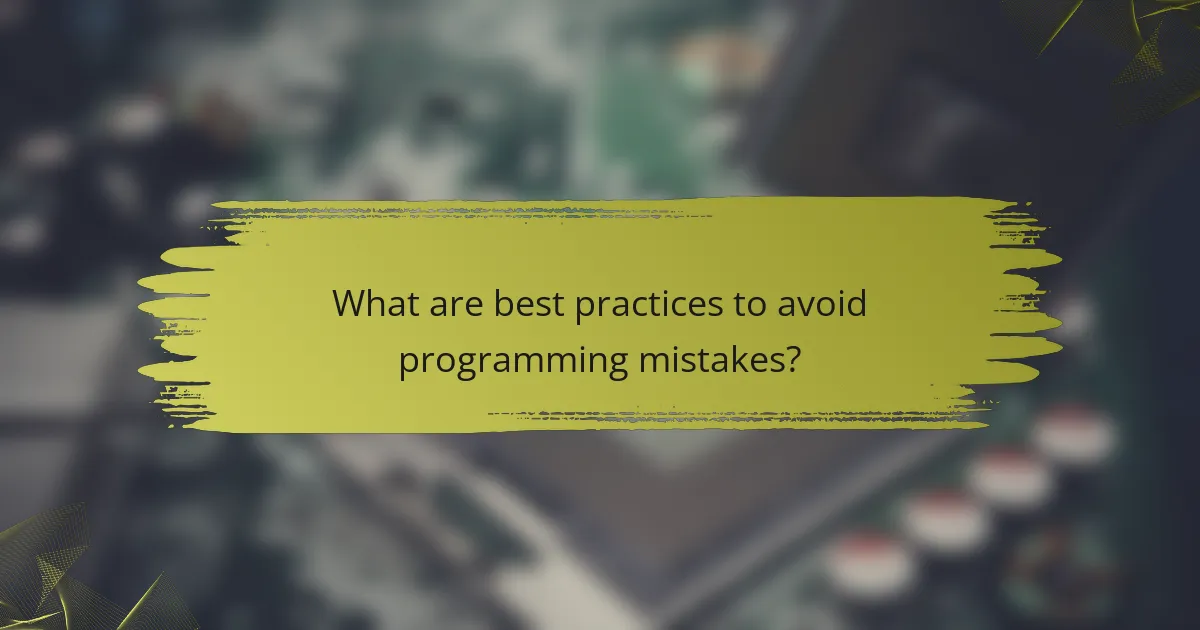
What are best practices to avoid programming mistakes?
To avoid programming mistakes, implement systematic approaches such as code reviews, writing unit tests, and adhering to consistent coding standards. These practices help identify errors early, ensure code quality, and maintain uniformity across projects.
Code reviews
Code reviews involve having peers examine your code before it is merged into the main codebase. This process not only catches syntax errors and logic flaws but also promotes knowledge sharing among team members. Aim for regular reviews, ideally with a structured checklist to ensure thoroughness.
When conducting a code review, focus on key areas such as readability, adherence to coding standards, and potential performance issues. Encourage constructive feedback and foster an environment where questions and discussions are welcomed.
Writing unit tests
Writing unit tests allows developers to verify that individual components of the code function as intended. These tests can catch logic flaws early in the development process, reducing the likelihood of bugs in production. Aim to cover a significant portion of your codebase, ideally around 70-80% with unit tests.
When creating unit tests, use clear naming conventions and ensure that tests are easy to run and maintain. Consider employing test-driven development (TDD), where tests are written before the actual code, to reinforce good design practices and reduce errors.
Consistent coding standards
Consistent coding standards help maintain uniformity across a codebase, making it easier for teams to collaborate and understand each other’s work. Establish guidelines for naming conventions, formatting, and documentation to minimize misunderstandings and errors. Tools like linters can automate adherence to these standards.
Regularly review and update your coding standards to reflect best practices and accommodate new technologies. Encourage team members to participate in discussions about these standards to foster a sense of ownership and commitment to quality.