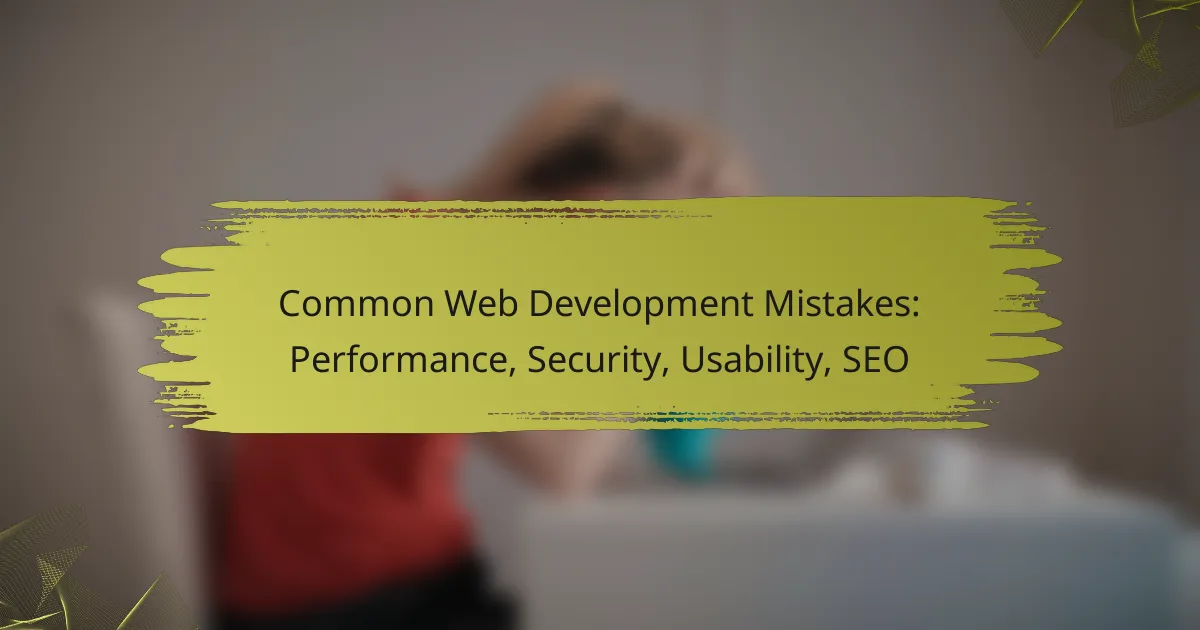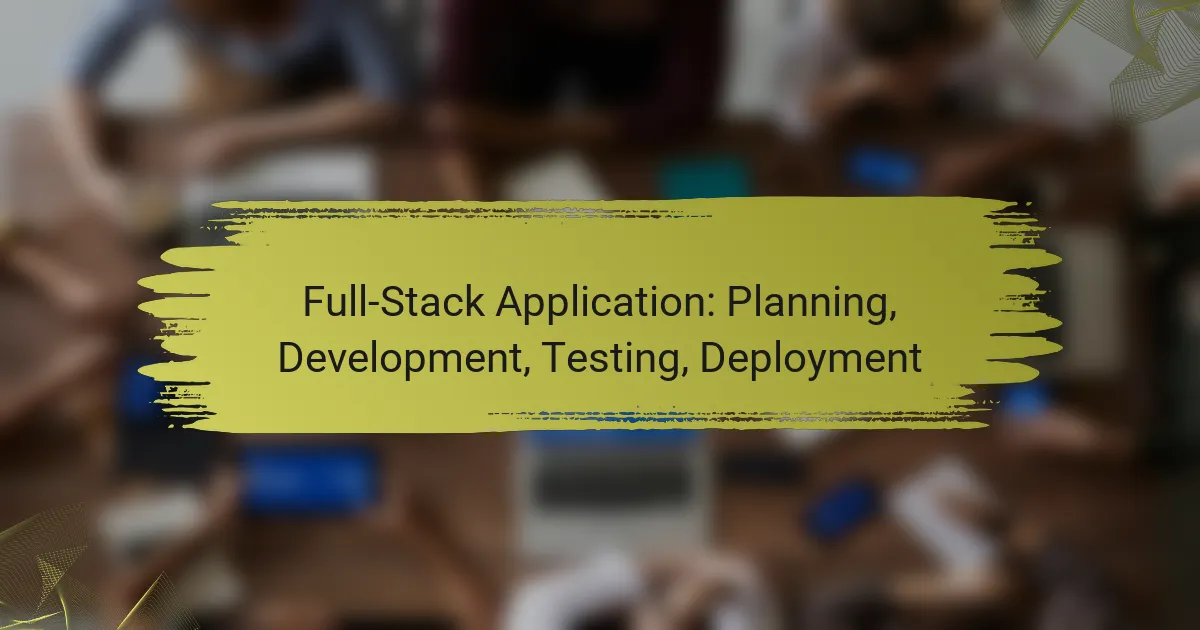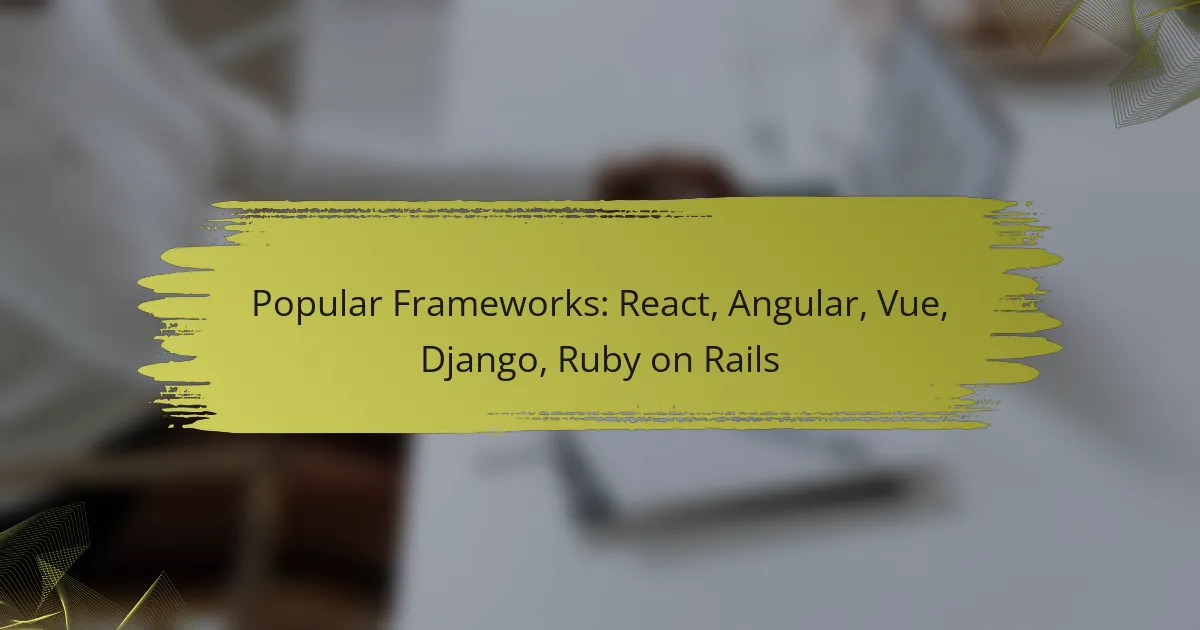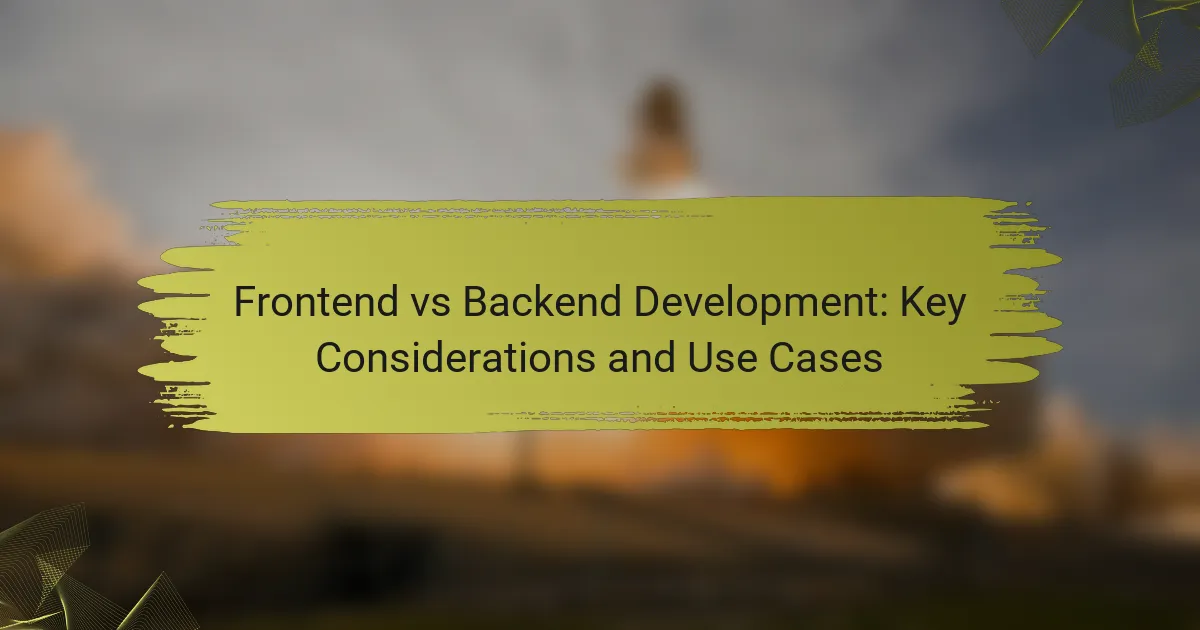Web development is fraught with common pitfalls that can negatively impact performance, security, usability, and SEO. Addressing these issues is crucial for creating a seamless user experience and maintaining a strong online presence. By focusing on areas such as image optimization, secure practices, intuitive navigation, and mobile responsiveness, developers can enhance their websites significantly.
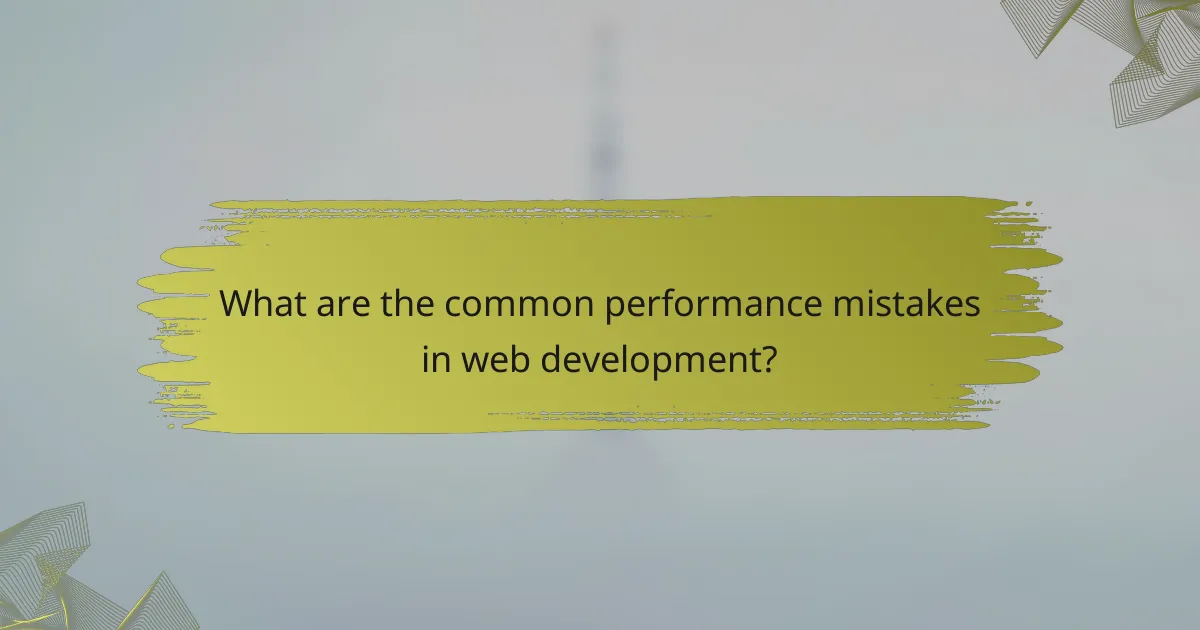
What are the common performance mistakes in web development?
Common performance mistakes in web development can significantly slow down a website, leading to poor user experience and lower search engine rankings. Key areas to focus on include image optimization, HTTP requests, caching, and mobile responsiveness.
Unoptimized images
Unoptimized images can drastically increase load times, affecting both performance and user satisfaction. Large image files can slow down a website, so it’s essential to compress images without losing quality. Aim for formats like JPEG for photos and PNG for graphics, and consider using modern formats like WebP for better compression.
Use tools like TinyPNG or ImageOptim to reduce file sizes before uploading. A good rule of thumb is to keep images under 100 KB when possible, especially for web use.
Excessive HTTP requests
Excessive HTTP requests occur when a webpage requires too many files to load, such as scripts, stylesheets, and images. Each request adds latency, so minimizing these requests is crucial for performance. Combine CSS and JavaScript files where feasible to reduce the number of requests.
Consider using CSS sprites for images or inline small CSS and JavaScript to cut down on requests. Aim for a total of fewer than 50 requests per page to maintain optimal loading speeds.
Not using caching
Not using caching can lead to unnecessary server load and slower page loads for returning visitors. Caching stores copies of files or data, allowing browsers to load them quickly without repeated requests to the server. Implement browser caching by setting appropriate expiration dates for static resources.
Utilize tools like Redis or Memcached for server-side caching to enhance performance. A good practice is to set cache expiration for images and scripts to at least one month.
Ignoring mobile optimization
Ignoring mobile optimization can alienate a significant portion of users, as many access websites via mobile devices. A responsive design ensures that your site adapts to various screen sizes, improving usability and performance. Use flexible layouts and scalable images to enhance the mobile experience.
Test your site on multiple devices and screen sizes to ensure compatibility. Aim for a mobile loading time of under three seconds to keep users engaged and reduce bounce rates.
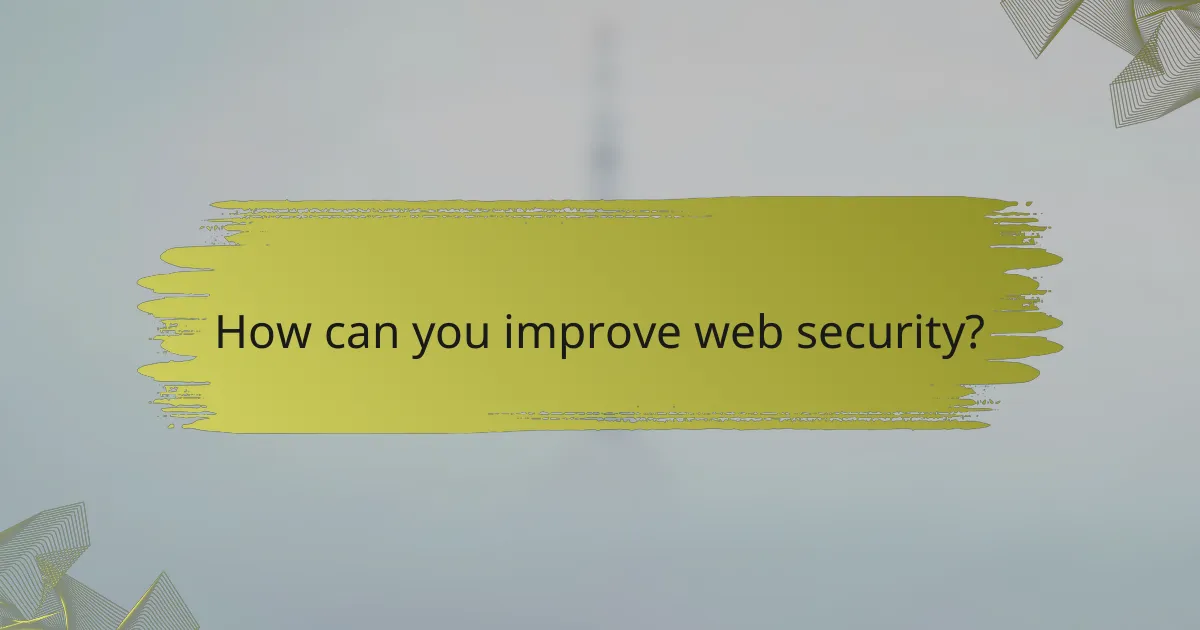
How can you improve web security?
Improving web security involves implementing a variety of protective measures to safeguard your site and its users. Key strategies include using HTTPS, creating secure passwords, regularly updating software, and employing firewalls.
Implementing HTTPS
HTTPS encrypts data exchanged between users and your website, making it difficult for attackers to intercept sensitive information. To implement HTTPS, obtain an SSL certificate from a trusted certificate authority and configure your server to use it.
Ensure that all pages on your site are served over HTTPS, not just the login or payment pages. This not only enhances security but also boosts your site’s credibility and can improve search engine rankings.
Using secure passwords
Secure passwords are crucial for protecting user accounts and administrative access. Encourage users to create complex passwords that include a mix of letters, numbers, and symbols, ideally exceeding 12 characters.
Implement measures like password strength indicators and two-factor authentication (2FA) to enhance security further. Regularly remind users to update their passwords and avoid reusing them across different sites.
Regularly updating software
Keeping your website’s software up to date is essential for security. This includes the content management system (CMS), plugins, themes, and server software. Regular updates patch vulnerabilities that could be exploited by attackers.
Set up automatic updates where possible, and schedule regular manual checks for software that doesn’t support this feature. Maintain a backup of your site before applying updates to quickly restore functionality if issues arise.
Employing firewalls
Firewalls act as a barrier between your web server and potential threats from the internet. They monitor and control incoming and outgoing traffic based on predetermined security rules, helping to block malicious activity.
Consider using both hardware and software firewalls for layered protection. Regularly review and update firewall rules to adapt to new threats and ensure that only legitimate traffic is allowed to access your website.
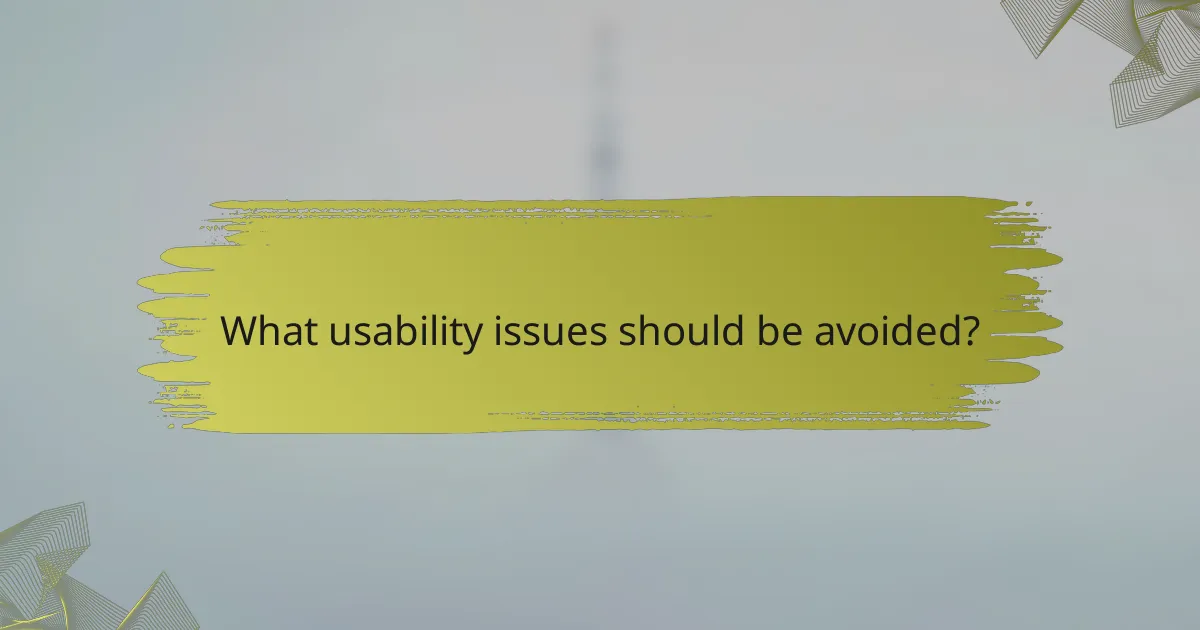
What usability issues should be avoided?
Usability issues can significantly hinder user experience and engagement on a website. Key areas to focus on include navigation, content accessibility, form complexity, and mobile optimization.
Poor navigation structure
A clear and intuitive navigation structure is essential for users to find information quickly. If users struggle to locate what they need, they are likely to leave the site. Implement a logical hierarchy with clear labels and consider using breadcrumb navigation to enhance user orientation.
Common pitfalls include using vague menu labels or burying important pages deep within the site. Aim for a navigation menu that is no more than two to three levels deep, ensuring that key sections are easily accessible.
Inaccessible content
Content accessibility ensures that all users, including those with disabilities, can interact with your website. This includes using proper HTML tags, providing alternative text for images, and ensuring sufficient color contrast. Following the Web Content Accessibility Guidelines (WCAG) can help in achieving this.
Neglecting accessibility can alienate a significant portion of your audience. Regularly test your site with accessibility tools and consider user feedback to identify and rectify issues.
Overly complex forms
Complex forms can frustrate users and lead to high abandonment rates. Simplify forms by only asking for essential information and breaking longer forms into multiple steps. Use clear labels and provide inline validation to guide users as they fill out fields.
Avoid using jargon or overly technical language in form instructions. Aim for a completion time of under two minutes for forms to maintain user engagement.
Not optimizing for mobile
With a significant portion of web traffic coming from mobile devices, failing to optimize for mobile can severely limit your audience. Ensure your website is responsive, meaning it adjusts seamlessly to different screen sizes and orientations.
Test your site on various devices to ensure usability. Key considerations include touch-friendly buttons, legible text without zooming, and fast loading times, ideally under three seconds on mobile networks.
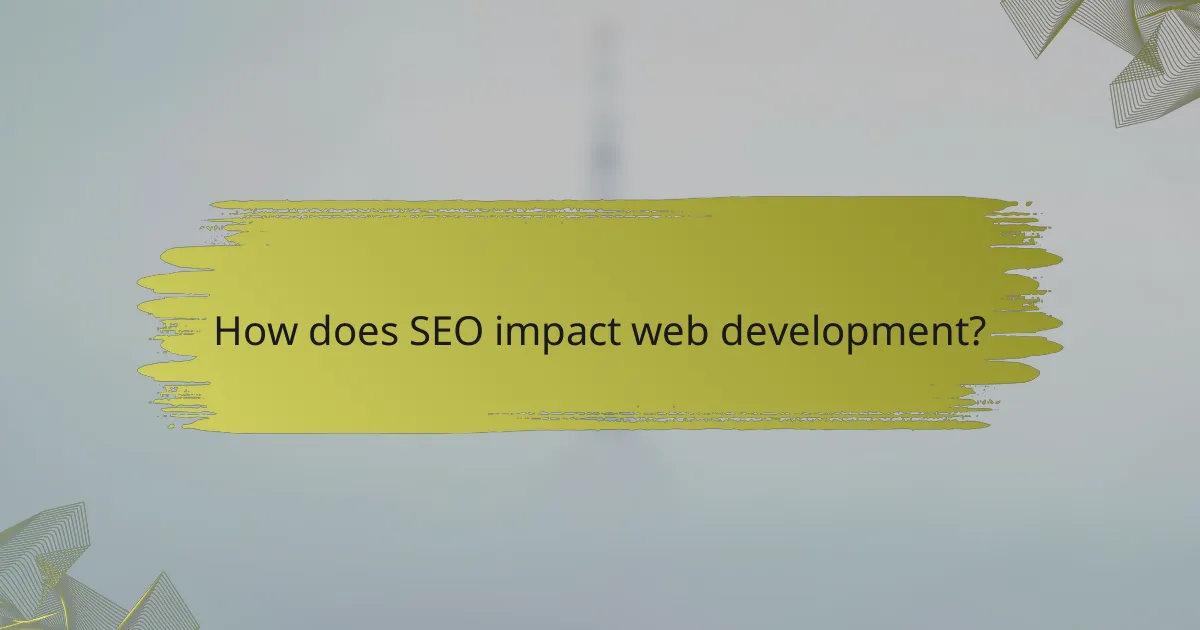
How does SEO impact web development?
SEO significantly influences web development by dictating how a site is structured and optimized for search engines. Effective SEO practices enhance visibility, improve user experience, and ultimately drive traffic to the website.
Importance of meta tags
Meta tags are essential for SEO as they provide search engines with information about the content of a webpage. Key meta tags include the title tag, which should be concise and include relevant keywords, and the meta description, which summarizes the page’s content and encourages clicks.
Ensure that each page has unique meta tags to avoid duplication issues, which can harm search rankings. Tools like Google Search Console can help monitor how well your meta tags are performing.
Role of mobile-friendliness
Mobile-friendliness is crucial for SEO since search engines prioritize sites that offer a good experience on mobile devices. A responsive design that adjusts to various screen sizes enhances usability and keeps visitors engaged.
To improve mobile-friendliness, use larger fonts, ensure buttons are easily clickable, and minimize loading times. Google’s Mobile-Friendly Test tool can help assess how well your site performs on mobile devices.
Impact of site speed
Site speed directly affects SEO rankings and user satisfaction. A fast-loading website reduces bounce rates and encourages visitors to stay longer, which can positively influence search engine rankings.
Aim for a loading time of under three seconds. Optimize images, leverage browser caching, and minimize HTTP requests to enhance site speed. Tools like GTmetrix can provide insights into your site’s performance.
Value of quality content
Quality content is a cornerstone of effective SEO. Search engines favor informative, engaging, and original content that meets user needs. Regularly updating content can also signal to search engines that your site is active and relevant.
Focus on creating content that answers common questions, provides solutions, and incorporates relevant keywords naturally. Consider using a content calendar to plan and maintain a consistent publishing schedule.
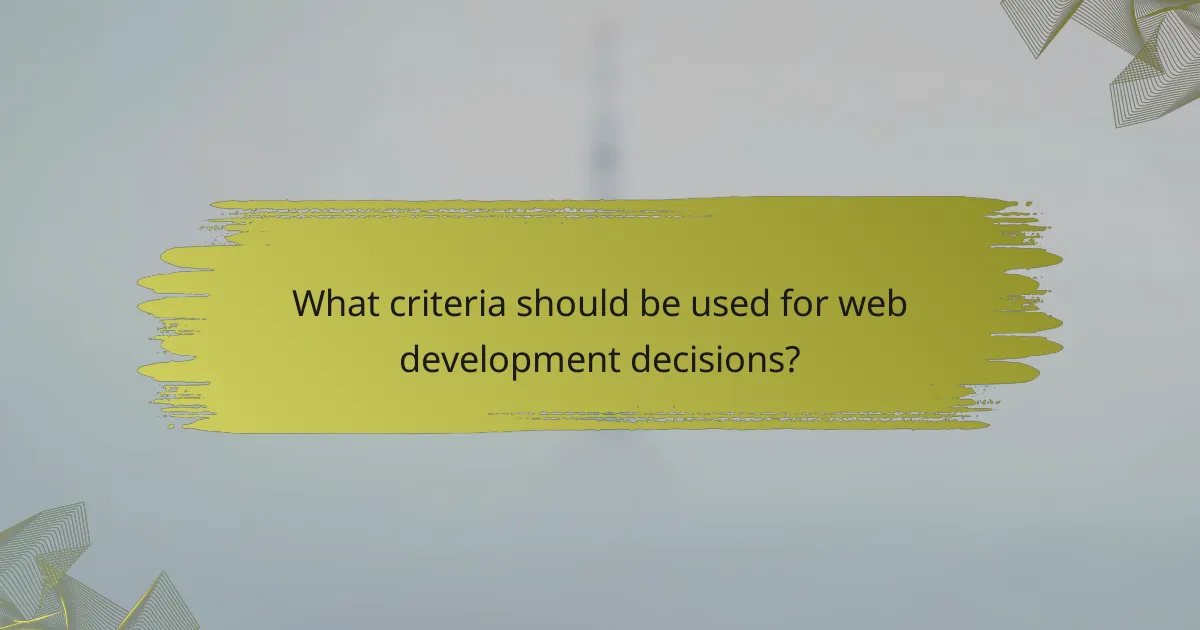
What criteria should be used for web development decisions?
Web development decisions should be guided by performance, security, usability, and SEO. These criteria help ensure that a website is efficient, safe, user-friendly, and visible in search engine results.
Performance
Performance refers to how quickly a website loads and responds to user interactions. A well-performing site typically loads within a few seconds, ideally under three seconds, to prevent user drop-off. Factors affecting performance include server response time, image optimization, and efficient coding practices.
To enhance performance, consider using content delivery networks (CDNs) to distribute content globally, minimizing latency. Regularly audit your website using tools like Google PageSpeed Insights to identify bottlenecks and areas for improvement.
Security
Security is crucial for protecting user data and maintaining trust. Implementing HTTPS, using secure passwords, and keeping software updated are fundamental practices. Additionally, consider regular security audits and vulnerability assessments to identify potential threats.
Employing security measures such as firewalls, intrusion detection systems, and regular backups can further safeguard your website. Be aware of regulations like GDPR if you handle personal data, as compliance is essential for legal protection.
Usability
Usability focuses on how easy and intuitive a website is for users. A user-friendly design should facilitate navigation, provide clear calls to action, and ensure accessibility for all users, including those with disabilities. Conducting user testing can reveal pain points and areas for enhancement.
To improve usability, follow established design principles, such as consistency and simplicity. Ensure that your website is responsive, adapting seamlessly to various devices and screen sizes, which is increasingly important in today’s mobile-driven environment.
SEO
Search Engine Optimization (SEO) is the practice of enhancing a website’s visibility in search engine results. Key SEO strategies include keyword research, optimizing meta tags, and creating high-quality content that addresses user needs. Regularly updating content can also improve rankings.
Utilize tools like Google Analytics and Search Console to track performance and identify opportunities for improvement. Remember that SEO is an ongoing process; staying informed about algorithm changes and best practices is essential for maintaining visibility in search results.