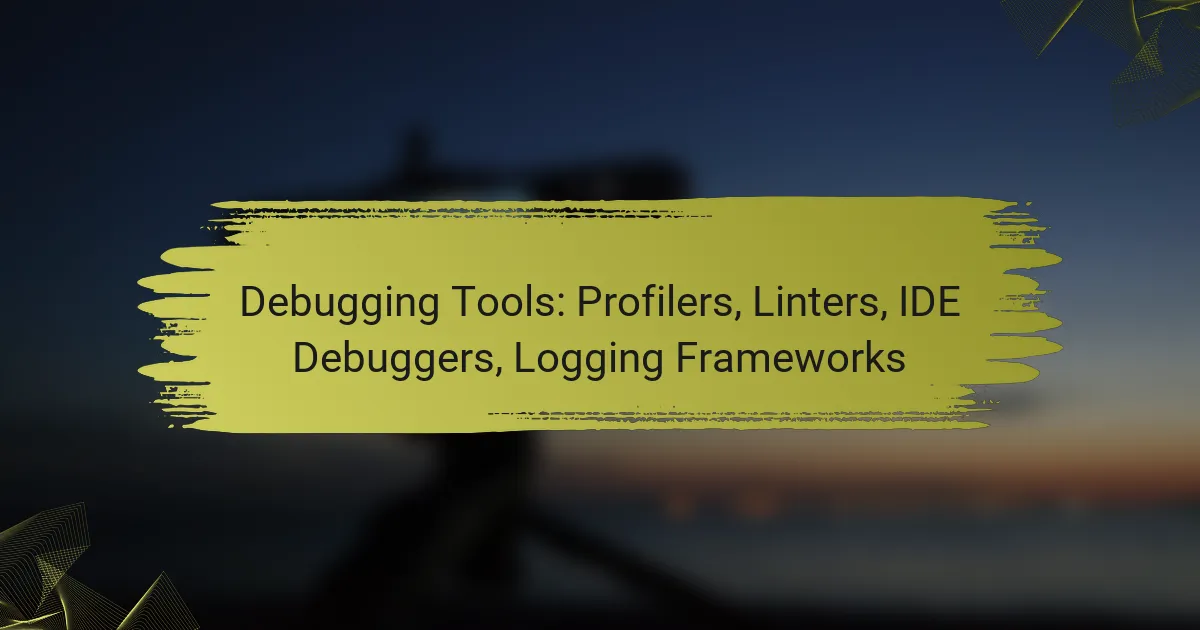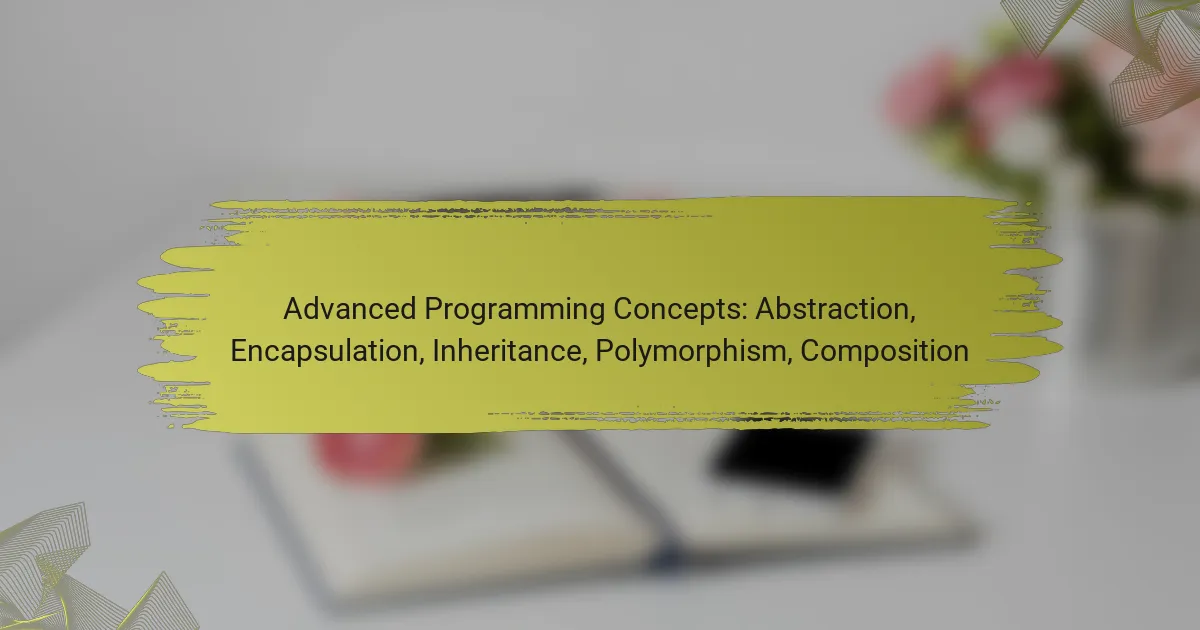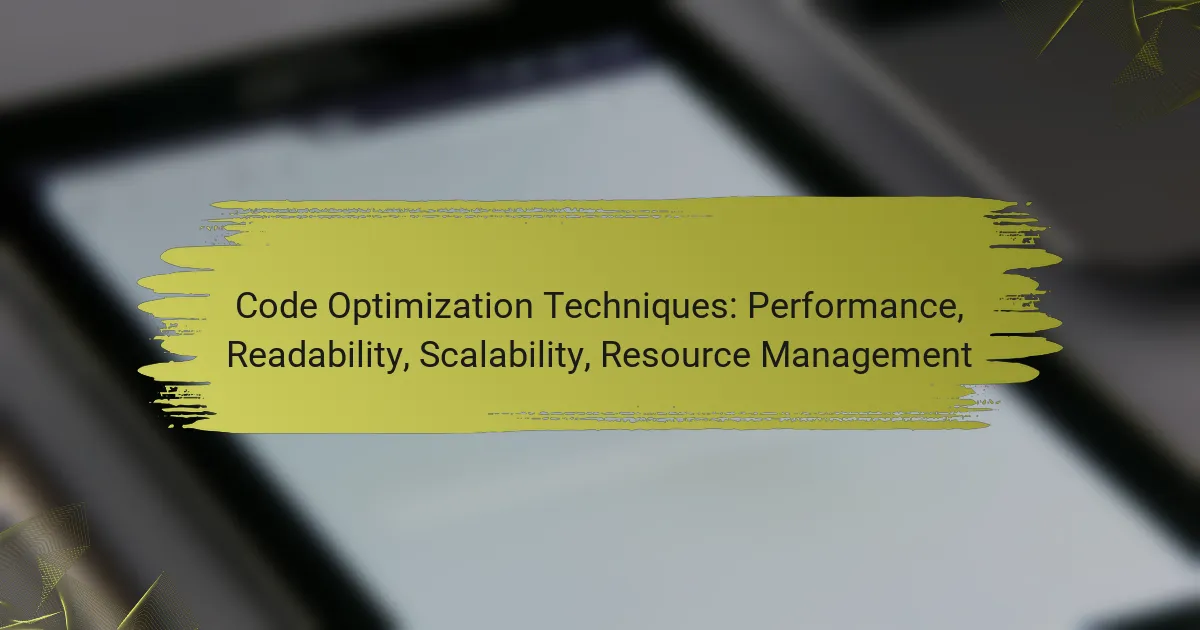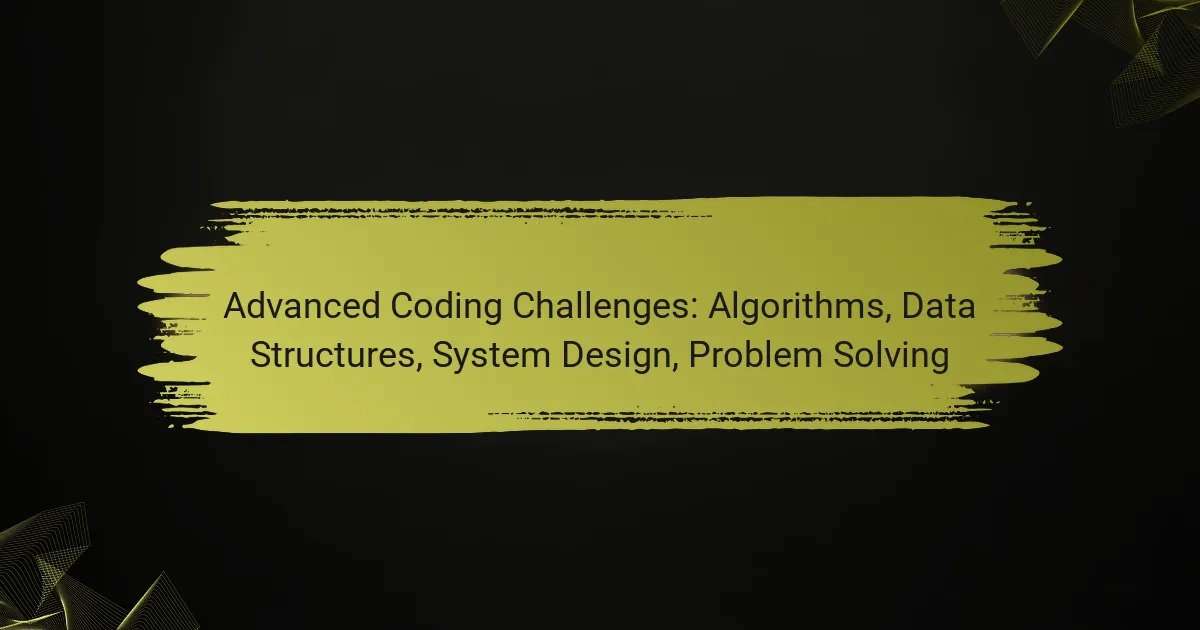Debugging tools are vital for developers seeking to enhance code quality and efficiency. Key tools such as profilers, linters, IDE debuggers, and logging frameworks play crucial roles in identifying and resolving issues, optimizing performance, and enforcing coding standards. By leveraging these tools, developers can streamline their workflow and produce more reliable software.
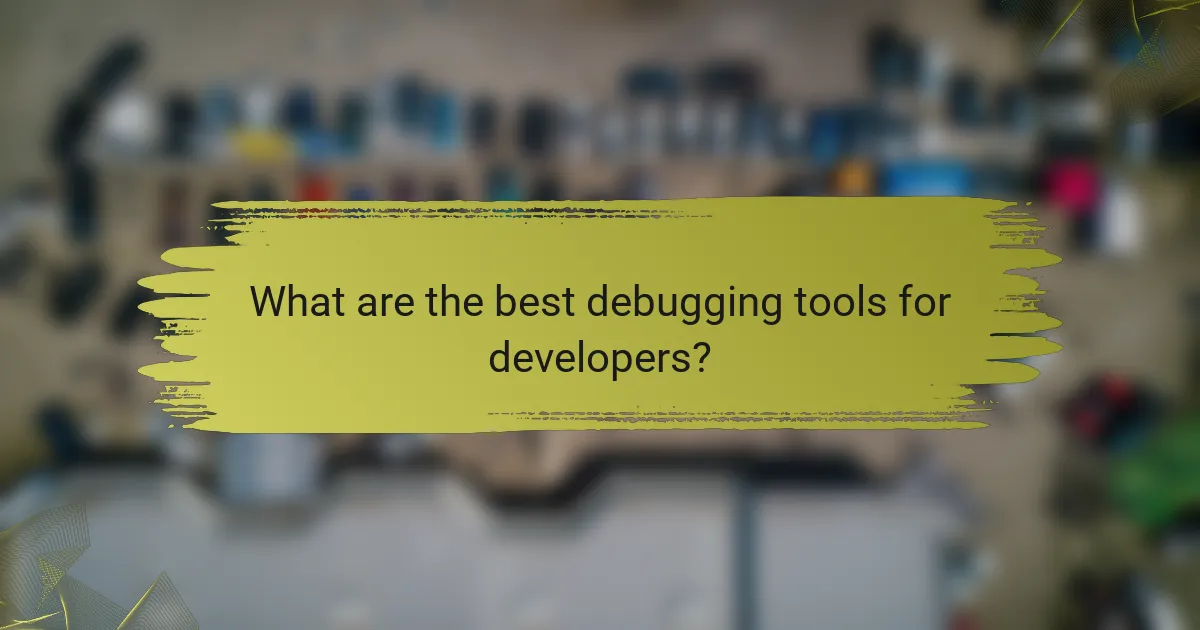
What are the best debugging tools for developers?
The best debugging tools for developers include IDE debuggers, profilers, linters, and logging frameworks. These tools help identify and resolve issues in code, improving efficiency and code quality.
Visual Studio Code Debugger
The Visual Studio Code Debugger is a powerful tool integrated into the popular code editor, allowing developers to debug applications directly within the environment. It supports multiple programming languages and provides features like breakpoints, call stacks, and variable inspection.
To effectively use the Visual Studio Code Debugger, set breakpoints in your code to pause execution at specific lines. This enables you to inspect the current state of variables and understand the flow of your application. Remember to utilize the integrated terminal for running scripts and viewing output.
JetBrains IntelliJ IDEA Debugger
JetBrains IntelliJ IDEA Debugger offers a robust debugging experience for Java and other JVM languages. Its features include smart step-into, inline variable values, and a powerful expression evaluator that enhances the debugging process.
When using IntelliJ, take advantage of its advanced features like conditional breakpoints, which allow you to pause execution only when certain conditions are met. This can save time when working with loops or complex logic.
Eclipse IDE Debugger
The Eclipse IDE Debugger is well-known for its comprehensive debugging capabilities, particularly for Java applications. It includes features such as remote debugging, which allows you to debug applications running on different machines.
To optimize your debugging sessions in Eclipse, familiarize yourself with the debugging perspective, which provides a tailored view for managing breakpoints and inspecting variables. Utilize the watch list to monitor specific expressions as you step through your code.
PyCharm Debugger
PyCharm Debugger is specifically designed for Python development, offering a user-friendly interface and powerful debugging tools. It supports features like stepping through code, evaluating expressions, and viewing the call stack.
For effective debugging in PyCharm, use the built-in debugger to set breakpoints and inspect variables in real-time. The ability to evaluate expressions on-the-fly can significantly speed up the debugging process, especially in complex applications.
NetBeans Debugger
NetBeans Debugger provides a solid debugging environment for Java and other languages. It includes features like breakpoints, watches, and the ability to inspect the heap, making it a versatile tool for developers.
To make the most of the NetBeans Debugger, utilize the debugging toolbar for quick access to common functions like stepping over or into methods. The ability to view variable values and modify them during runtime can help identify issues more efficiently.
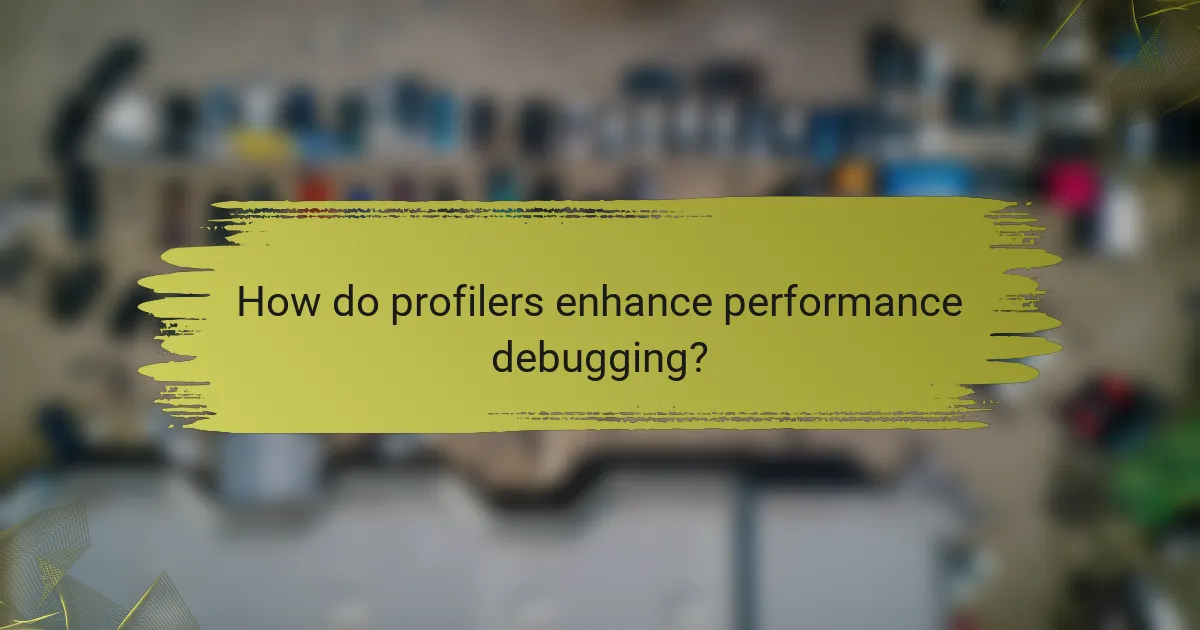
How do profilers enhance performance debugging?
Profilers are essential tools that help developers identify performance bottlenecks in their applications. By analyzing resource usage, such as CPU and memory, profilers provide insights into which parts of the code are slowing down execution, allowing for targeted optimizations.
gprof for C/C++
gprof is a profiling tool specifically designed for C and C++ programs. It collects and analyzes performance data, producing a call graph that shows how much time is spent in each function. This information helps developers pinpoint inefficient code paths and optimize them effectively.
To use gprof, compile your program with the -pg flag, run the executable, and then analyze the generated gmon.out file. Be aware that gprof may introduce some overhead during execution, so consider profiling in a controlled environment to get accurate results.
VisualVM for Java
VisualVM is a powerful profiling tool for Java applications that integrates with the Java Development Kit (JDK). It provides real-time monitoring and analysis of memory usage, CPU load, and thread activity, making it easier to identify performance issues in Java applications.
To use VisualVM, simply launch it alongside your Java application. It allows you to visualize memory consumption and CPU usage over time, helping you to detect memory leaks or excessive CPU usage. Regularly monitoring these metrics can lead to significant performance improvements.
dotTrace for .NET
dotTrace is a profiling tool for .NET applications that helps developers analyze performance and memory usage. It provides detailed insights into method calls, execution times, and memory allocations, enabling developers to optimize their .NET applications effectively.
Using dotTrace involves running your application with the profiler attached, which can be done in various modes, including sampling and tracing. This flexibility allows you to choose the level of detail you need, but be cautious of the potential performance impact during profiling.
Chrome DevTools for JavaScript
Chrome DevTools is an integrated suite of web development tools available in the Google Chrome browser, which includes a powerful JavaScript profiler. It helps developers analyze the performance of web applications by tracking function execution times and identifying bottlenecks in JavaScript code.
To use the profiler, open Chrome DevTools, navigate to the “Performance” tab, and start recording while interacting with your web application. After stopping the recording, you can examine the flame graph and call tree to identify slow functions. Regular profiling can lead to smoother user experiences and faster load times.
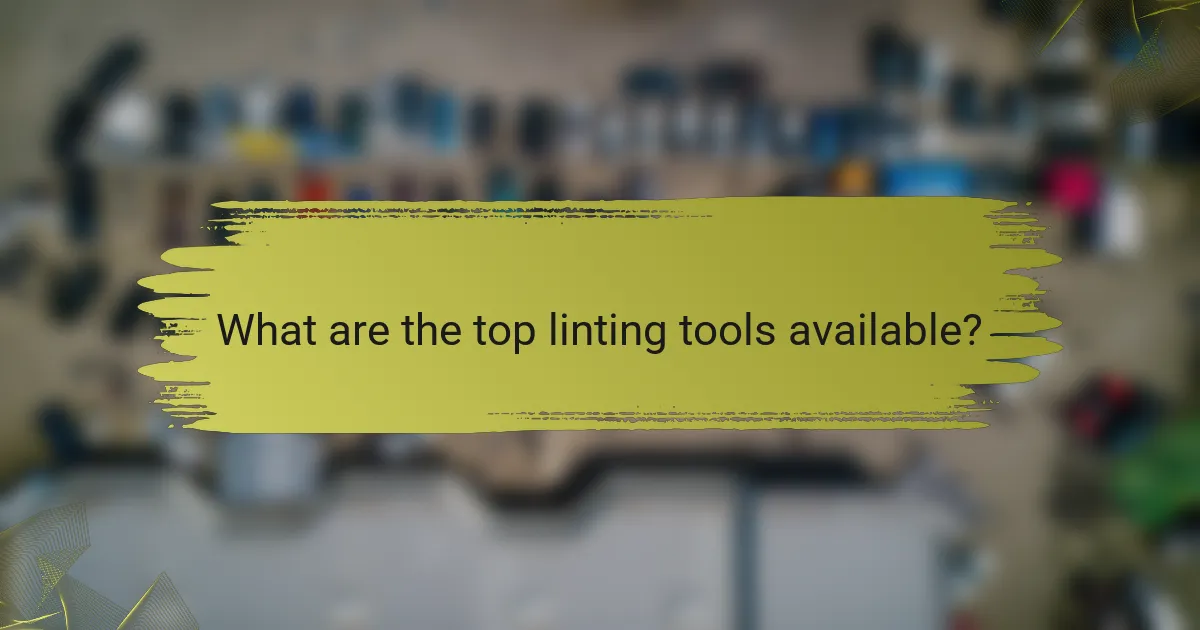
What are the top linting tools available?
The top linting tools help developers identify and fix coding errors, enforce coding standards, and improve code quality across various programming languages. These tools streamline the development process by catching potential issues early, thus enhancing maintainability and readability.
ESLint for JavaScript
ESLint is a widely used linting tool for JavaScript that helps developers maintain consistent coding styles and catch errors. It allows for customizable rules and can be integrated into various development environments, making it versatile for different projects.
To get started with ESLint, install it via npm and create a configuration file to define your rules. Common pitfalls include not updating the configuration as the project evolves, which can lead to outdated linting practices.
Pylint for Python
Pylint is a powerful linting tool for Python that checks for errors in Python code, enforces coding standards, and suggests improvements. It provides detailed reports on code quality, making it easier for developers to understand areas needing attention.
To use Pylint, install it using pip and run it against your Python files. Pay attention to the scoring system it provides; a lower score indicates more issues. Regularly reviewing and addressing Pylint’s feedback can significantly enhance code quality.
Rubocop for Ruby
Rubocop is a static code analyzer for Ruby that helps enforce the Ruby Style Guide. It provides a comprehensive set of rules and can automatically correct many issues, saving developers time and effort.
To implement Rubocop, add it to your Gemfile and run it against your Ruby code. Be cautious with automatic corrections; always review changes to ensure they align with your project’s intent and standards.
Stylelint for CSS
Stylelint is a modern CSS linter that helps developers maintain consistent styles in their stylesheets. It supports various CSS preprocessors and allows for extensive customization of rules, making it adaptable to different coding styles.
To set up Stylelint, install it via npm and create a configuration file to specify your rules. Regularly running Stylelint during development can prevent style inconsistencies and improve overall code quality.
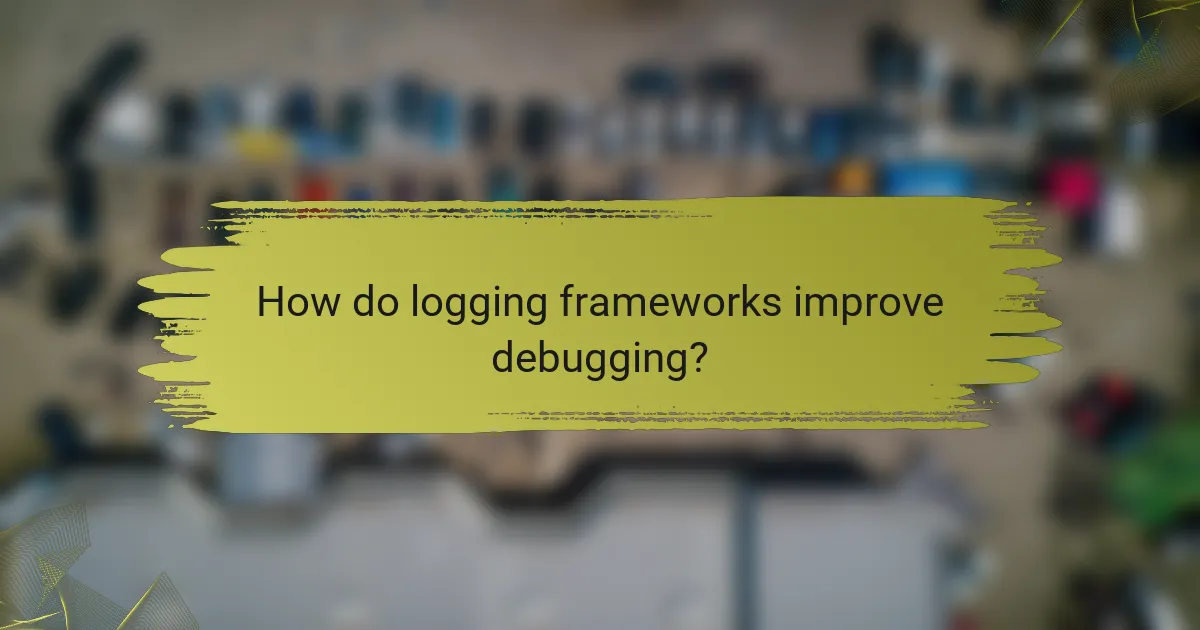
How do logging frameworks improve debugging?
Logging frameworks enhance debugging by providing structured and consistent logging of application events, errors, and performance metrics. They enable developers to trace issues more effectively, analyze application behavior, and maintain logs in a manageable format.
Log4j for Java
Log4j is a popular logging framework for Java applications, known for its flexibility and performance. It allows developers to configure logging levels, output formats, and destinations, such as files or consoles, using XML or properties files.
When using Log4j, consider setting appropriate logging levels (e.g., DEBUG, INFO, WARN, ERROR) to avoid excessive log output. For example, during development, DEBUG might be useful, while in production, INFO or WARN is often more appropriate to reduce noise.
Winston for Node.js
Winston is a versatile logging library for Node.js that supports multiple transports, allowing logs to be sent to various destinations like files, databases, or external services. Its simple API makes it easy to integrate into applications.
To optimize Winston, leverage its built-in support for log levels and formats. For instance, using JSON format can facilitate easier parsing and analysis of logs. Additionally, consider implementing log rotation to manage file sizes effectively.
Serilog for .NET
Serilog is a powerful logging framework for .NET applications, designed to provide structured logging capabilities. It allows developers to log data in a structured format, making it easier to query and analyze logs.
When using Serilog, take advantage of its sinks, which determine where logs are sent (e.g., console, files, or cloud services). For example, using a rolling file sink can help manage log size by creating new log files based on time or size thresholds.
Python’s logging module
Python’s built-in logging module offers a straightforward way to log messages from applications. It supports various logging levels and allows for easy configuration of log output formats and destinations.
To effectively use Python’s logging module, set the logging level appropriately and consider using loggers, handlers, and formatters to customize your logging setup. For instance, using a file handler can help keep logs organized and accessible for future analysis.
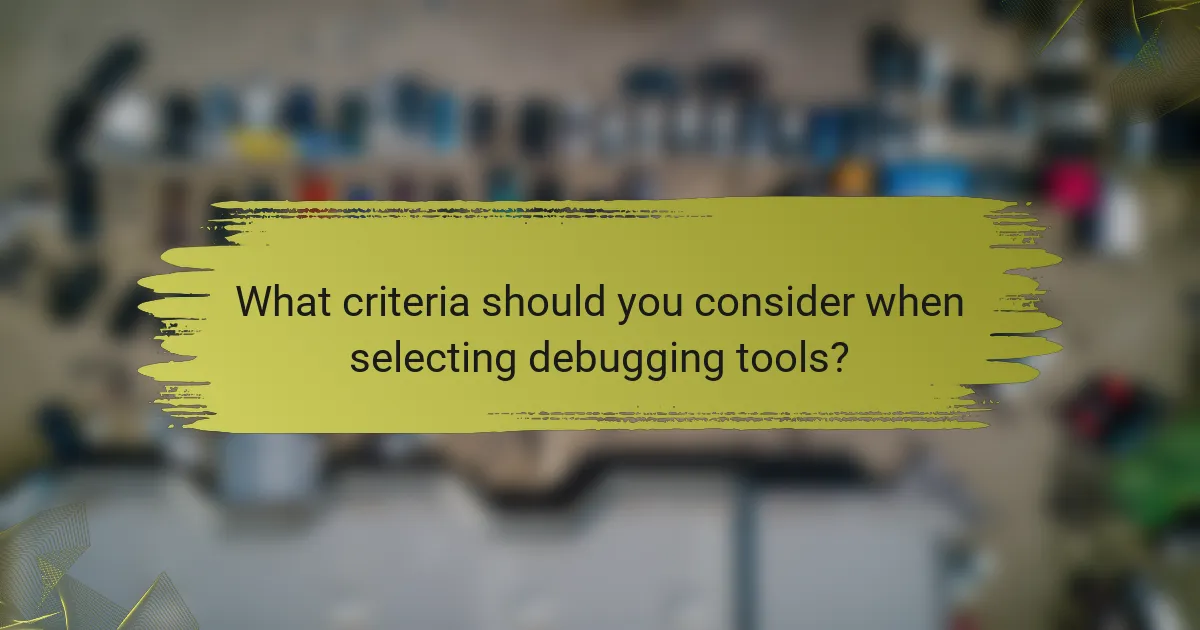
What criteria should you consider when selecting debugging tools?
When selecting debugging tools, consider factors such as language compatibility and integration with your integrated development environment (IDE). These criteria will ensure that the tools effectively support your development process and enhance productivity.
Language compatibility
Language compatibility is crucial when choosing debugging tools, as not all tools support every programming language. Ensure that the tool you select is designed for the specific language you are using, whether it’s Python, Java, JavaScript, or others.
For example, if you are working with JavaScript, tools like ESLint or Chrome DevTools are highly effective. In contrast, if you are using Python, consider tools like Pylint or PyCharm’s built-in debugger. Always check the documentation for supported languages before making a decision.
Integration with IDEs
Integration with your IDE can significantly streamline your debugging process. Tools that seamlessly integrate with popular IDEs like Visual Studio Code, IntelliJ IDEA, or Eclipse allow for a more efficient workflow, enabling you to debug directly within your development environment.
Look for tools that offer plugins or built-in support for your IDE. For instance, if you use Visual Studio Code, you might benefit from extensions like Prettier for formatting and debugging. This integration reduces context switching and helps maintain focus on your coding tasks.