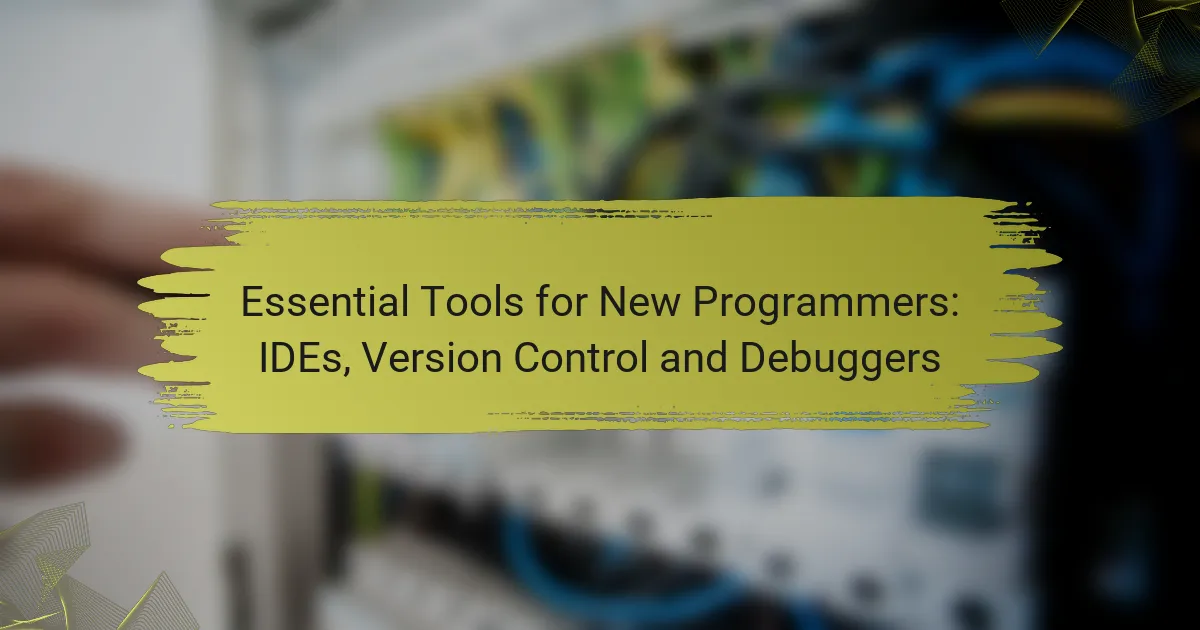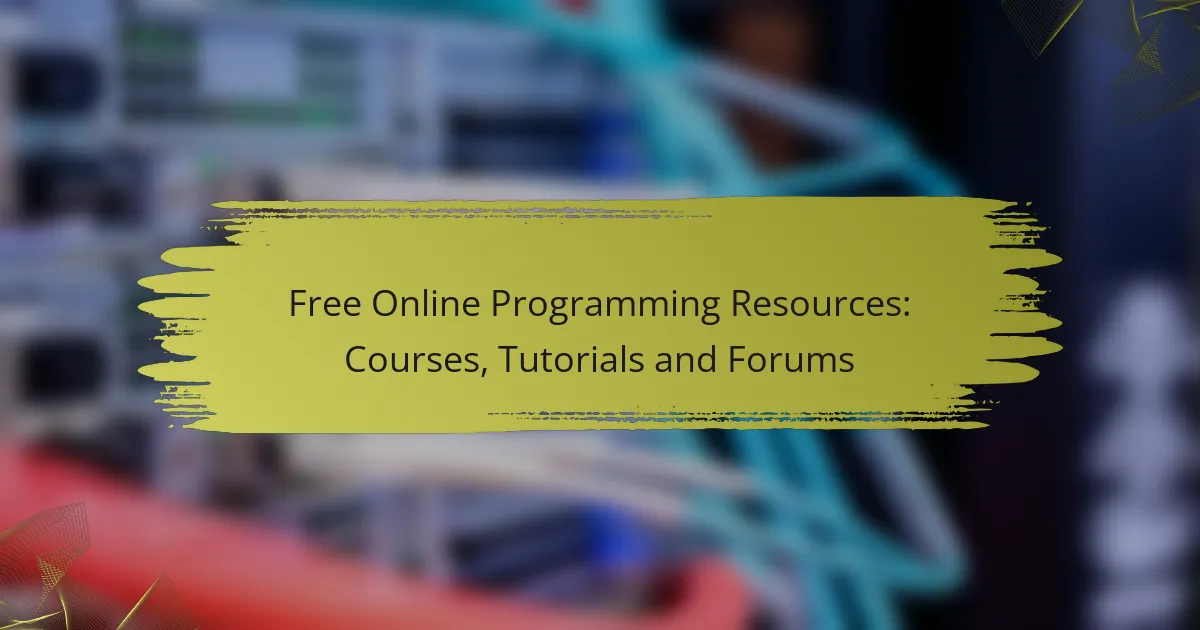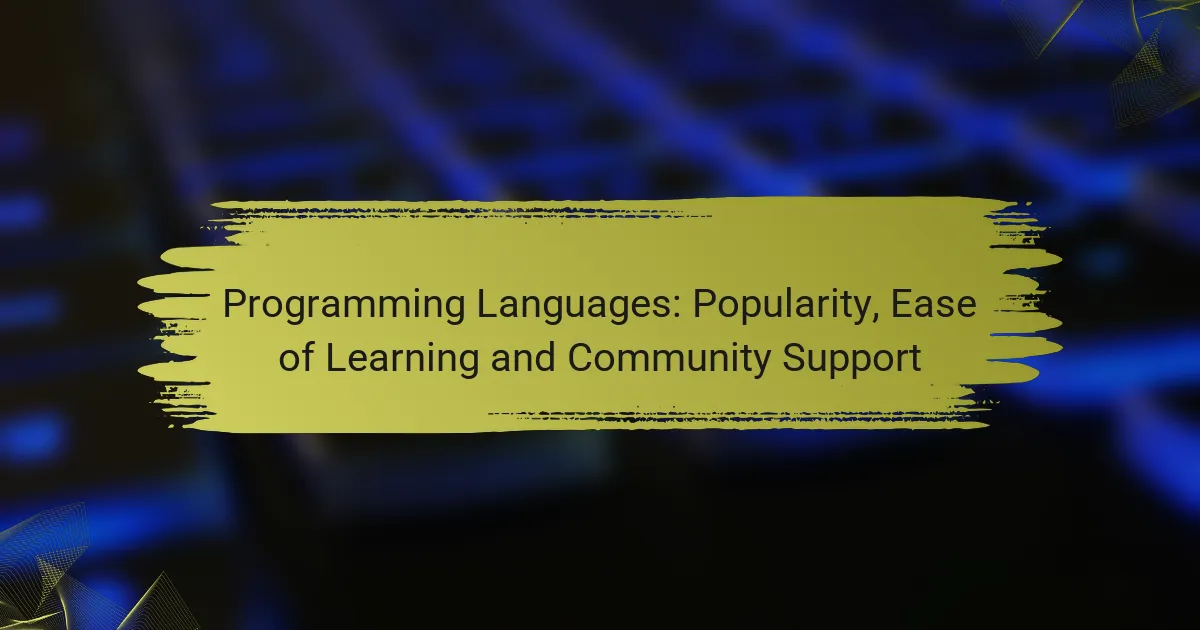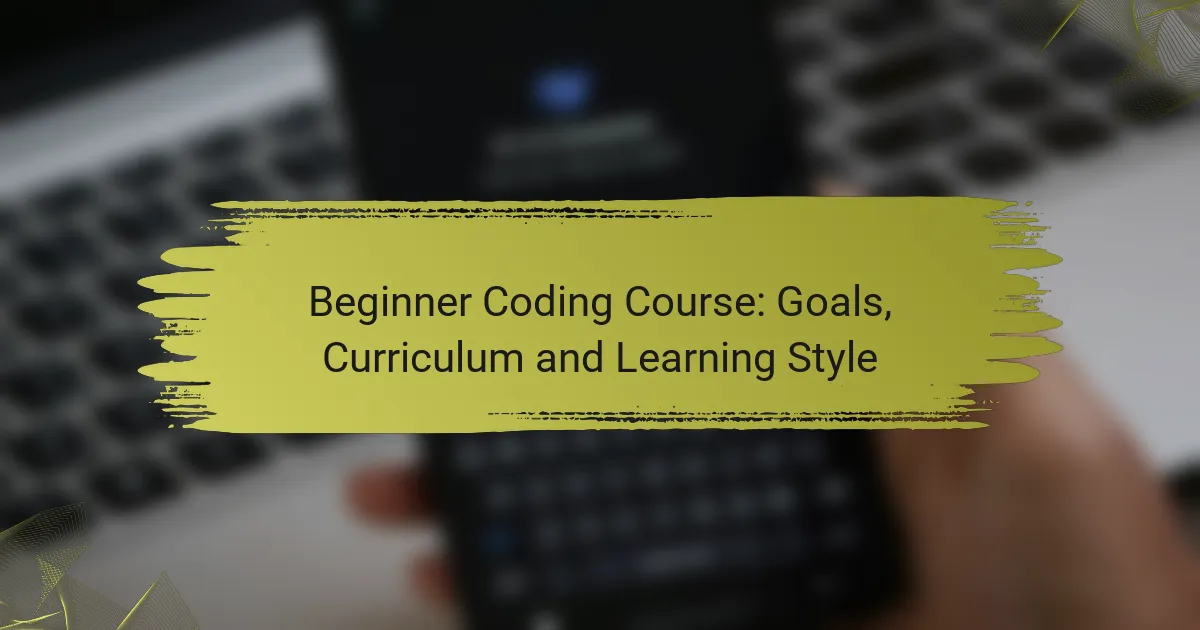For new programmers, mastering essential tools like Integrated Development Environments (IDEs), version control systems, and debuggers is crucial for a successful coding journey. IDEs enhance productivity with user-friendly interfaces and powerful features, while version control systems like Git ensure efficient collaboration and code management. Familiarity with these tools not only streamlines the development process but also fosters a deeper understanding of programming practices.
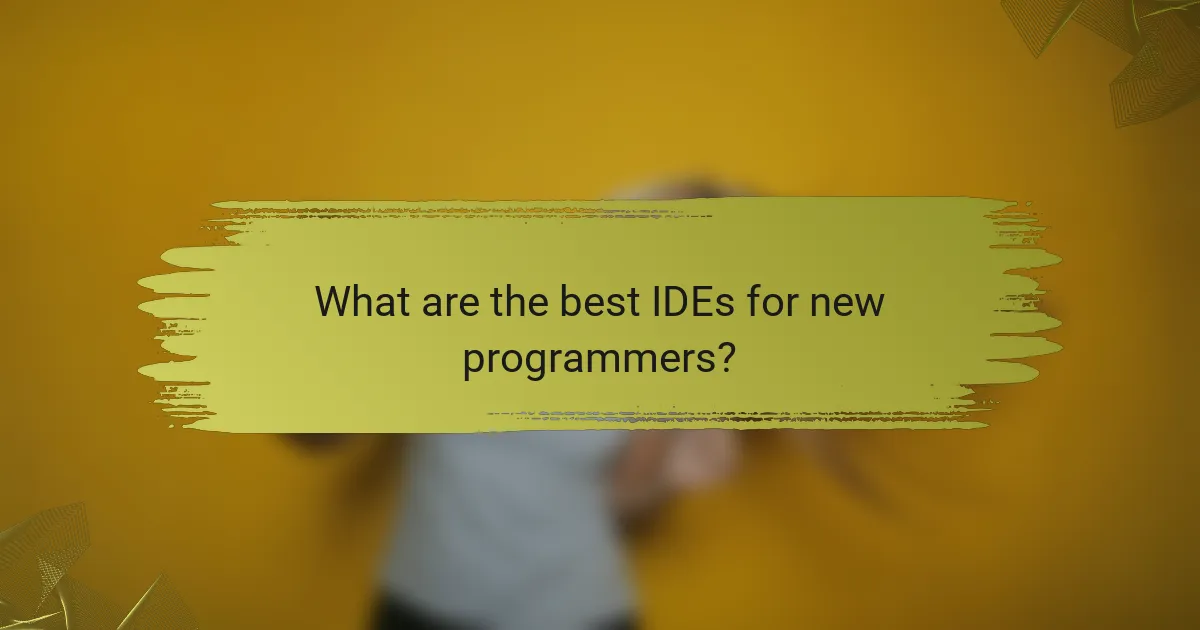
What are the best IDEs for new programmers?
The best Integrated Development Environments (IDEs) for new programmers combine user-friendly interfaces with powerful features that facilitate coding, debugging, and project management. Selecting the right IDE can significantly enhance productivity and learning efficiency.
Visual Studio Code
Visual Studio Code (VS Code) is a popular choice among new programmers due to its lightweight nature and extensive plugin ecosystem. It supports multiple programming languages and offers features like IntelliSense, debugging tools, and integrated Git control.
To get started, simply download and install VS Code, then explore its marketplace for extensions that suit your specific programming needs. A common pitfall is overwhelming yourself with too many extensions; start with a few essential ones and expand as needed.
JetBrains IntelliJ IDEA
JetBrains IntelliJ IDEA is known for its robust support for Java development, but it also accommodates various other languages. Its intelligent code completion, refactoring tools, and built-in version control make it a powerful IDE for beginners.
While IntelliJ IDEA offers a free Community Edition, the Ultimate Edition provides additional features for web and enterprise development. New users should take advantage of the extensive documentation and tutorials available to maximize their learning experience.
Eclipse
Eclipse is an open-source IDE that is particularly favored for Java development but can be extended to support other languages. Its modular architecture allows users to customize their environment with various plugins.
Getting started with Eclipse involves downloading the IDE and selecting the appropriate package for your programming language. One common mistake is neglecting to update plugins regularly, which can lead to compatibility issues and bugs.
Atom
Atom is a hackable text editor developed by GitHub, ideal for new programmers looking for a customizable coding environment. It supports multiple programming languages and features a built-in package manager for easy extension installation.
New users should explore Atom’s themes and packages to tailor their experience. However, be cautious with performance; adding too many packages can slow down the editor, so focus on those that genuinely enhance your workflow.
Sublime Text
Sublime Text is a fast and lightweight text editor that appeals to many new programmers for its speed and simplicity. It features a distraction-free mode and powerful search capabilities, making it easy to navigate large codebases.
While Sublime Text is not free, it offers an unlimited trial period. New users should familiarize themselves with its keyboard shortcuts to improve efficiency. A common tip is to use the command palette for quick access to features without navigating menus.
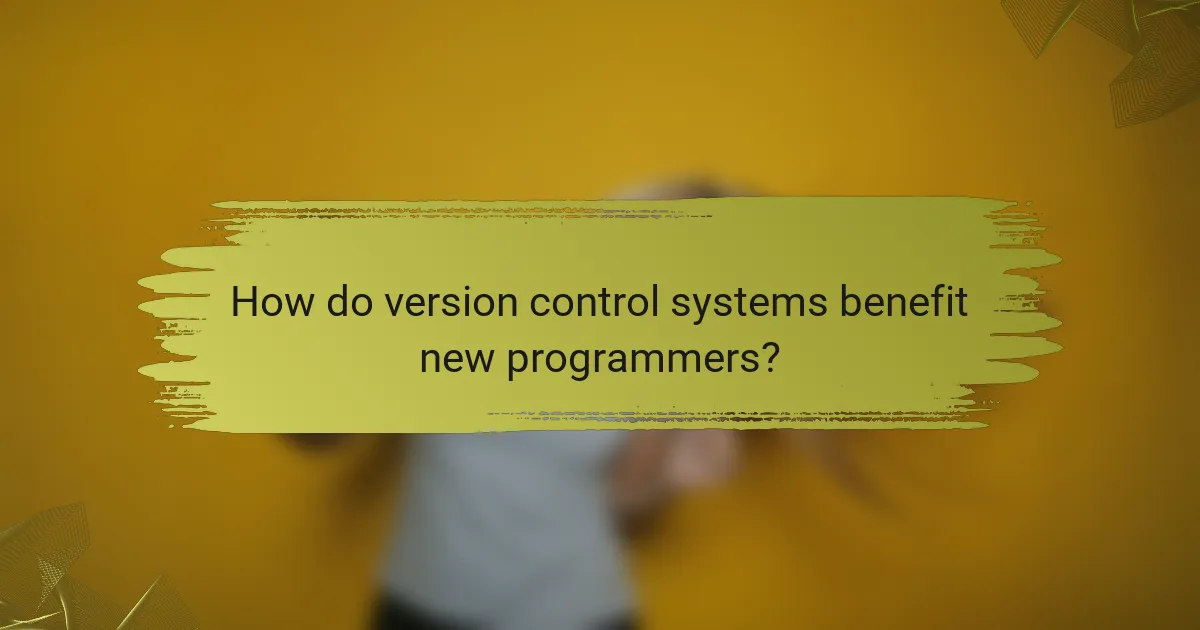
How do version control systems benefit new programmers?
Version control systems (VCS) provide essential tools for new programmers by enabling efficient collaboration, tracking changes, and ensuring data safety. These systems help manage code modifications, making it easier to work in teams and maintain project integrity.
Collaboration features
Version control systems facilitate collaboration by allowing multiple programmers to work on the same project simultaneously without overwriting each other’s changes. Features like branching and merging enable developers to experiment with new ideas in isolated environments before integrating them into the main codebase.
For example, platforms like GitHub and GitLab provide pull requests, which allow team members to review and discuss changes before they are merged. This process not only enhances code quality but also fosters communication among team members.
Change tracking
Change tracking is a core function of version control systems, allowing programmers to monitor every modification made to the code. This feature enables users to view the history of changes, making it easier to identify when and why specific alterations were made.
New programmers can benefit from this by learning to revert to previous versions if a bug is introduced, which can save time and reduce frustration. Additionally, understanding the evolution of a project can provide insights into coding practices and decision-making processes.
Backup and recovery
Version control systems provide a reliable backup mechanism, ensuring that code is stored securely and can be recovered in case of data loss. This is particularly important for new programmers who may not have established backup routines.
By regularly committing changes, programmers can create restore points that allow them to recover their work from various stages of development. This practice minimizes the risk of losing significant progress due to hardware failures or accidental deletions.
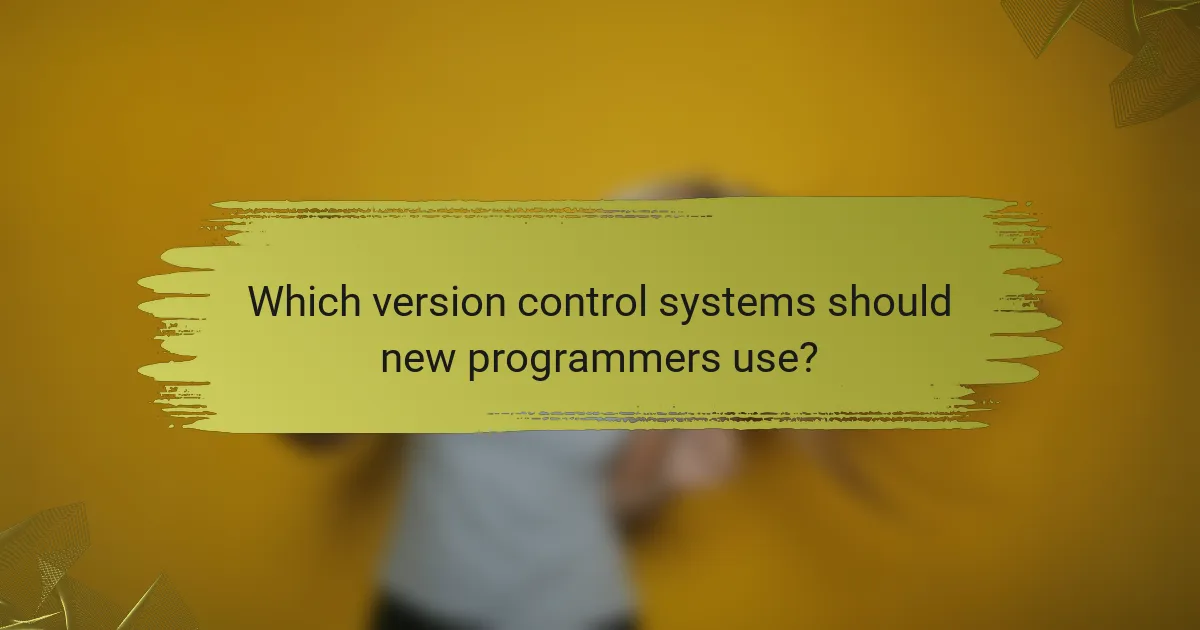
Which version control systems should new programmers use?
New programmers should primarily consider using Git along with platforms like GitHub, Bitbucket, and GitLab for version control. These tools facilitate collaboration, track changes, and help manage code efficiently.
Git
Git is a distributed version control system that allows multiple developers to work on a project simultaneously without overwriting each other’s changes. It tracks changes in source code, enabling users to revert to previous versions and manage branches for different features or fixes.
To get started with Git, install it on your local machine and initialize a repository using the command git init. Familiarize yourself with basic commands like git add, git commit, and git push to manage your code effectively.
GitHub
GitHub is a web-based platform that hosts Git repositories, making it easy for developers to collaborate on projects. It provides features like pull requests, issue tracking, and project management tools, enhancing team workflows.
When using GitHub, create a free account to host public repositories, or opt for a paid plan for private projects. Leverage GitHub Actions to automate workflows and integrate with other tools, streamlining your development process.
Bitbucket
Bitbucket is another platform for hosting Git repositories, with a focus on integration with other Atlassian products like Jira and Trello. It supports both Git and Mercurial repositories, catering to different development needs.
Bitbucket offers free private repositories for small teams, making it a cost-effective choice for startups. Utilize its built-in CI/CD tools to automate testing and deployment, ensuring code quality and faster releases.
GitLab
GitLab is a comprehensive DevOps platform that provides Git repository hosting along with features for continuous integration, deployment, and project management. It emphasizes collaboration and offers an all-in-one solution for software development.
With GitLab, you can create free private repositories and utilize its CI/CD pipelines to automate your workflow. Explore its extensive documentation and community resources to maximize your use of the platform.
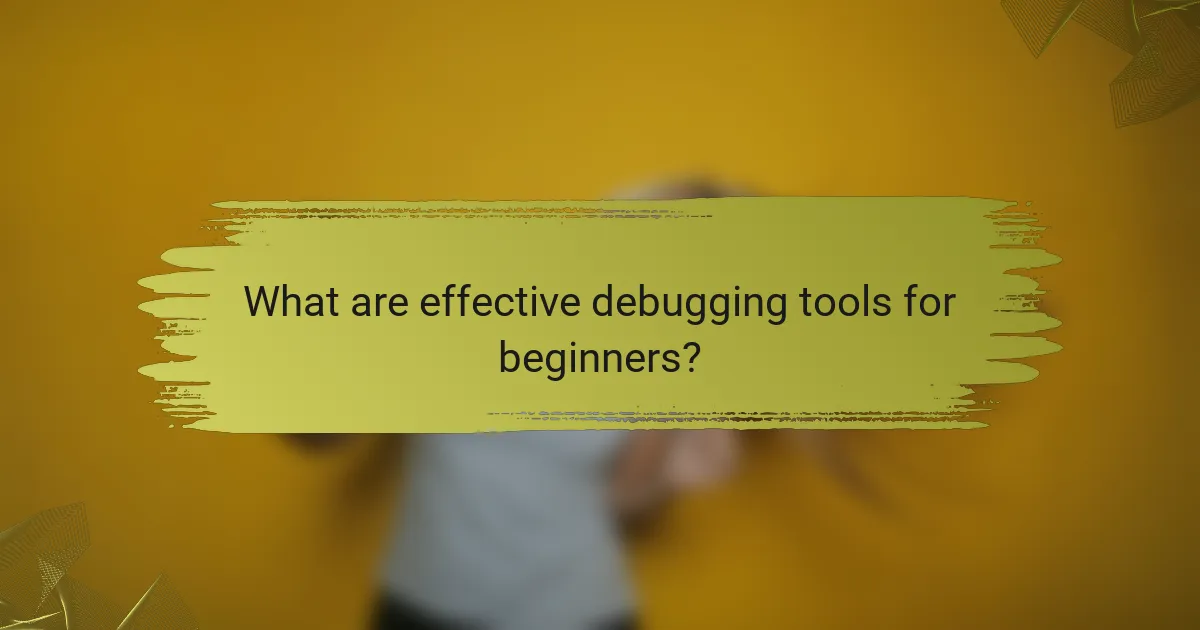
What are effective debugging tools for beginners?
Effective debugging tools for beginners help identify and fix errors in code efficiently. They provide features like breakpoints, variable inspection, and step-through execution to streamline the debugging process.
Chrome DevTools
Chrome DevTools is a powerful suite of web development tools built directly into the Google Chrome browser. It allows developers to inspect HTML and CSS, debug JavaScript, and analyze performance issues in real-time.
To use Chrome DevTools, right-click on any webpage and select “Inspect.” This opens a panel where you can view the elements, console, and network activity. Familiarizing yourself with the Elements and Console tabs can significantly enhance your debugging skills.
GDB
GDB, the GNU Debugger, is a widely used debugging tool for C and C++ programs. It allows developers to run their programs step-by-step, inspect variables, and control execution flow, which is crucial for identifying logical errors.
To start using GDB, compile your program with the ‘-g’ flag to include debugging information. Once in GDB, commands like ‘break’, ‘run’, and ‘print’ can help you manage the debugging process effectively. Beginners should practice these commands to build confidence.
Visual Studio Debugger
The Visual Studio Debugger is integrated into the Visual Studio IDE and supports multiple programming languages, including C#, VB.NET, and C++. It offers a user-friendly interface with features like breakpoints, watch windows, and call stack inspection.
To utilize the Visual Studio Debugger, set breakpoints by clicking in the margin next to the line numbers. When you run your application in debug mode, it will pause at these breakpoints, allowing you to inspect variables and step through code. This tool is particularly beneficial for beginners due to its intuitive design and extensive documentation.
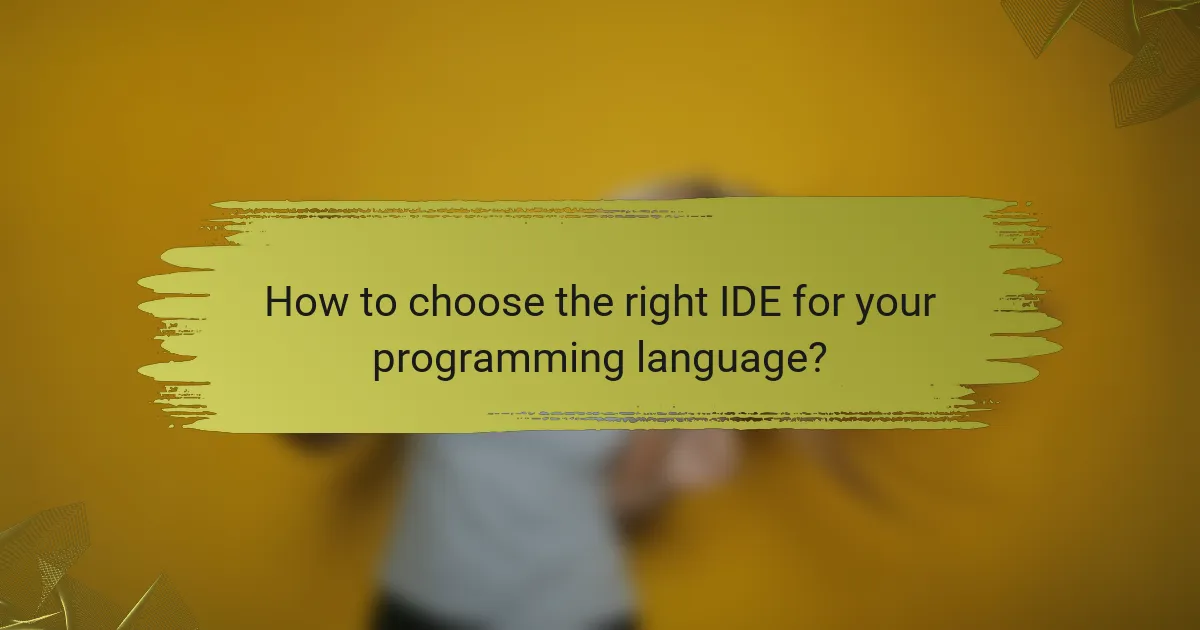
How to choose the right IDE for your programming language?
Selecting the right Integrated Development Environment (IDE) is crucial for new programmers, as it can significantly enhance productivity and ease of coding. Consider factors such as language compatibility, feature set, and user interface to make an informed decision.
Language compatibility
When choosing an IDE, ensure it supports the programming language you intend to use. Popular languages like Python, Java, and JavaScript have dedicated IDEs that offer tailored features, while others may require more general-purpose environments.
For example, PyCharm is excellent for Python development, while IntelliJ IDEA is favored for Java. If you plan to work with multiple languages, consider IDEs like Visual Studio Code that support various languages through extensions.
Feature set
The feature set of an IDE can greatly influence your coding experience. Look for essential tools such as code completion, debugging capabilities, and version control integration. These features streamline the coding process and help identify errors early.
Some IDEs offer advanced functionalities like refactoring tools, built-in terminals, and support for containerization. Weigh the benefits of these features against your specific needs and the complexity of your projects.
User interface
A user-friendly interface can make a significant difference in your coding efficiency. Choose an IDE that provides a clean layout, intuitive navigation, and customizable options to suit your workflow. A cluttered interface can lead to frustration and hinder productivity.
Consider trying out a few IDEs to see which one feels most comfortable. Look for features like dark mode, customizable themes, and easy access to tools, as these can enhance your overall coding experience.
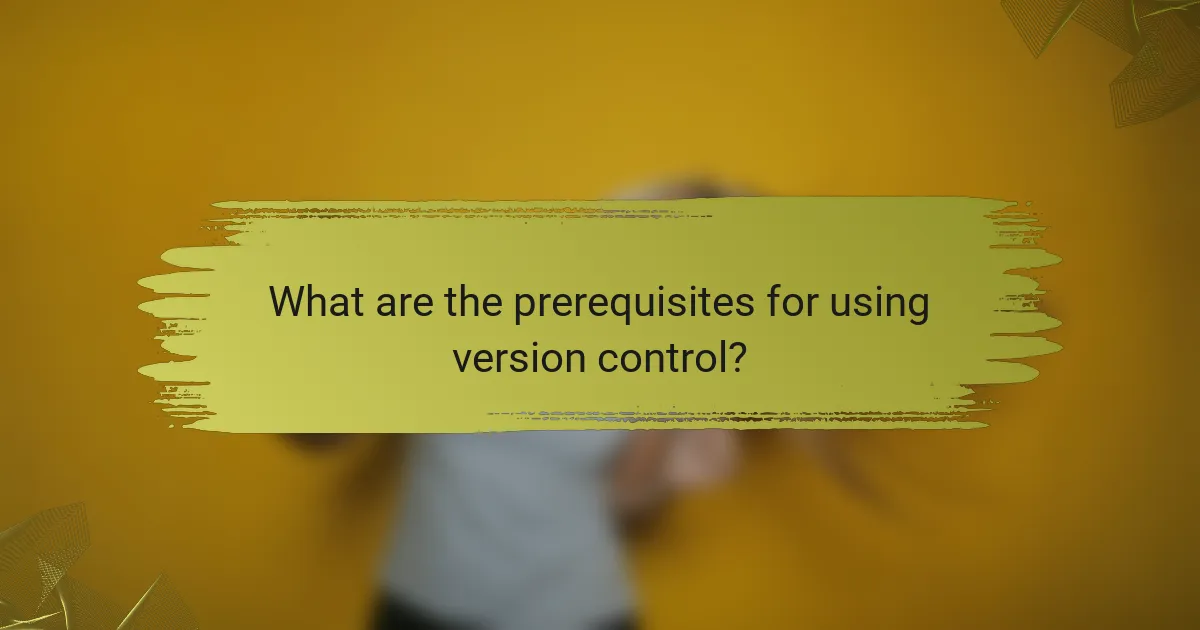
What are the prerequisites for using version control?
To effectively use version control, you need a basic understanding of programming concepts and familiarity with command-line interfaces. Additionally, having a clear project structure and knowing the purpose of version control will help streamline your workflow.
Basic understanding of programming concepts
A foundational knowledge of programming is essential for using version control systems. This includes understanding how to write code, manage files, and organize projects. Familiarity with the language you are using will enable you to better track changes and collaborate with others.
Familiarity with command-line interfaces
Many version control systems, like Git, rely heavily on command-line interfaces. Being comfortable with basic commands and navigation in a terminal will enhance your efficiency. Start by learning commands for initializing repositories, committing changes, and pushing updates.
Clear project structure
Having a well-organized project structure is crucial for effective version control. This means keeping your files and directories logically arranged, which makes it easier to track changes and collaborate with team members. A common practice is to separate source code, documentation, and assets into distinct folders.
Understanding the purpose of version control
Recognizing the benefits of version control is key to its effective use. It allows you to track changes, revert to previous states, and collaborate with others without overwriting each other’s work. Understanding these advantages will motivate you to integrate version control into your development process.