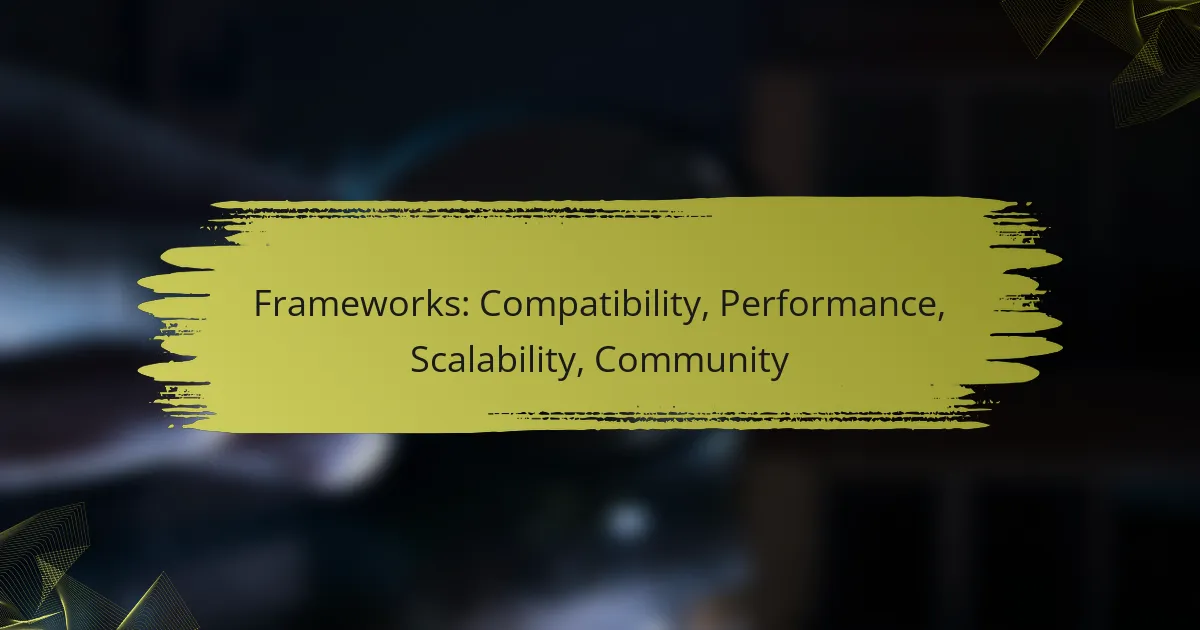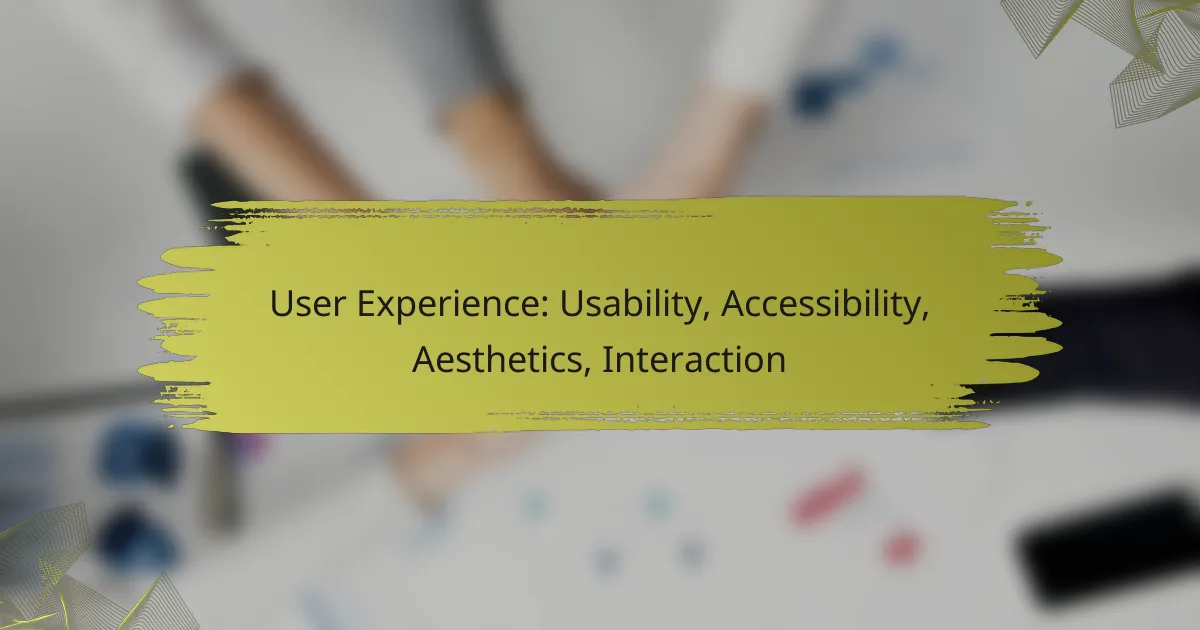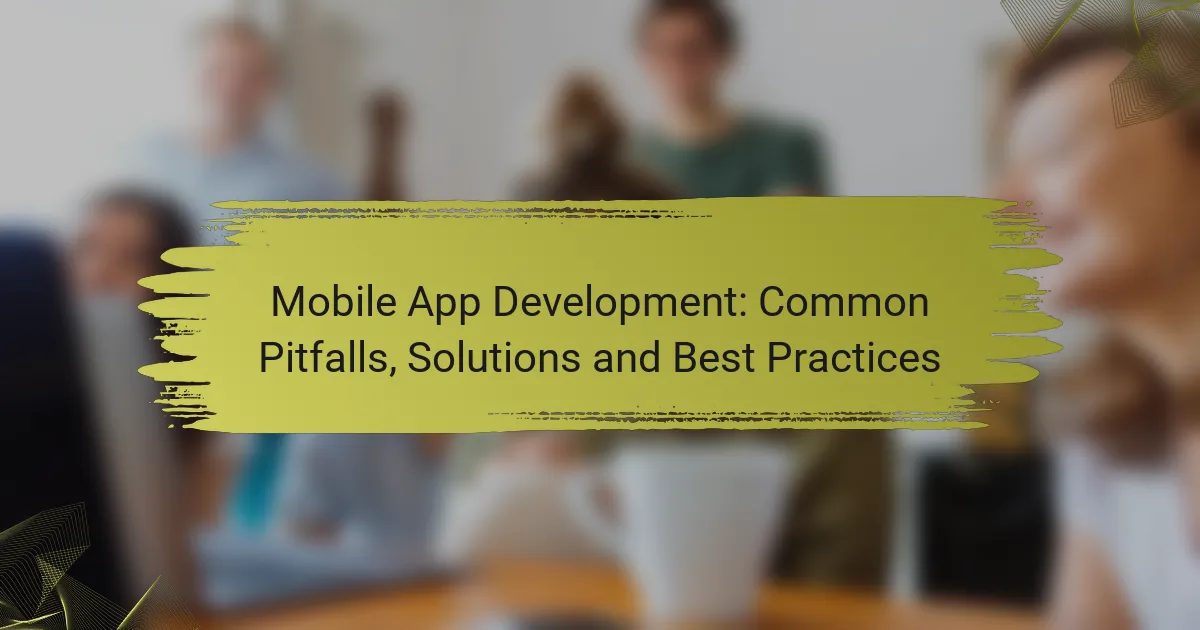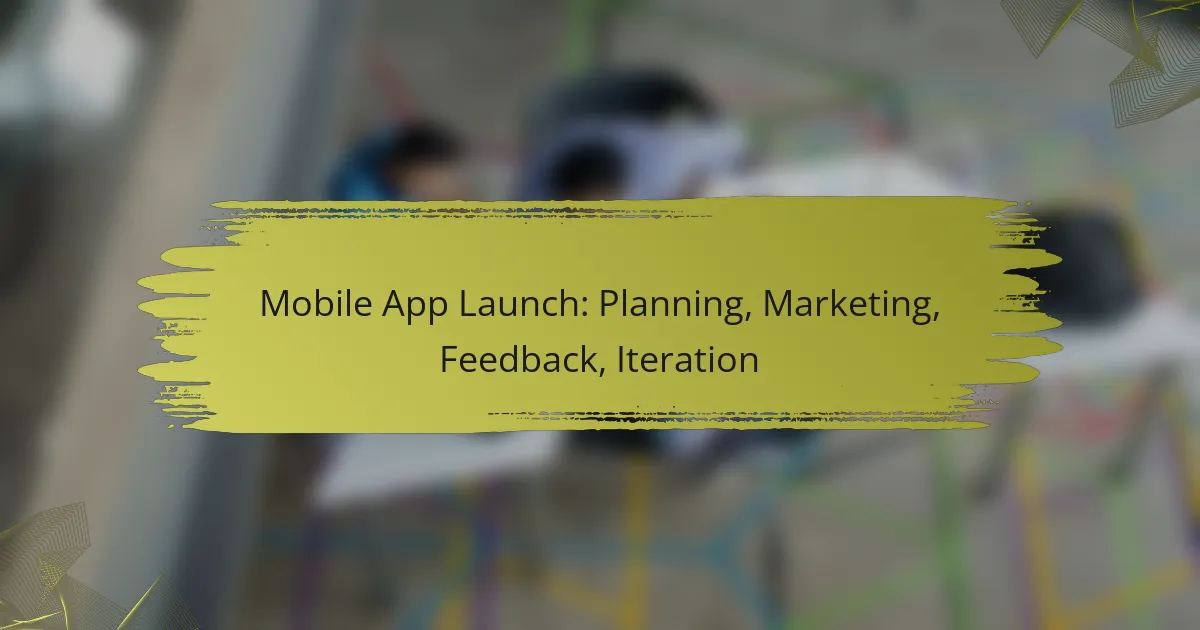Frameworks play a crucial role in software development by ensuring compatibility across diverse platforms and devices, allowing for seamless application deployment. Performance evaluation is essential, focusing on metrics like response time and resource utilization to determine a framework’s efficiency. Additionally, frameworks are designed to scale effectively, utilizing both horizontal and vertical techniques to manage increasing workloads while maintaining optimal performance.
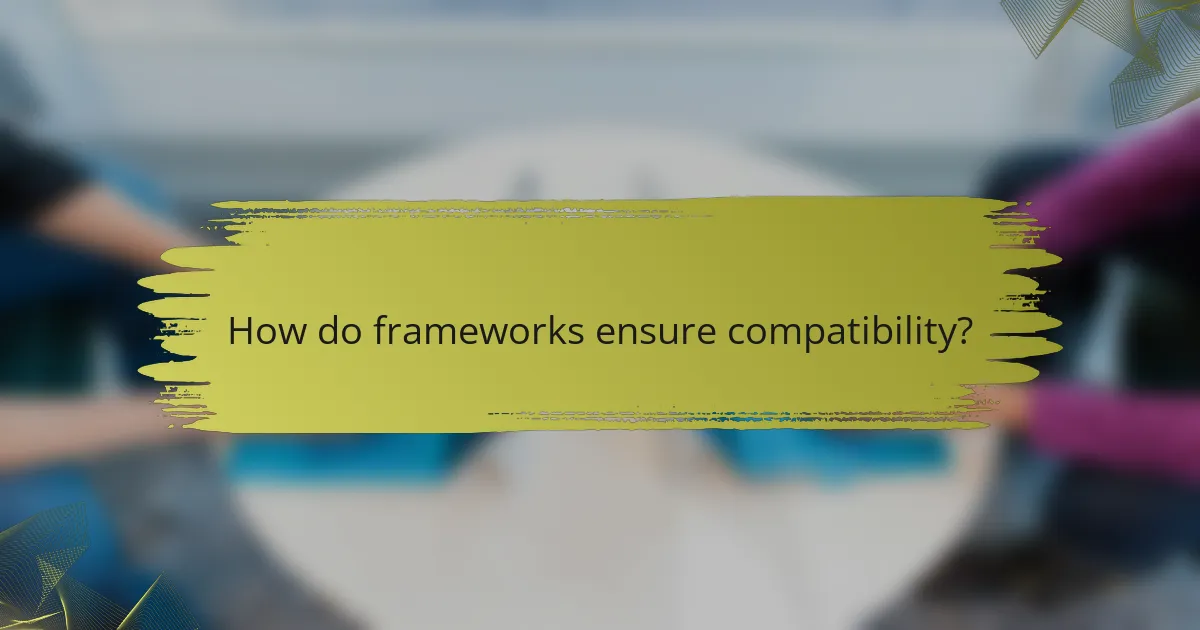
How do frameworks ensure compatibility?
Frameworks ensure compatibility by providing standardized environments that support various platforms, APIs, and versions. This allows developers to create applications that function seamlessly across different systems and devices.
Cross-platform support
Cross-platform support enables frameworks to run on multiple operating systems, such as Windows, macOS, and Linux. This compatibility is crucial for developers aiming to reach a broader audience without rewriting code for each platform. Popular frameworks like React Native and Xamarin exemplify this by allowing developers to build mobile applications for both iOS and Android from a single codebase.
API integration capabilities
API integration capabilities are essential for frameworks to communicate with external services and libraries. A framework with robust API support can easily connect to databases, third-party services, and other applications, enhancing functionality. For instance, frameworks like Django and Ruby on Rails offer built-in tools for integrating with RESTful APIs, simplifying the development process.
Versioning management
Versioning management ensures that frameworks maintain compatibility with different versions of libraries and dependencies. This is important for preventing conflicts when updates are made. Developers should follow semantic versioning practices, which help in understanding the impact of updates and maintaining stability in their applications.
Framework-specific compatibility layers
Framework-specific compatibility layers allow developers to bridge gaps between different technologies. These layers can translate calls from one framework to another, ensuring that applications remain functional even as underlying technologies evolve. For example, compatibility layers in frameworks like .NET Core facilitate the use of legacy libraries, allowing for smoother transitions during upgrades.
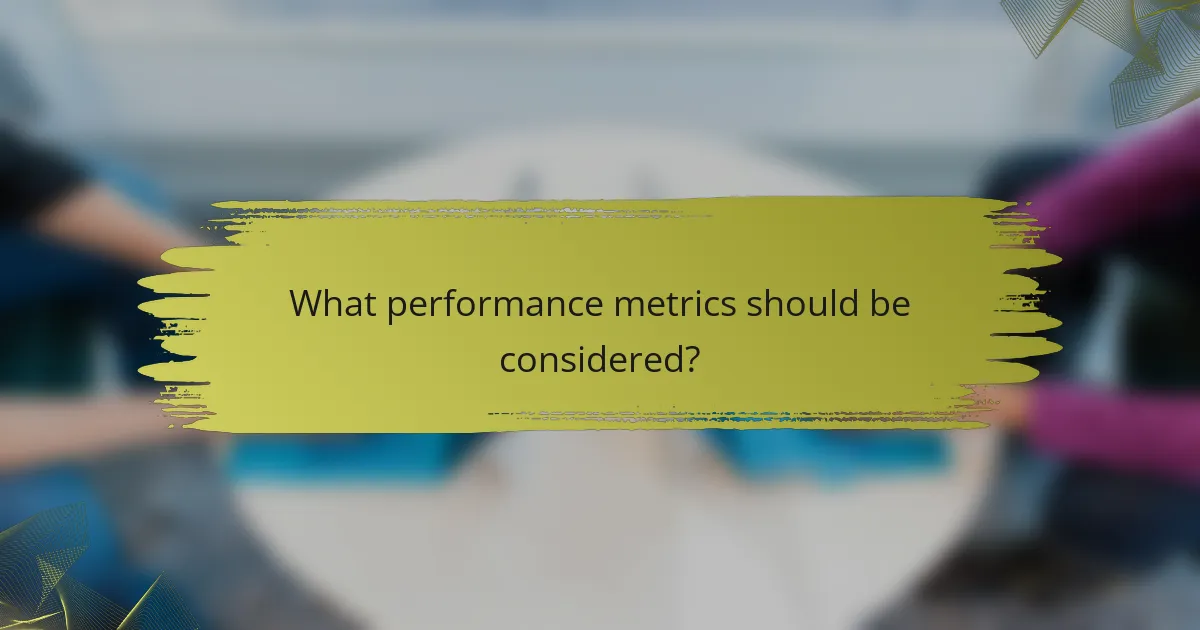
What performance metrics should be considered?
When evaluating performance metrics, focus on key indicators such as response time, throughput, resource utilization, and load testing results. These metrics provide insights into how well a framework performs under various conditions, helping to inform decisions about scalability and efficiency.
Response time benchmarks
Response time benchmarks measure how quickly a framework can process requests and deliver responses. Typical benchmarks for web applications range from low tens of milliseconds for optimal performance to hundreds of milliseconds for acceptable user experiences. Aim for response times under 200 ms to ensure user satisfaction.
To assess response times, utilize tools like Apache JMeter or LoadRunner, which simulate user interactions and provide detailed reports. Regularly monitor these benchmarks to identify performance degradation over time.
Throughput rates
Throughput rates indicate the number of requests a framework can handle within a specific timeframe, usually expressed in requests per second (RPS). High throughput is crucial for applications expecting significant traffic, with optimal rates often exceeding hundreds or thousands of RPS, depending on the architecture.
Consider implementing caching strategies and optimizing database queries to improve throughput. Regularly test and compare throughput rates under different loads to identify potential bottlenecks.
Resource utilization efficiency
Resource utilization efficiency assesses how effectively a framework uses system resources, including CPU, memory, and network bandwidth. Efficient frameworks should maintain low CPU and memory usage while delivering high performance, ideally keeping CPU utilization below 70% during peak loads.
Utilize monitoring tools like New Relic or Prometheus to track resource usage. Identify and address any resource-intensive processes to enhance overall efficiency and prevent performance issues.
Load testing results
Load testing results provide insights into how a framework performs under simulated high traffic conditions. This testing helps identify the maximum load a system can handle before performance declines, guiding capacity planning and scalability strategies.
Conduct load tests using tools such as Gatling or BlazeMeter, and analyze results to determine the breaking point of your application. Regular load testing is essential, especially before major releases or updates, to ensure the framework can handle expected traffic levels without issues.
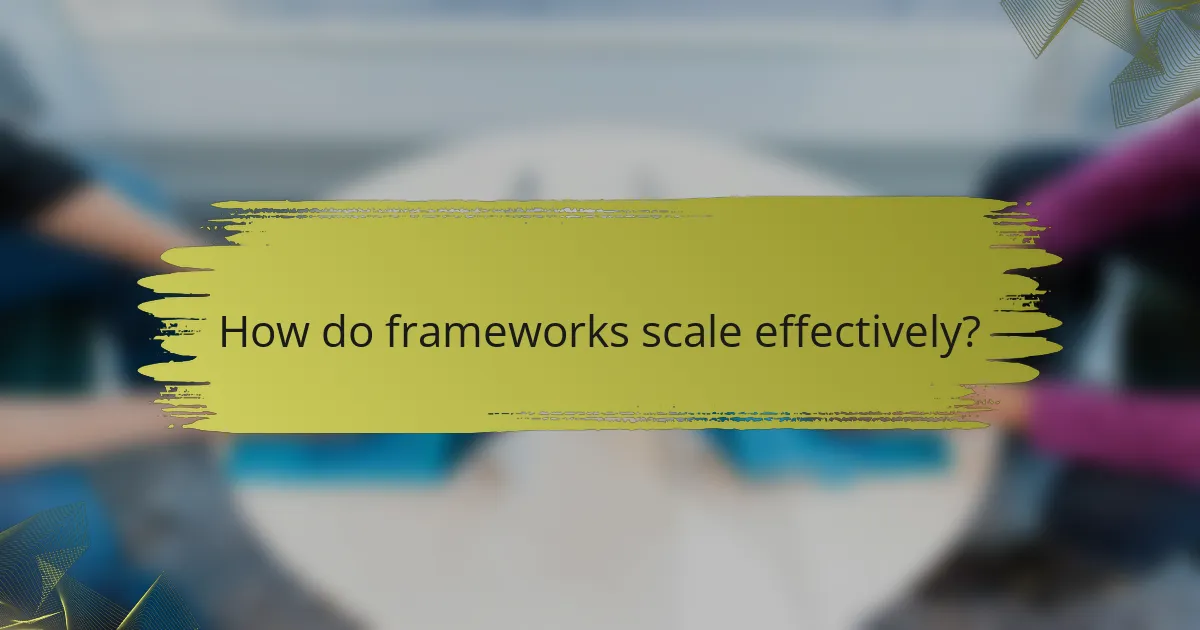
How do frameworks scale effectively?
Frameworks scale effectively by leveraging both horizontal and vertical scaling techniques to accommodate increasing loads. This involves distributing workloads across multiple resources or enhancing the capacity of existing ones, ensuring optimal performance and availability.
Horizontal scaling options
Horizontal scaling, or scaling out, involves adding more machines or instances to distribute the load. This approach is particularly effective for web applications, where traffic can be balanced across multiple servers. For example, using a cluster of servers can improve response times and handle higher user volumes without a single point of failure.
Consider using container orchestration tools like Kubernetes, which automate the deployment and scaling of applications across clusters. This can simplify management and improve resource utilization, allowing for seamless scaling as demand fluctuates.
Vertical scaling strategies
Vertical scaling, or scaling up, involves upgrading the existing hardware or resources of a single server to increase its capacity. This can include adding more CPU, RAM, or storage to handle larger workloads. While this method can be simpler to implement, it has limits based on the server’s maximum capabilities.
It’s essential to monitor performance metrics to determine when vertical scaling is necessary. If resource utilization consistently approaches maximum levels, it may be time to consider an upgrade or transition to a horizontal scaling approach for better flexibility.
Load balancing techniques
Load balancing is crucial for distributing incoming traffic evenly across multiple servers to ensure no single server becomes overwhelmed. Techniques include round-robin, least connections, and IP hash methods, each with its advantages depending on the application type and traffic patterns.
Implementing a load balancer can enhance fault tolerance and improve user experience. For instance, using a cloud-based load balancer can automatically adjust to traffic spikes, ensuring consistent performance without manual intervention.
Cloud-native scalability features
Cloud-native frameworks offer built-in scalability features that allow applications to automatically adjust resources based on demand. This includes auto-scaling capabilities that can increase or decrease instances in real-time, ensuring optimal performance and cost-efficiency.
Utilizing services like AWS Auto Scaling or Azure Scale Sets can help manage resources dynamically. These services monitor application performance and adjust resources accordingly, allowing businesses to respond quickly to changing workloads while minimizing costs associated with over-provisioning.
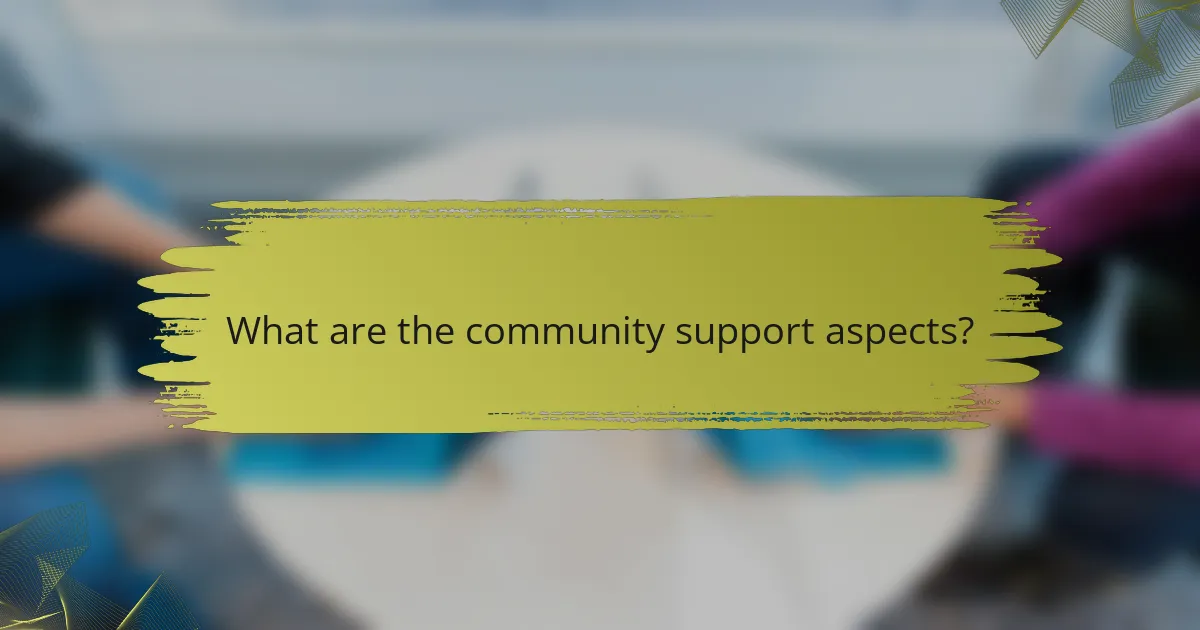
What are the community support aspects?
Community support is crucial for the success of any framework, as it encompasses the resources and interactions that help users troubleshoot issues, enhance their skills, and contribute to the framework’s growth. Key aspects include active forums, clear contribution guidelines, and the availability of third-party plugins.
Active forums and discussion boards
Active forums and discussion boards serve as platforms where users can ask questions, share experiences, and find solutions to common problems. Popular frameworks often have dedicated sections on platforms like Stack Overflow or their own community sites, where engagement can range from hundreds to thousands of posts daily.
When participating in these forums, it’s beneficial to search for existing threads before posting a new question. This not only saves time but also helps maintain the quality of discussions. Engaging with the community by answering questions can also enhance your own understanding and visibility.
Contribution guidelines and documentation
Clear contribution guidelines and comprehensive documentation are essential for fostering a collaborative environment. Well-documented frameworks typically provide detailed instructions on how to contribute code, report issues, and suggest features, which can significantly lower the barrier for new contributors.
Before contributing, review the guidelines thoroughly to understand coding standards and submission processes. This ensures that your contributions align with the project’s goals and can be integrated smoothly. Familiarizing yourself with the documentation can also help you utilize the framework more effectively.
Availability of third-party plugins
The availability of third-party plugins enhances a framework’s functionality by allowing users to extend its capabilities without starting from scratch. Many popular frameworks have extensive ecosystems of plugins that can be easily integrated, often found in official repositories or marketplaces.
When selecting plugins, consider their compatibility with the framework version you are using and check user reviews for reliability. It’s wise to avoid plugins that are rarely updated, as they may pose security risks or become obsolete. Regularly reviewing available plugins can help you stay informed about new tools that can improve your projects.
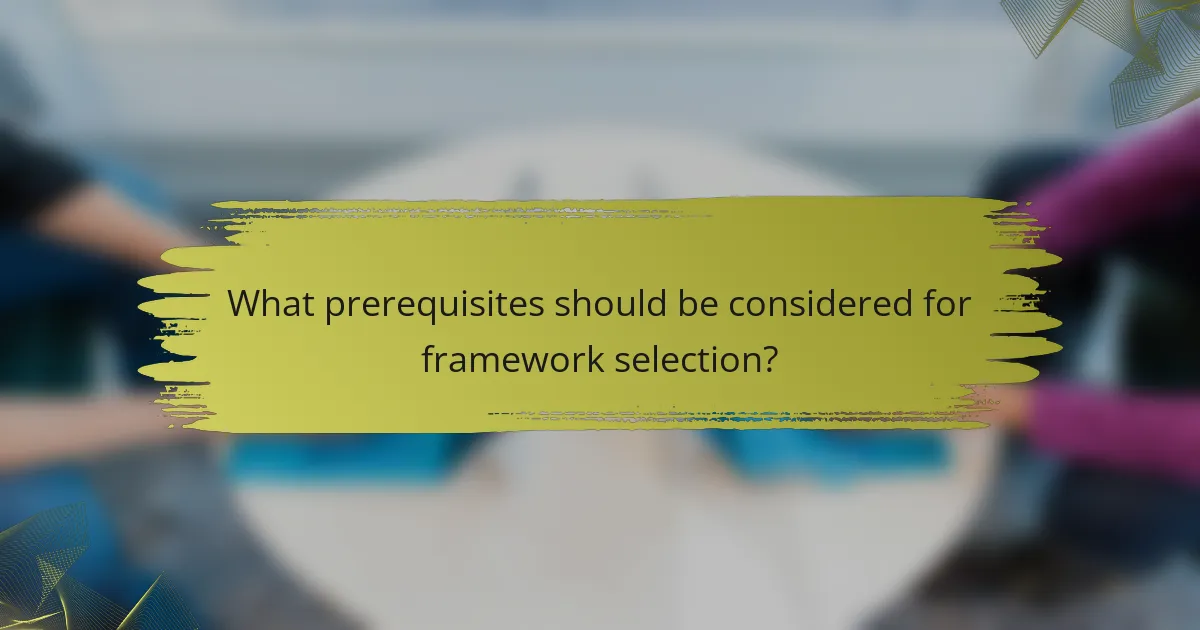
What prerequisites should be considered for framework selection?
When selecting a framework, it’s essential to consider project requirements, team skills, and budget constraints. These factors significantly influence the framework’s compatibility, performance, and scalability for your specific needs.
Project requirements analysis
Begin by clearly defining the project’s goals and functionalities. Identify the specific features needed, such as user authentication, data handling, or third-party integrations, which will guide your framework choice.
Consider the expected scale of the project. For instance, if you anticipate high traffic, choose a framework known for its scalability, like Django or Node.js. Documenting these requirements will help in comparing frameworks effectively.
Team skill set evaluation
Assess your team’s existing skills and experience with various programming languages and frameworks. If your team is proficient in JavaScript, frameworks like React or Angular may be more suitable than those requiring different languages.
Consider the learning curve associated with new frameworks. If your team needs to learn a new technology, factor in the time and resources required for training, which can impact project timelines and costs.
Budget constraints
Establish a clear budget for framework selection, including costs for licenses, development, and maintenance. Open-source frameworks can reduce initial costs, but consider potential expenses for support or additional features.
Factor in the long-term costs associated with the framework, such as hosting fees and potential scaling expenses. A framework that appears inexpensive initially might lead to higher costs down the line if it requires extensive resources to maintain or scale.