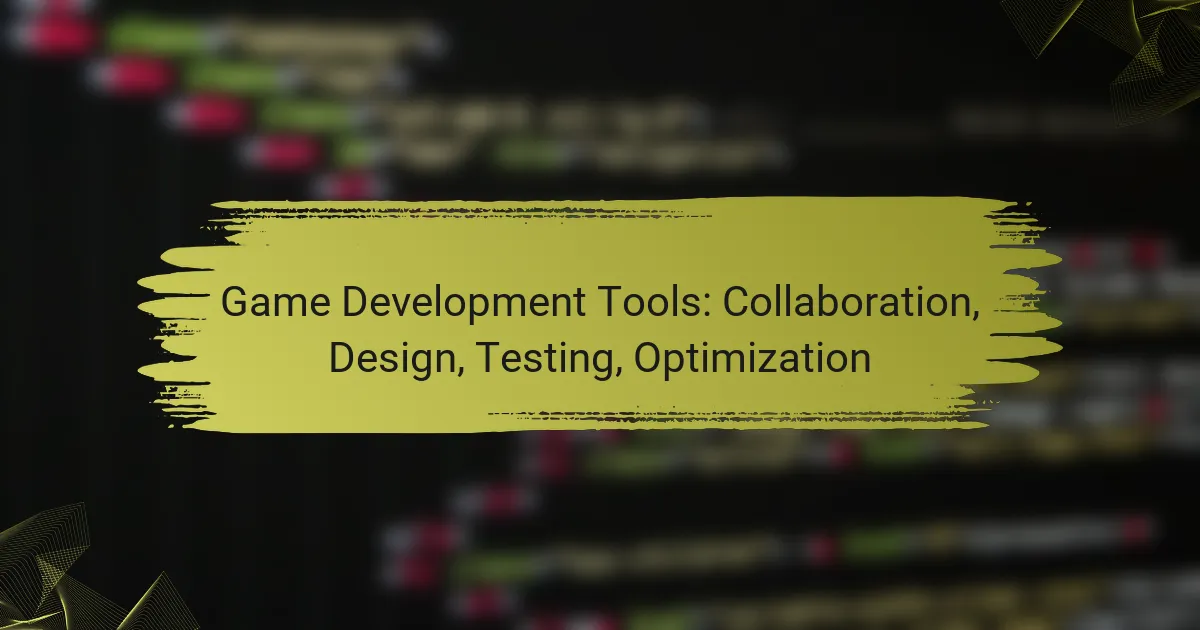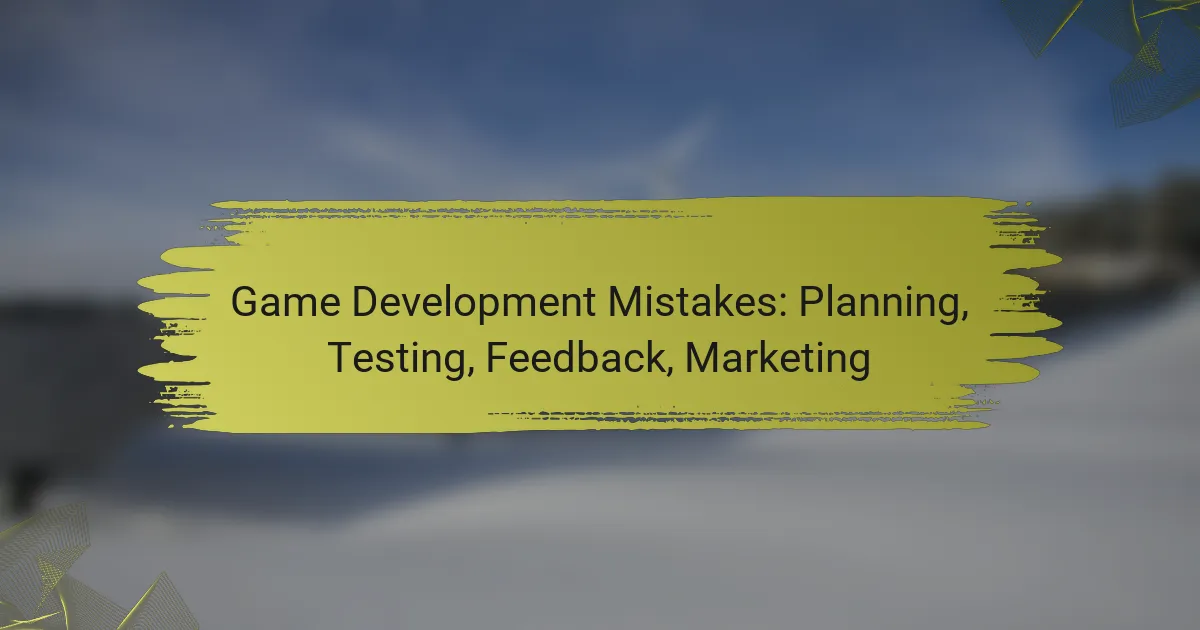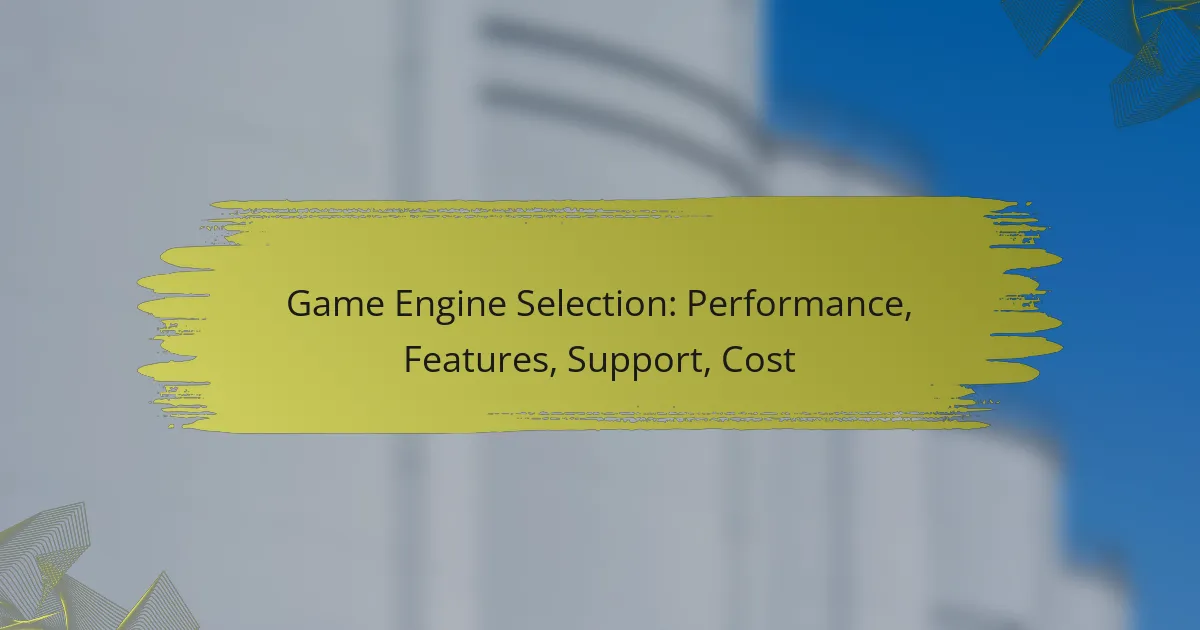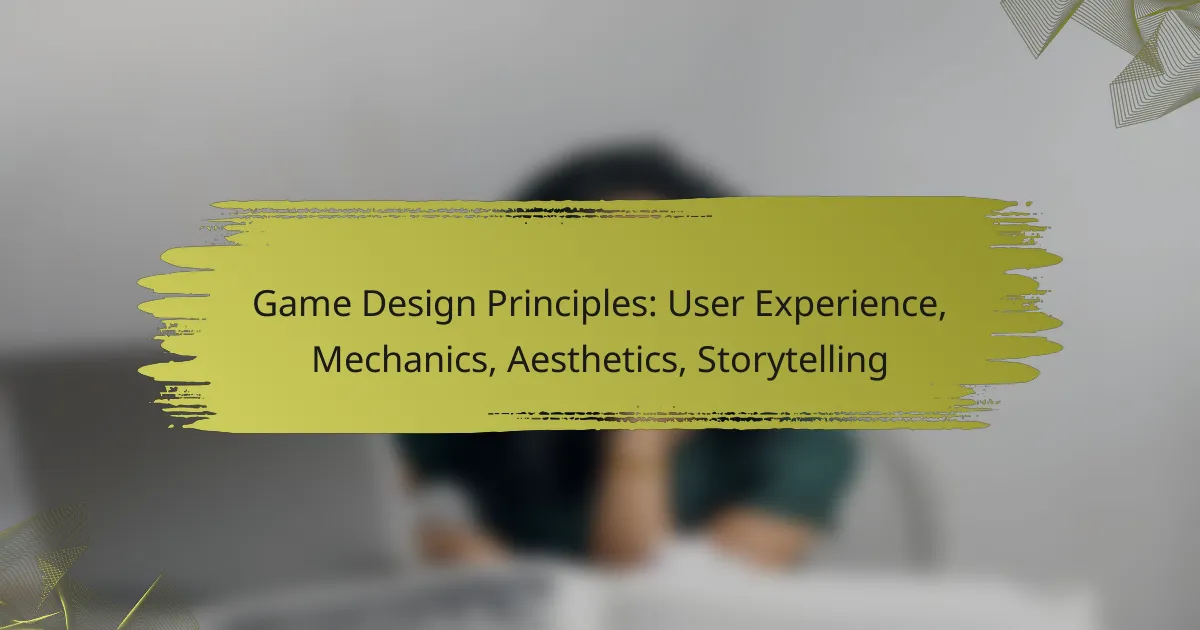In the realm of game development, utilizing the right tools can significantly enhance collaboration, design, testing, and optimization. Effective collaboration tools foster teamwork and communication, while design tools should align with project needs and team capabilities. Additionally, robust testing tools are essential for identifying bugs and ensuring a seamless user experience, ultimately leading to high-quality game releases.
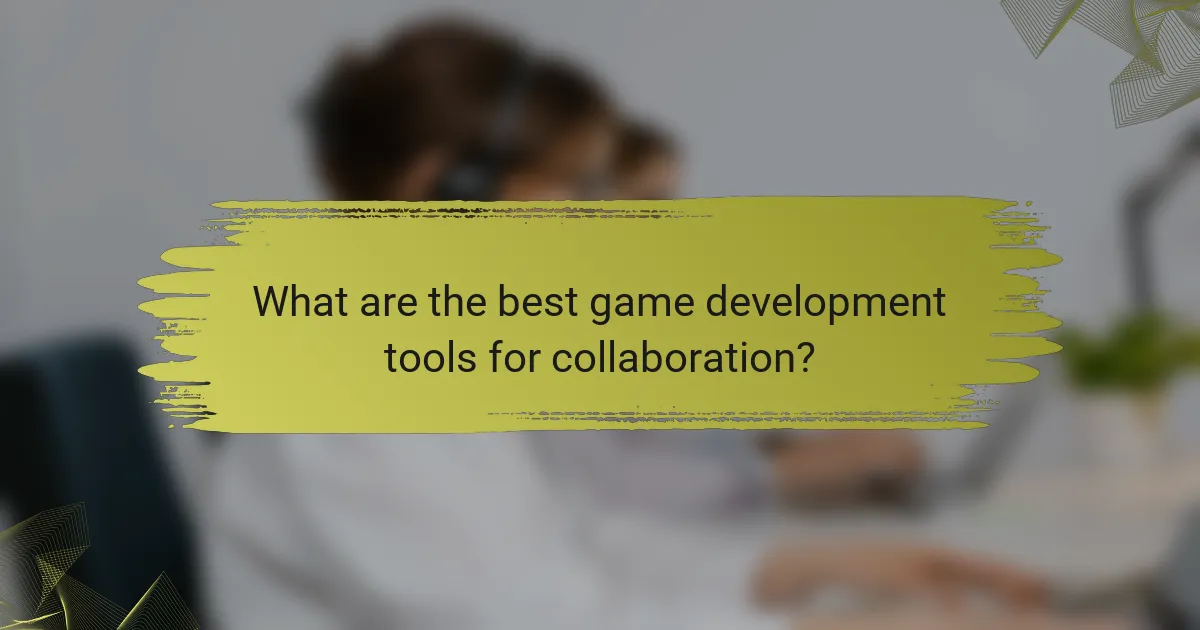
What are the best game development tools for collaboration?
The best game development tools for collaboration enhance teamwork, streamline communication, and simplify project management. These tools cater to different aspects of the development process, ensuring that team members can work together effectively, regardless of their location.
Unity Collaborate
Unity Collaborate is a cloud-based service integrated within the Unity engine, designed for teams to share and manage their projects easily. It allows developers to save their work and share updates with team members in real-time, facilitating seamless collaboration.
With Unity Collaborate, you can track changes, revert to previous versions, and manage project assets without needing extensive technical knowledge. This tool is particularly beneficial for small to medium-sized teams that require straightforward version control without the complexity of traditional systems.
GitHub for Game Development
GitHub is a widely used platform for version control and collaboration in software development, including game development. It allows teams to manage code changes, track issues, and collaborate on projects through repositories.
Using GitHub, developers can work on different branches, merge changes, and review code efficiently. It is ideal for larger teams or projects that require robust version control and extensive documentation, but it may have a steeper learning curve for newcomers.
Slack for Team Communication
Slack is a popular communication tool that facilitates real-time messaging, file sharing, and collaboration among team members. It supports channels for different topics, making it easy to organize discussions and keep everyone informed.
Integrating Slack with other tools like GitHub or Trello enhances its functionality, allowing teams to receive updates and notifications directly within the platform. This can significantly improve response times and overall project coordination.
Trello for Project Management
Trello is a visual project management tool that uses boards, lists, and cards to organize tasks and workflows. It allows teams to track progress, assign responsibilities, and prioritize tasks in a clear and intuitive manner.
Teams can customize their Trello boards to fit their workflow, making it suitable for both agile and traditional project management approaches. Regularly updating the boards and holding brief check-ins can help maintain focus and accountability among team members.
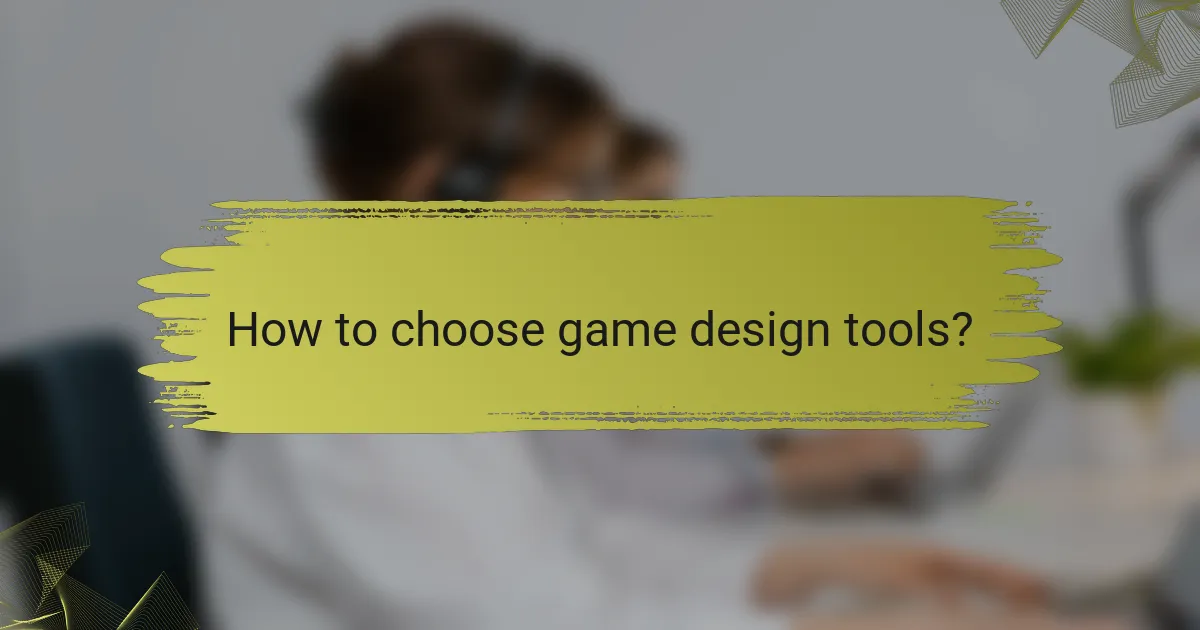
How to choose game design tools?
Selecting the right game design tools involves assessing your specific project needs, team skills, and budget. Prioritize tools that enhance collaboration, streamline design processes, and facilitate testing and optimization.
Criteria for Selection
When choosing game design tools, consider factors such as ease of use, compatibility with existing workflows, and the specific features required for your project. Look for tools that support collaboration among team members, as this can significantly impact productivity and creativity.
Budget is another critical criterion. Many tools offer tiered pricing or free versions, so evaluate what fits within your financial constraints while still meeting your project requirements. Additionally, consider the learning curve associated with each tool to ensure your team can adapt quickly.
Popular Design Tools
Some widely-used game design tools include Unity, Unreal Engine, and Godot. Unity is favored for its flexibility and extensive asset store, making it suitable for both 2D and 3D games. Unreal Engine is known for its high-quality graphics and is often used in AAA game development.
Godot is an open-source option that appeals to indie developers due to its lightweight nature and no licensing fees. Other tools like Blender for 3D modeling and Trello for project management can complement these primary design tools, enhancing overall workflow.
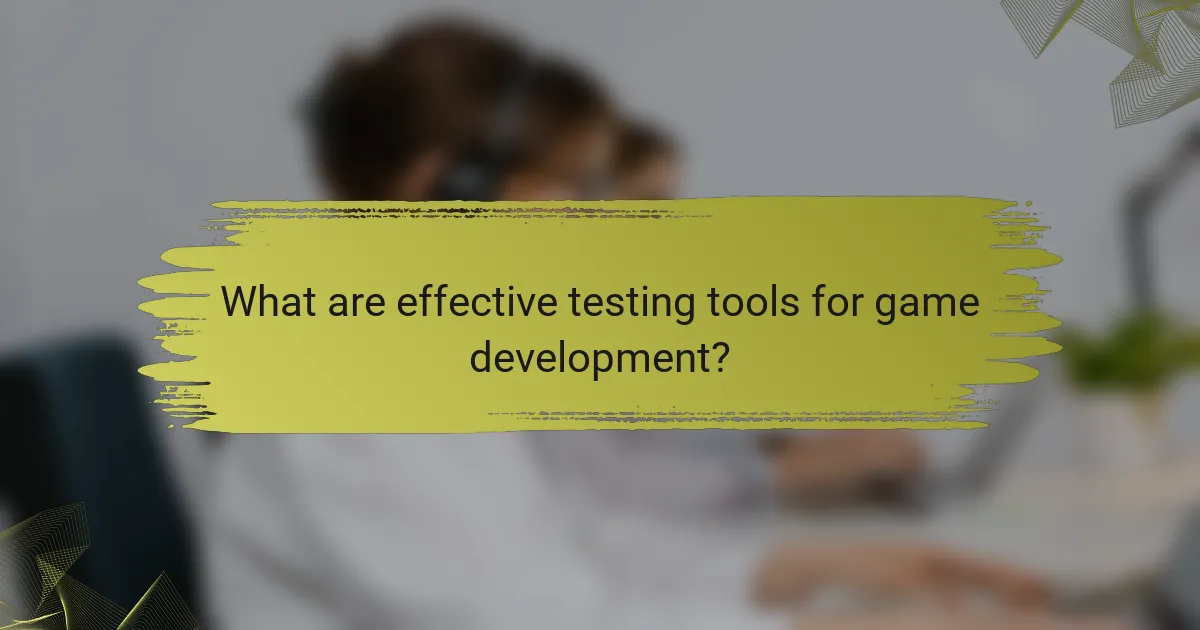
What are effective testing tools for game development?
Effective testing tools for game development help identify bugs and ensure a smooth user experience. These tools vary by platform and can streamline the testing process, making it easier to deliver high-quality games.
TestFlight for iOS Games
TestFlight is an essential tool for testing iOS games, allowing developers to distribute beta versions to testers easily. It supports up to 10,000 testers per app, enabling valuable feedback before the official launch.
To use TestFlight, developers upload their app builds through App Store Connect. Testers can then download the app via the TestFlight app, providing insights on performance and usability. It’s crucial to monitor feedback and address any issues promptly to enhance the final product.
Steamworks for PC Games
Steamworks is a comprehensive suite of tools for PC game developers, offering features for testing, distribution, and community engagement. It allows developers to push updates and patches directly to users, facilitating a seamless testing experience.
Utilizing Steamworks, developers can implement features like automatic updates and user feedback systems. It’s important to leverage the community’s input to identify bugs and improve gameplay. Regularly engaging with players can lead to better game optimization and increased satisfaction.
Unity Test Framework
The Unity Test Framework is designed specifically for games developed with the Unity engine, providing a robust environment for automated testing. It supports unit tests and integration tests, allowing developers to catch issues early in the development cycle.
By writing tests that cover critical gameplay mechanics, developers can ensure that changes do not introduce new bugs. It’s advisable to integrate testing into the development workflow, running tests frequently to maintain code quality and performance. This proactive approach can save time and resources in the long run.
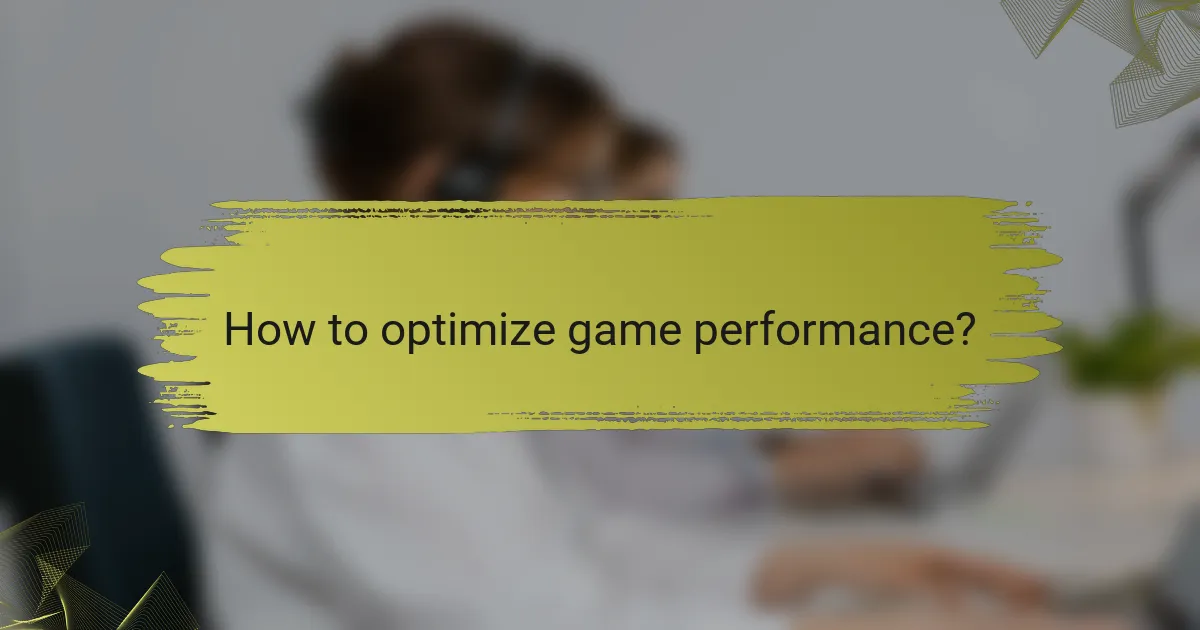
How to optimize game performance?
To optimize game performance, focus on reducing resource usage and improving frame rates. This involves profiling your game to identify bottlenecks, utilizing optimization tools, and implementing best practices in design and coding.
Profiling with Unity Profiler
The Unity Profiler is a powerful tool that helps developers analyze performance issues in their games. It provides real-time data on CPU and GPU usage, memory allocation, and rendering times, allowing you to pinpoint areas that need improvement.
When using the Unity Profiler, pay attention to the CPU Usage section, which breaks down the time spent on various processes. Aim for a balanced load across all frames, ideally keeping frame times below 16 ms for a smooth 60 FPS experience.
Common pitfalls include neglecting to profile on target hardware and overlooking the impact of assets and scripts. Regular profiling during development can help catch performance issues early.
Using Unreal Engine’s Optimization Tools
Unreal Engine offers several built-in optimization tools that streamline performance enhancement. The Stat commands, such as Stat FPS and Stat Unit, provide quick insights into frame rates and rendering times, helping you assess performance in real-time.
Utilize the Level of Detail (LOD) system to reduce the complexity of models based on distance from the camera. This can significantly lower rendering costs without sacrificing visual quality. Additionally, consider using the built-in Memory Profiler to track memory usage and identify leaks.
To maximize efficiency, avoid using too many high-resolution textures and complex shaders. Instead, focus on optimizing assets and using simpler materials where possible. Regularly test your game on various hardware configurations to ensure consistent performance across platforms.
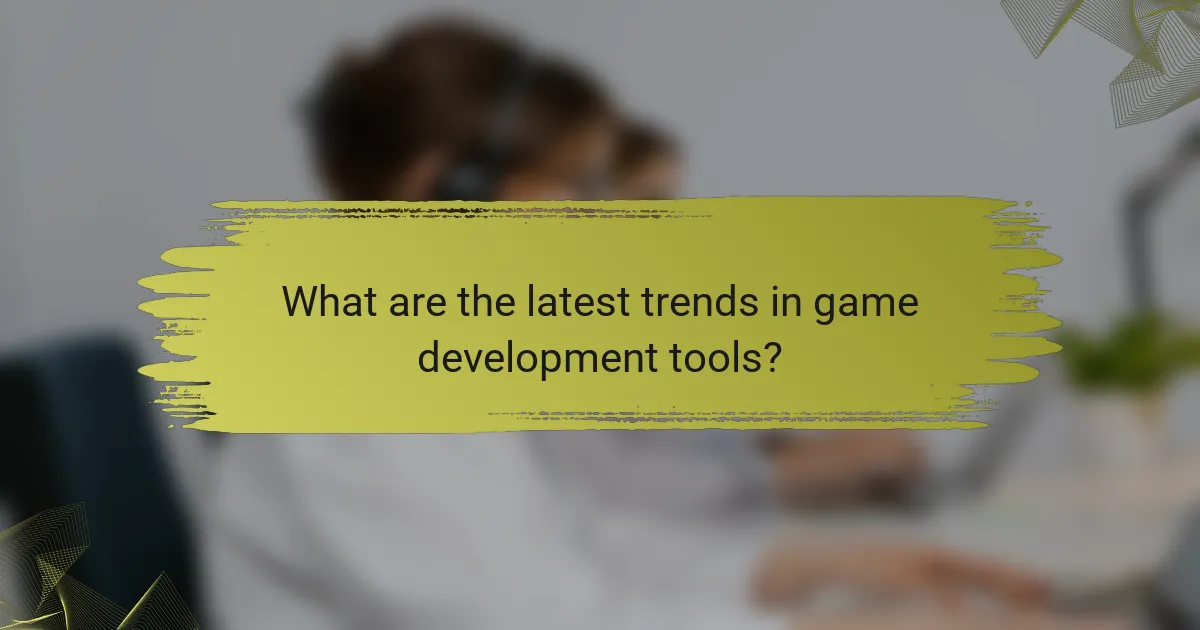
What are the latest trends in game development tools?
The latest trends in game development tools focus on enhancing collaboration, integrating artificial intelligence, and supporting cross-platform capabilities. These advancements aim to streamline the development process, improve design efficiency, and broaden the reach of games across various devices.
Cloud-Based Development
Cloud-based development tools allow teams to collaborate in real-time, regardless of their physical location. This approach reduces the need for extensive local infrastructure and enables developers to access powerful resources on-demand, facilitating faster iteration and deployment.
Popular cloud platforms like Unity Cloud Build and Amazon GameLift provide scalable solutions for building, testing, and deploying games. When choosing a cloud service, consider factors such as pricing models, data security, and integration with existing workflows to ensure seamless operation.
AI in Game Design
Artificial intelligence is increasingly being integrated into game design, enhancing both the development process and player experience. AI can automate repetitive tasks, such as asset generation and testing, allowing developers to focus on creative aspects.
Tools like OpenAI’s Codex and various procedural generation algorithms enable developers to create dynamic environments and intelligent NPC behaviors. When utilizing AI, ensure that it complements your design vision and does not compromise the game’s unique identity.
Cross-Platform Development Tools
Cross-platform development tools enable developers to create games that run on multiple platforms, such as consoles, PCs, and mobile devices, without rewriting code for each system. This approach maximizes audience reach and can significantly reduce development time and costs.
Frameworks like Unity and Unreal Engine support cross-platform capabilities, allowing for a single codebase to target various platforms. However, be mindful of platform-specific requirements and performance optimizations to ensure a smooth user experience across all devices.
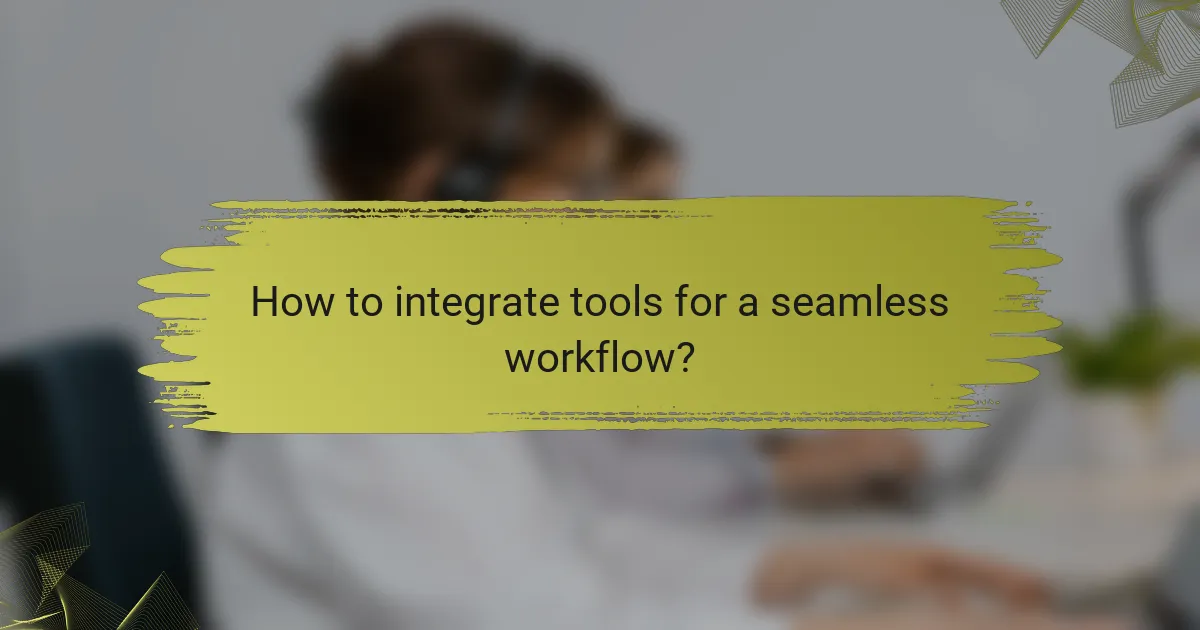
How to integrate tools for a seamless workflow?
Integrating tools for a seamless workflow in game development involves selecting compatible software that enhances collaboration, design, testing, and optimization. A well-planned integration strategy can streamline processes, reduce errors, and improve team communication.
Collaboration Tools
Collaboration tools are essential for keeping teams aligned and productive. Popular options include platforms like Slack for communication, Trello for task management, and GitHub for version control. These tools help ensure that all team members are on the same page, facilitating real-time updates and feedback.
When choosing collaboration tools, consider their integration capabilities with other software you use. For example, linking Trello with GitHub can automate task updates based on code commits, enhancing workflow efficiency.
Design Tools
Design tools play a crucial role in creating game assets and environments. Software like Adobe Creative Suite, Blender, and Unity’s built-in tools are commonly used for 2D and 3D design. These tools should support file formats that are easily transferable between different applications to avoid compatibility issues.
To optimize your design workflow, establish a standardized asset pipeline. This includes naming conventions and folder structures that all team members follow, ensuring easy access and organization of design files.
Testing Tools
Testing tools are vital for identifying bugs and ensuring game quality. Automated testing frameworks like Unity Test Framework or PlaytestCloud can help streamline the testing process. These tools allow for continuous integration, enabling regular testing throughout the development cycle.
Incorporate user feedback into your testing strategy by using tools that facilitate playtesting sessions. Gathering insights from real players can highlight areas for improvement that automated tests might miss.
Optimization Tools
Optimization tools are necessary for enhancing game performance and user experience. Tools like Unity Profiler and Unreal Engine’s built-in optimization features help identify performance bottlenecks. Regularly using these tools can lead to smoother gameplay and better resource management.
To effectively optimize your game, set performance benchmarks early in development. This allows you to track improvements and make informed decisions about resource allocation, ensuring that your game runs efficiently across various platforms.