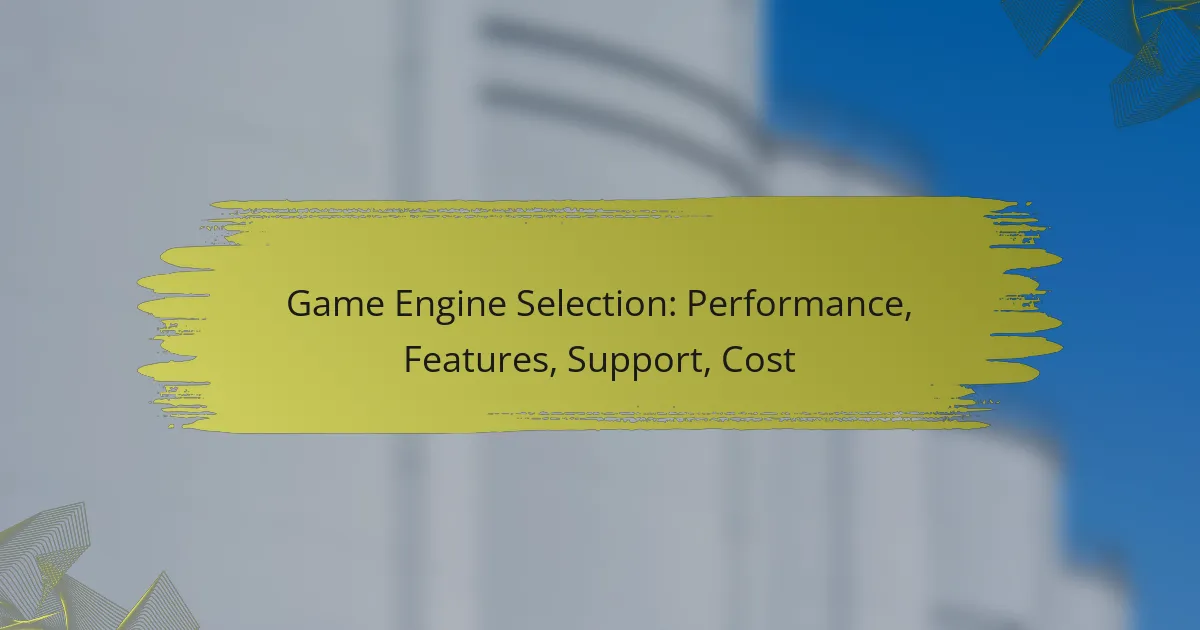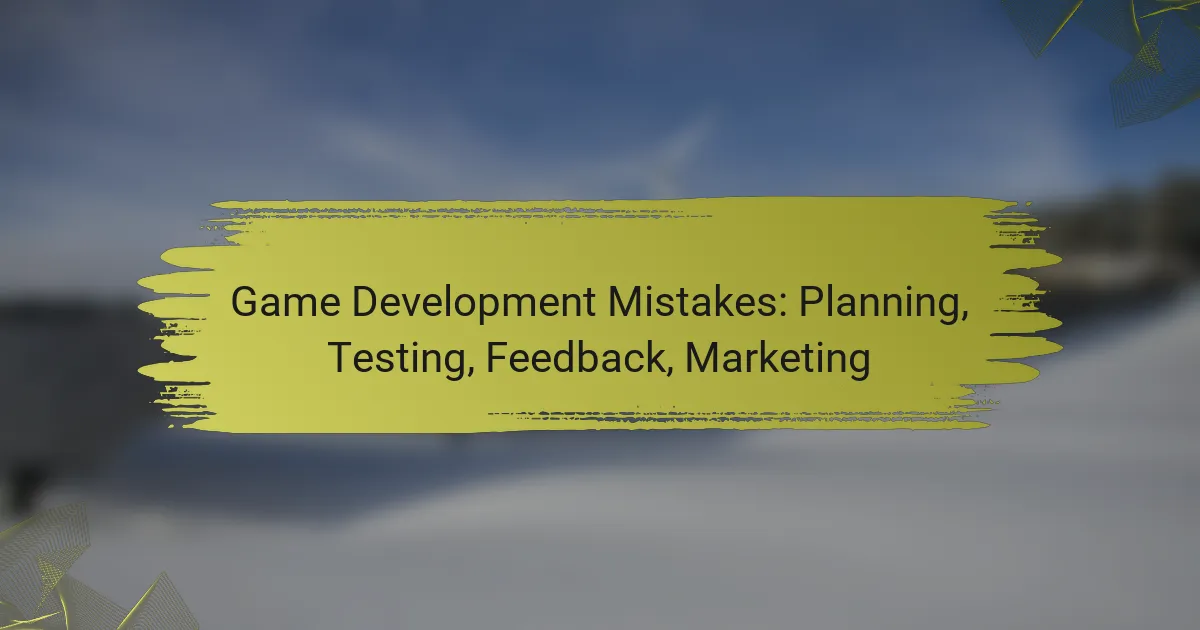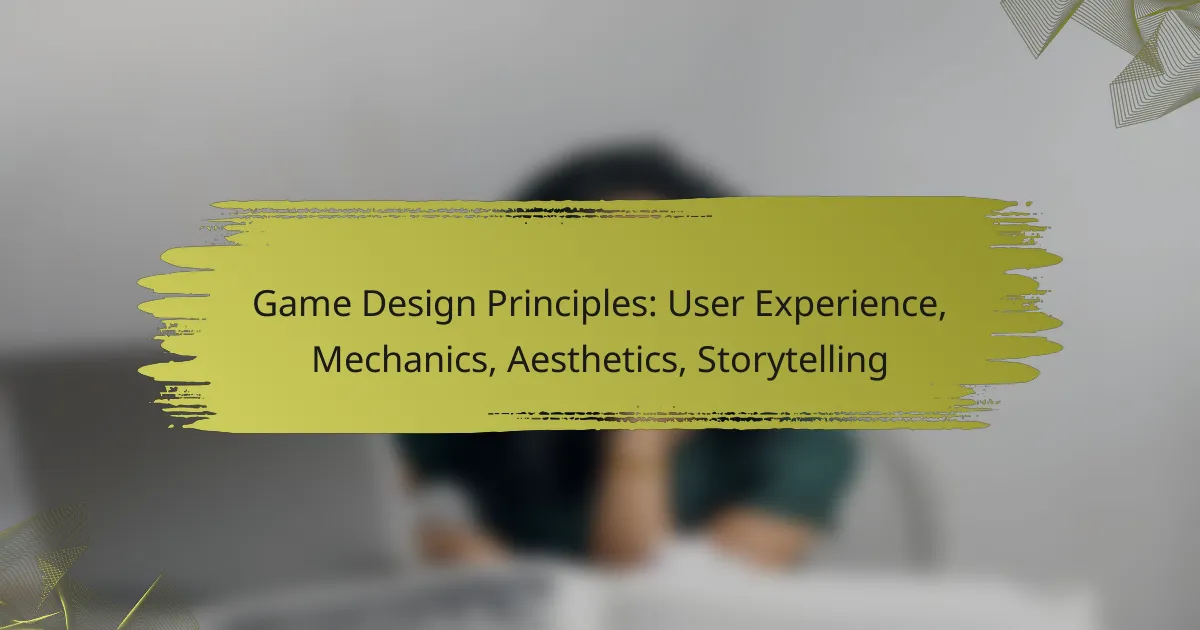Choosing the right game engine is crucial for achieving optimal performance and delivering an engaging user experience. Factors such as rendering capabilities, cross-platform support, and community resources play a significant role in this decision. Additionally, understanding the cost implications and available support can help developers select an engine that aligns with their project goals and budget.
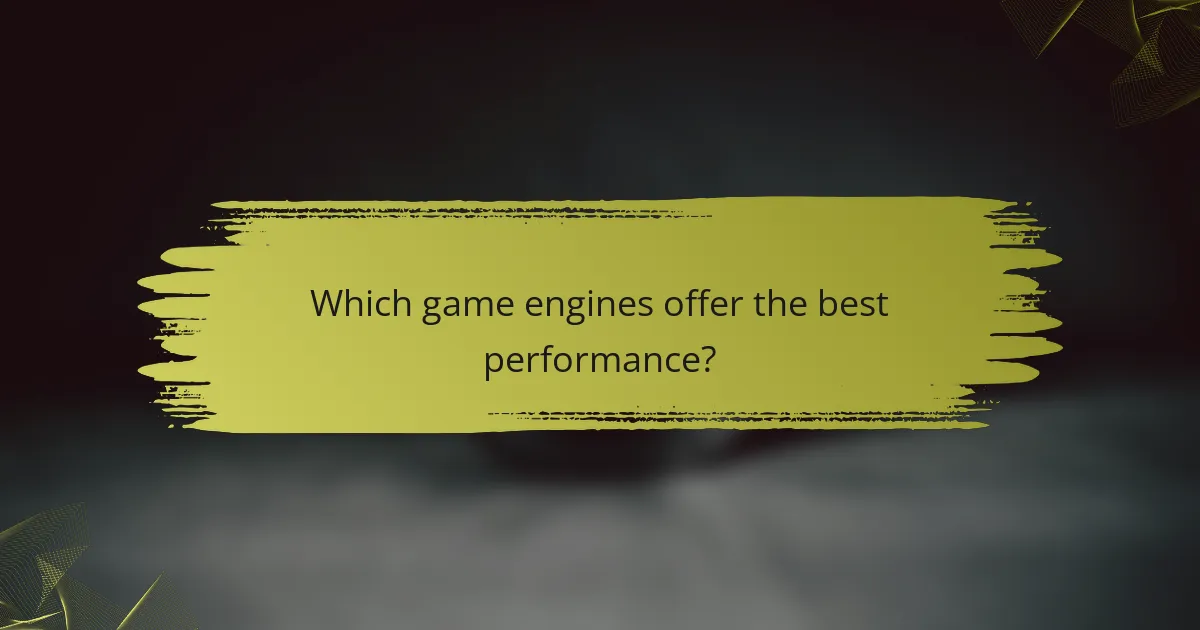
Which game engines offer the best performance?
The best-performing game engines are those that efficiently utilize hardware resources while providing high-quality graphics and smooth gameplay. Key factors include rendering capabilities, optimization techniques, and support for various platforms.
Unreal Engine 5
Unreal Engine 5 is renowned for its cutting-edge performance, particularly in rendering photorealistic graphics. Its Nanite technology allows for highly detailed environments without sacrificing frame rates, making it ideal for AAA games.
When using Unreal Engine 5, developers should focus on optimizing assets and leveraging Lumen for dynamic lighting. This engine is best suited for high-end PCs and consoles, as it demands significant hardware resources.
Unity
Unity offers a versatile performance profile, suitable for both 2D and 3D games across various platforms. Its lightweight architecture allows for rapid development and deployment, making it popular among indie developers.
To maximize performance in Unity, developers should utilize the Profiler tool to identify bottlenecks and optimize scripts. Unity is particularly effective for mobile games, where performance optimization is crucial due to hardware limitations.
CryEngine
CryEngine is known for its stunning visuals and advanced physics simulation, making it a strong choice for first-person shooters and open-world games. Its real-time rendering capabilities provide immersive experiences but require powerful hardware to run smoothly.
Developers should be mindful of the engine’s steep learning curve and focus on asset management to maintain performance. CryEngine is best suited for projects with a significant budget and technical expertise.
Amazon Lumberyard
Amazon Lumberyard is designed for cloud-connected games and offers solid performance for multiplayer experiences. Its integration with AWS enables developers to scale their games easily and manage online features effectively.
While Lumberyard is free to use, developers should consider the potential costs associated with AWS services. Optimizing network performance is crucial for ensuring a smooth gaming experience, particularly in online environments.
Godot
Godot is an open-source game engine that provides excellent performance for 2D and 3D games, with a lightweight footprint. Its scene system and scripting capabilities allow for rapid prototyping and development.
Developers should take advantage of Godot’s built-in performance monitoring tools to identify and resolve issues. This engine is ideal for smaller projects or indie developers looking for a cost-effective solution without sacrificing performance.
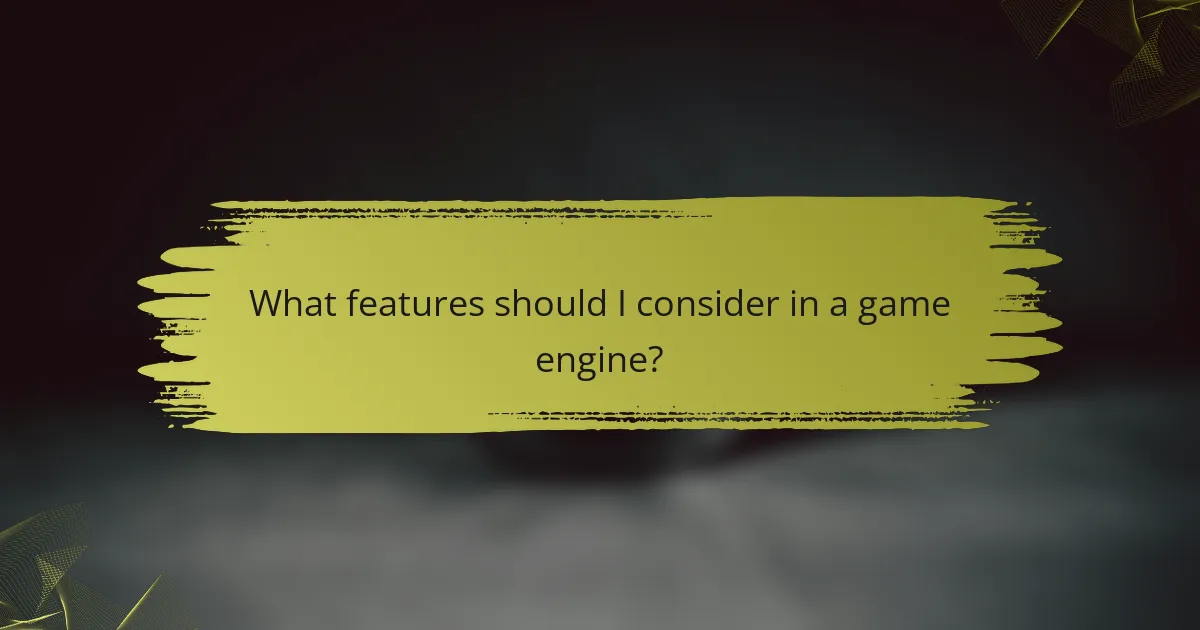
What features should I consider in a game engine?
When selecting a game engine, consider features that impact performance, development efficiency, and user experience. Key aspects include graphics capabilities, cross-platform support, asset store availability, and community resources.
Graphics capabilities
Graphics capabilities are crucial for creating visually appealing games. Look for engines that support advanced rendering techniques, such as real-time lighting, shadows, and particle systems. Popular engines like Unity and Unreal Engine offer robust graphics features, allowing for high-quality visuals across various genres.
Evaluate the engine’s compatibility with different graphics APIs, such as DirectX or OpenGL, as this can affect performance and visual fidelity. Additionally, consider the engine’s support for 2D and 3D graphics, depending on your game’s requirements.
Cross-platform support
Cross-platform support allows your game to run on multiple devices and operating systems, expanding your audience. Choose an engine that facilitates deployment across platforms like PC, consoles, and mobile devices with minimal adjustments.
Engines like Unity are known for their extensive cross-platform capabilities, enabling developers to publish games on iOS, Android, Windows, and more. Assess the ease of porting your game to different platforms, as this can save time and resources during development.
Asset store availability
An asset store can significantly speed up development by providing pre-made assets, tools, and plugins. Look for engines with a well-stocked asset store that offers a variety of resources, such as 3D models, animations, and sound effects.
Unity’s Asset Store is a prime example, featuring thousands of assets that can be easily integrated into projects. Consider the quality and variety of available assets, as well as the pricing structure, which can range from free to premium options.
Community resources
A strong community can be invaluable for troubleshooting and learning. Investigate the availability of forums, tutorials, and documentation related to the engine you are considering. A vibrant community often indicates a wealth of shared knowledge and resources.
Engines like Unreal Engine and Unity have extensive online communities, offering forums, video tutorials, and user-generated content. Ensure that the community is active and responsive, as this can help you overcome challenges during development.
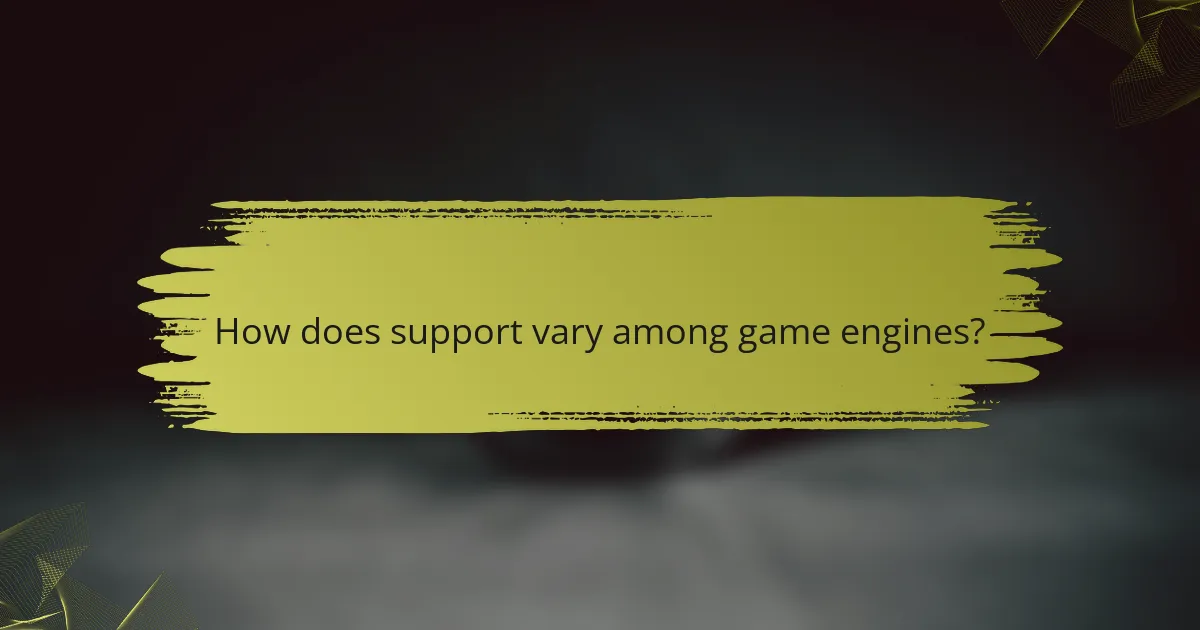
How does support vary among game engines?
Support for game engines can differ significantly based on the platform, community engagement, and available resources. Understanding these variations helps developers choose the right engine for their needs, ensuring they have access to the assistance and documentation necessary for successful project completion.
Unity support options
Unity offers extensive support options, including official documentation, tutorials, and a dedicated support team for paid plans. The Unity Asset Store also provides a wealth of user-generated content and plugins, which can enhance development and troubleshooting.
For real-time assistance, Unity’s community forums and Discord channels are active, allowing developers to ask questions and share solutions. Additionally, Unity frequently hosts webinars and training sessions to help users stay updated on new features and best practices.
Unreal Engine community
The Unreal Engine community is robust, with numerous forums, social media groups, and a dedicated subreddit where developers can seek help. Epic Games, the creator of Unreal Engine, also provides comprehensive documentation and video tutorials that cover a wide range of topics.
For more personalized support, Unreal Engine offers a paid support plan, which can be beneficial for larger projects or studios. Regular community events, such as game jams and meetups, foster collaboration and knowledge sharing among users.
CryEngine documentation
CryEngine provides detailed documentation that covers installation, features, and troubleshooting. While the documentation is thorough, some users find it less intuitive than that of other engines, which may require additional time to navigate.
Community support is available through forums and social media, but it may not be as extensive as that of Unity or Unreal. Developers often rely on third-party tutorials and resources to supplement their learning and problem-solving efforts.
Godot forums
Godot has a vibrant community with active forums where users can ask questions and share experiences. The documentation is user-friendly and covers a wide range of topics, making it accessible for beginners and experienced developers alike.
In addition to forums, Godot hosts chat channels on platforms like Discord, where real-time discussions can take place. The community is known for being welcoming and supportive, which can be particularly helpful for newcomers to game development.
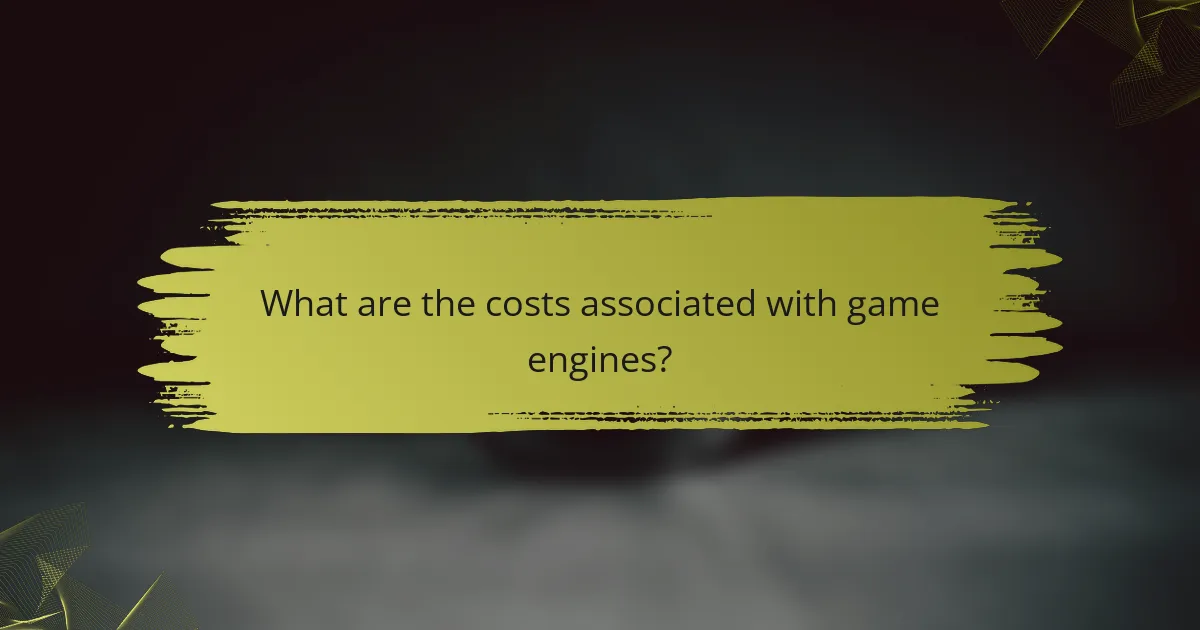
What are the costs associated with game engines?
The costs associated with game engines can vary significantly based on the engine’s pricing model, features, and support options. Understanding these costs is crucial for developers to budget effectively and choose the right engine for their projects.
Unity pricing plans
Unity offers several pricing plans tailored to different types of developers. The free version, Unity Personal, is available for individuals or small teams with revenue under a certain threshold, typically around $100,000 annually. For larger studios or those needing advanced features, Unity Plus and Unity Pro are available, with monthly fees ranging from approximately $40 to $150 per user.
When selecting a Unity plan, consider the features you need, such as cloud services, collaboration tools, and performance reporting. It’s essential to evaluate the long-term costs, especially if your team grows or your revenue increases, as this may require upgrading to a paid plan.
Unreal Engine royalty model
Unreal Engine operates on a royalty model, where developers pay a percentage of their gross revenue after a certain threshold, typically around $1 million. This means that if your game earns less than this amount, you can use the engine for free, which is beneficial for indie developers and small studios.
While the royalty model can be advantageous, it’s crucial to account for potential costs as your game’s success grows. Developers should also consider additional expenses such as asset purchases and support services, which can add to the overall budget. Understanding these financial implications will help you make informed decisions about using Unreal Engine for your projects.