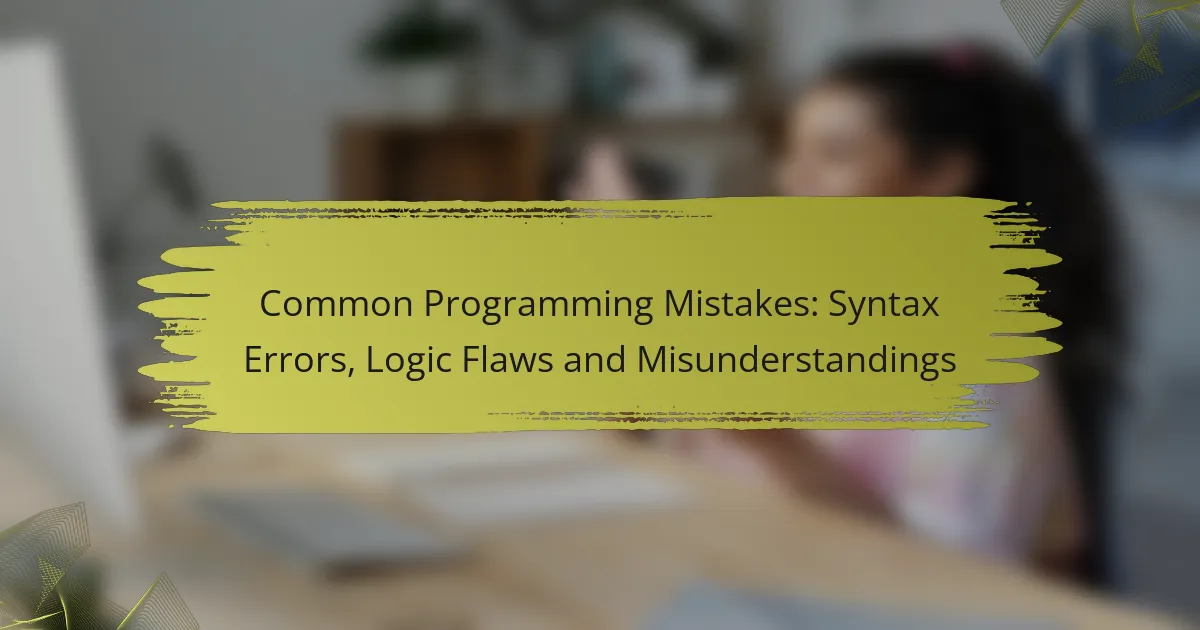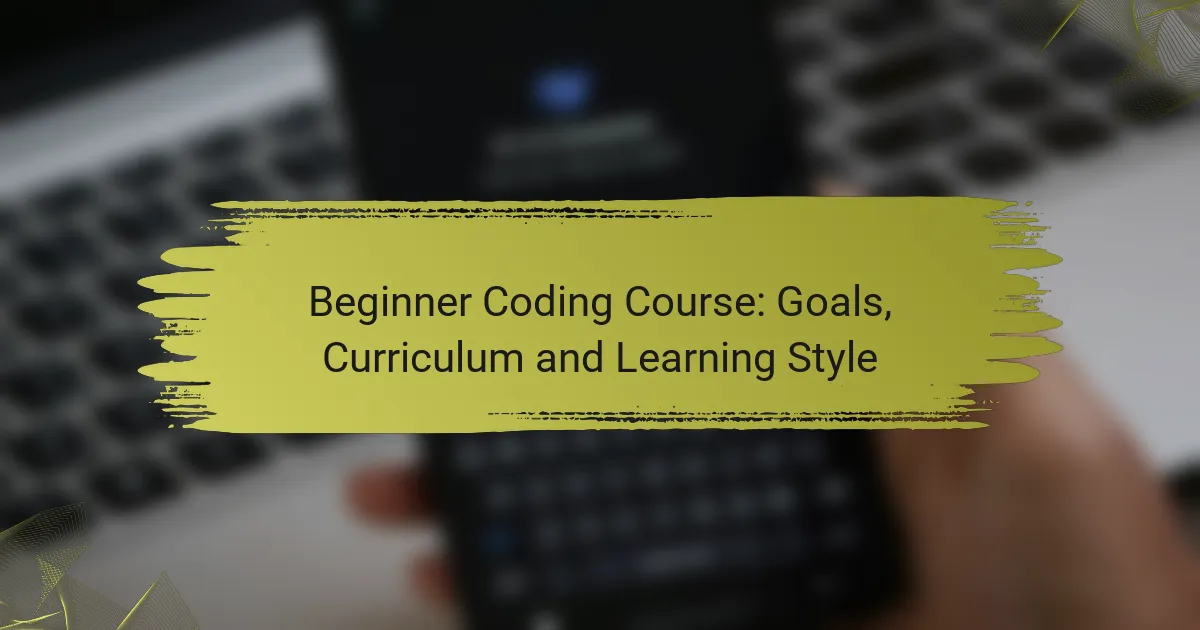In programming, syntax refers to the rules that dictate how code must be structured for it to be correctly understood by a computer. Alongside syntax, variables play a vital role by storing data values, enabling programmers to create dynamic and functional applications. Additionally, control structures guide the flow of execution in a program, allowing for decision-making and repetition, which are essential for building complex logic.

How to understand syntax in programming languages?
Syntax in programming languages refers to the set of rules that defines the combinations of symbols and statements that are considered correctly structured. Understanding syntax is crucial for writing code that a computer can interpret and execute without errors.
Definition of syntax
Syntax is the structure of statements in a programming language. It dictates how code must be written to be valid, including the arrangement of keywords, operators, and punctuation. Each programming language has its own syntax rules, similar to grammar in human languages.
For example, in Python, a simple print statement follows the syntax: print("Hello, World!"), where the function name is followed by parentheses containing the string to be printed.
Importance of syntax in coding
Correct syntax is essential for ensuring that code runs as intended. If the syntax is incorrect, the code will not compile or execute, leading to errors that can be frustrating to troubleshoot. Mastering syntax helps programmers communicate effectively with the computer and reduces the likelihood of bugs.
Moreover, understanding syntax enhances readability and maintainability of code, making it easier for others (or yourself in the future) to understand and modify the codebase.
Common syntax errors
Common syntax errors include missing punctuation, incorrect use of keywords, and improper nesting of structures. For instance, forgetting a closing parenthesis or a colon can lead to syntax errors that prevent code from running.
To avoid these errors, programmers should use an integrated development environment (IDE) that highlights syntax issues in real-time. Regularly reviewing code and practicing coding exercises can also help in recognizing and correcting syntax mistakes quickly.
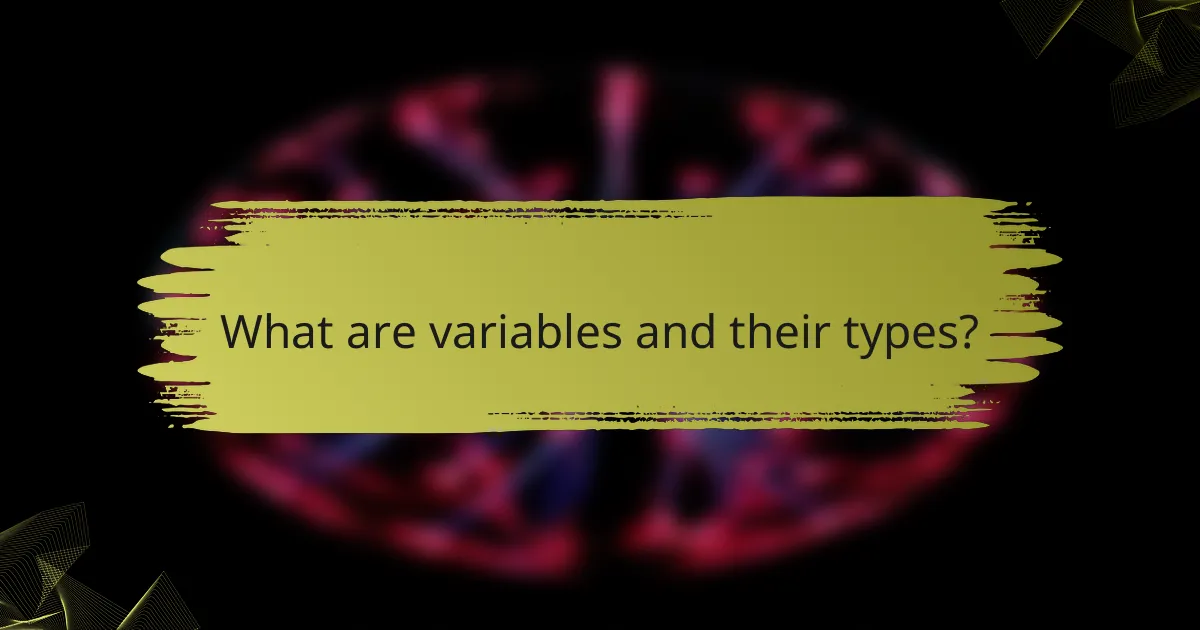
What are variables and their types?
Variables are fundamental components in programming that store data values. They can hold different types of information, such as numbers or text, and are essential for creating dynamic and functional code.
Definition of variables
A variable is a named storage location in a program that can hold a value. This value can change during the execution of a program, allowing developers to manipulate data easily. Variables are defined by a name, a type, and an assigned value.
Types of variables in programming
Variables can be categorized into several types based on the kind of data they store. Common types include:
- Integer: Whole numbers without decimals, used for counting or indexing.
- Float: Numbers that contain decimal points, suitable for precise calculations.
- String: A sequence of characters, often used for text.
- Boolean: A type that can hold only two values: true or false.
Understanding these types helps programmers choose the right variable for their needs, optimizing performance and clarity in code.
Examples of variable usage
In programming, variables are used to store user input, perform calculations, and manage data flow. For instance, in Python, you might define a variable like this:
age = 25This assigns the integer value 25 to the variable named “age”. Similarly, a string variable could be defined as:
name = "Alice"Here, “name” holds the text “Alice”. These examples illustrate how variables can represent different data types, making them versatile tools in coding.
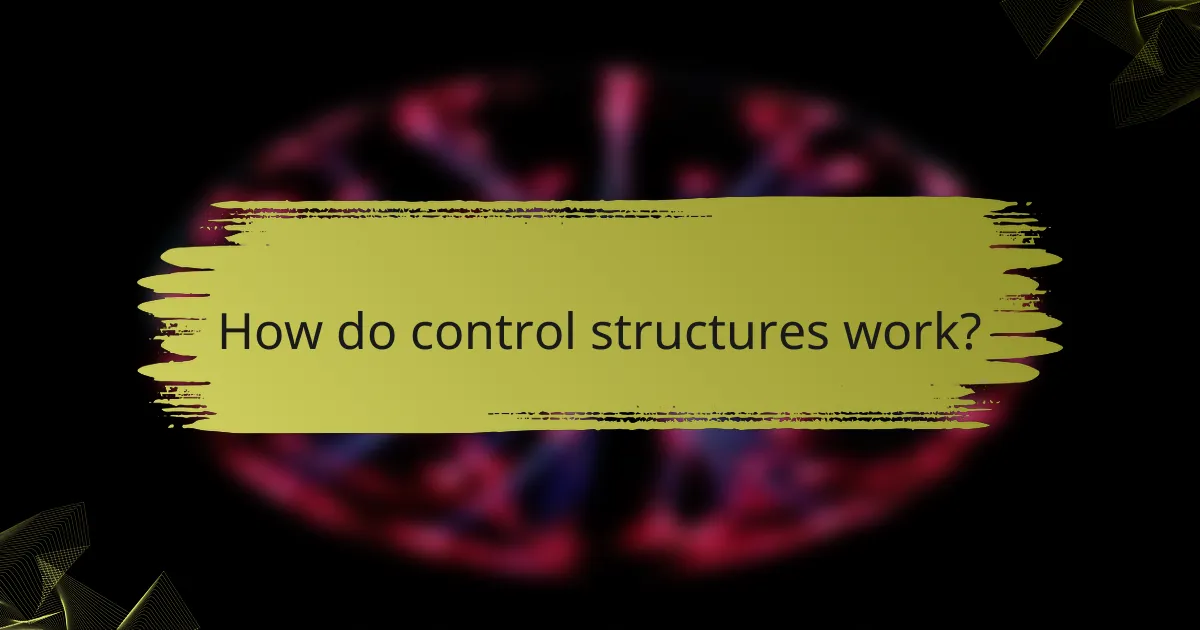
How do control structures work?
Control structures are fundamental programming constructs that dictate the flow of execution in a program. They enable developers to make decisions, repeat actions, and manage the sequence of operations based on specific conditions.
Definition of control structures
Control structures are programming elements that control the order in which instructions are executed. They allow for branching and looping, which are essential for creating dynamic and responsive applications. By using control structures, programmers can implement logic that reacts to varying inputs and conditions.
Types of control structures
There are three primary types of control structures: sequential, selection, and iteration. Sequential control structures execute statements in a linear order, while selection structures, such as if-else statements, allow for decision-making based on conditions. Iteration structures, like loops (for, while), enable repeated execution of code blocks until a specified condition is met.
Examples of control structures in action
An example of a selection control structure is an if-else statement that checks a user’s age to determine access to a website. If the age is 18 or older, access is granted; otherwise, a message is displayed. For iteration, a for loop can be used to iterate through a list of numbers, performing an operation on each element. Understanding these examples helps in grasping how control structures function in real-world programming scenarios.

What are best practices for syntax, variables, and control structures?
Best practices for syntax, variables, and control structures involve following established conventions to enhance code readability and maintainability. This includes using clear naming conventions for variables, consistent indentation, and structured control flow to make the code easier to understand and debug.
Common best practices
When writing code, use meaningful variable names that describe their purpose, such as ‘totalPrice’ instead of ‘tp’. Consistent indentation and formatting help others read your code more easily. Additionally, keep control structures simple; for instance, avoid deeply nested loops, which can complicate logic and hinder performance.
Commenting your code is another essential practice. Use comments to explain complex logic or the purpose of specific blocks of code. However, avoid over-commenting; the code should be self-explanatory wherever possible.
Tools for checking syntax
Utilizing syntax checking tools can significantly reduce errors in your code. Integrated Development Environments (IDEs) like Visual Studio Code or IntelliJ IDEA often include built-in syntax checkers that highlight errors in real-time. These tools help catch mistakes early in the development process.
Additionally, consider using linters such as ESLint for JavaScript or Pylint for Python. These tools analyze your code for potential errors and enforce coding standards, ensuring consistency across your projects. Regularly running these tools can save time and improve code quality.
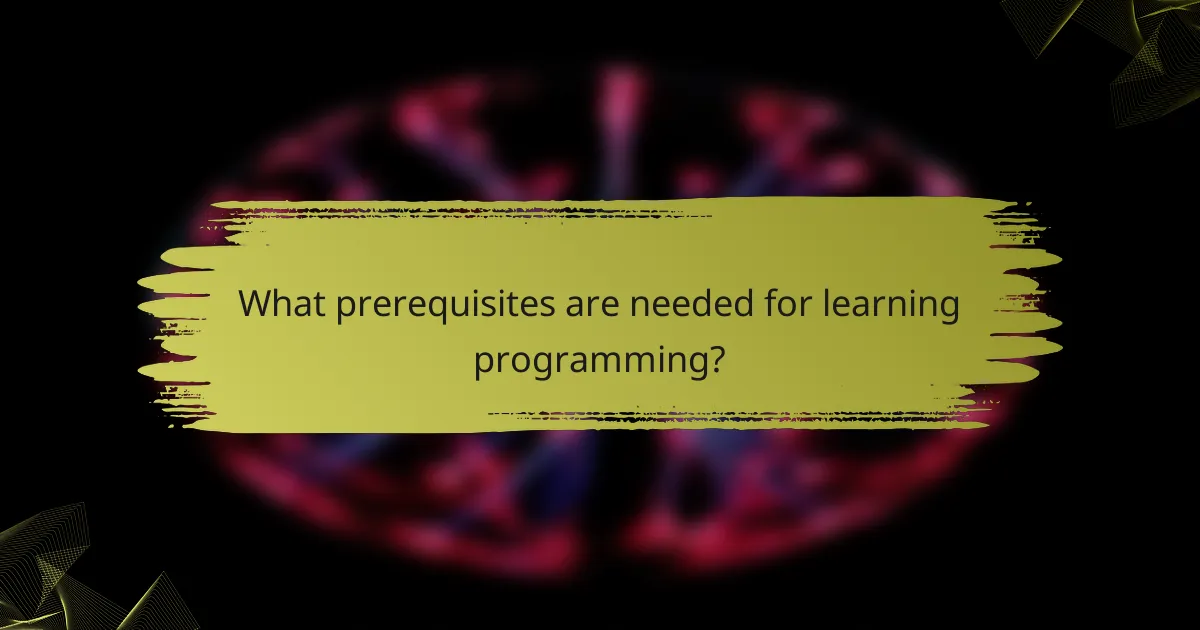
What prerequisites are needed for learning programming?
To learn programming effectively, you should have basic computer skills and a familiarity with logic and problem-solving. These foundational elements will help you grasp programming concepts more easily and apply them in practical scenarios.
Basic computer skills
Basic computer skills involve understanding how to use an operating system, navigate file systems, and utilize software applications. Familiarity with text editors and command line interfaces can also be beneficial, as many programming tasks require these tools.
Start by ensuring you can perform tasks such as creating, saving, and organizing files, as well as installing and running software. If you’re comfortable with these actions, you’re well on your way to tackling programming challenges.
Familiarity with logic and problem-solving
Logic and problem-solving skills are crucial for programming, as they help you break down complex tasks into manageable steps. Understanding basic logical constructs, such as if-then statements and loops, will aid in writing effective code.
To enhance these skills, practice solving puzzles or engaging in activities that require critical thinking. This could include logic games, math problems, or even simple coding exercises that challenge you to think algorithmically.
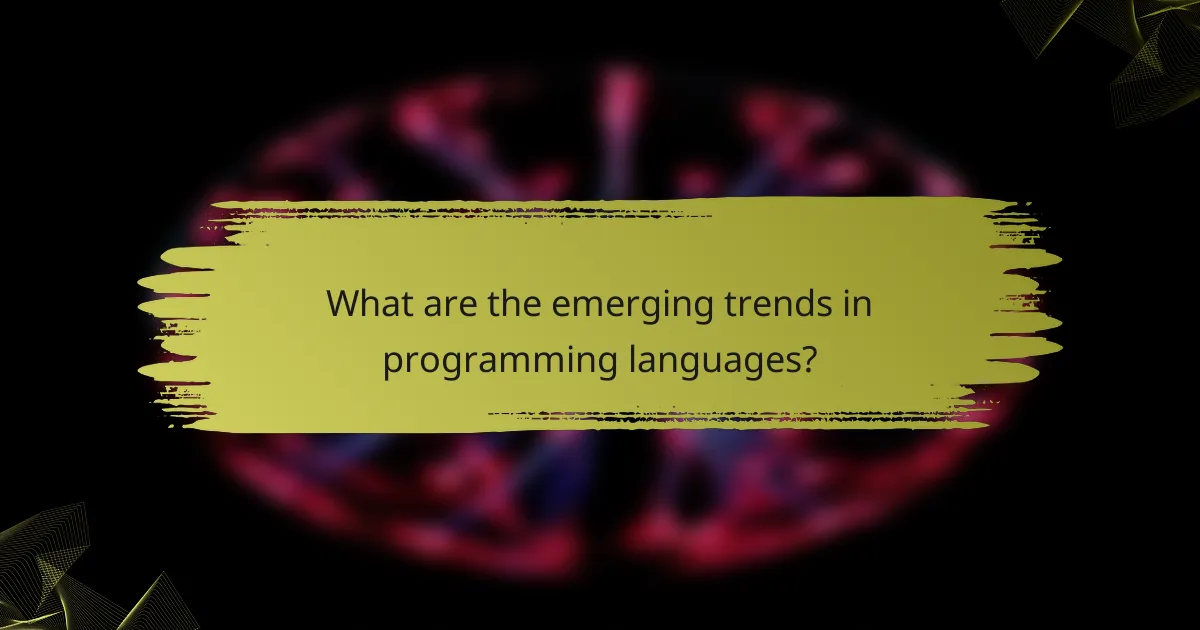
What are the emerging trends in programming languages?
Emerging trends in programming languages include the rise of low-code platforms, increased focus on AI integration, and the popularity of functional programming. These trends reflect the evolving needs of developers and businesses, aiming for efficiency, adaptability, and modern capabilities.
Rise of low-code platforms
Low-code platforms allow users to create applications with minimal coding, using visual interfaces and pre-built components. This trend is particularly beneficial for businesses looking to accelerate development and reduce costs, as it enables non-developers to contribute to software creation.
Examples of popular low-code platforms include OutSystems, Mendix, and Microsoft Power Apps. These tools can significantly shorten development cycles, often allowing for application deployment in a matter of days instead of weeks or months.
Increased focus on AI integration
AI integration is becoming a critical aspect of modern programming languages, enabling developers to build smarter applications. Languages like Python and JavaScript are increasingly incorporating libraries and frameworks that facilitate machine learning and data analysis.
For instance, TensorFlow and PyTorch are popular Python libraries that simplify the implementation of AI models. As businesses seek to leverage data-driven insights, understanding AI capabilities in programming will be essential for developers.
Popularity of functional programming
Functional programming is gaining traction due to its emphasis on immutability and first-class functions, which can lead to more predictable and maintainable code. Languages such as Haskell, Scala, and even JavaScript are adopting functional programming paradigms to enhance code quality.
Developers are encouraged to embrace functional programming concepts like pure functions and higher-order functions to reduce side effects and improve code clarity. This approach can be particularly advantageous in concurrent programming, where managing state is crucial.