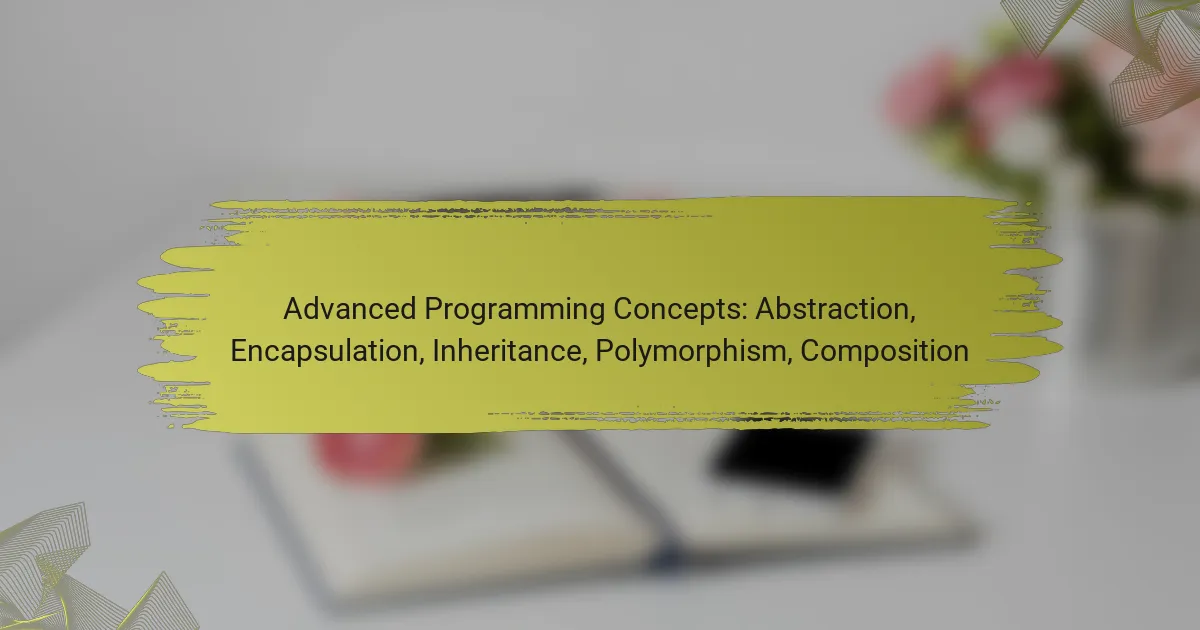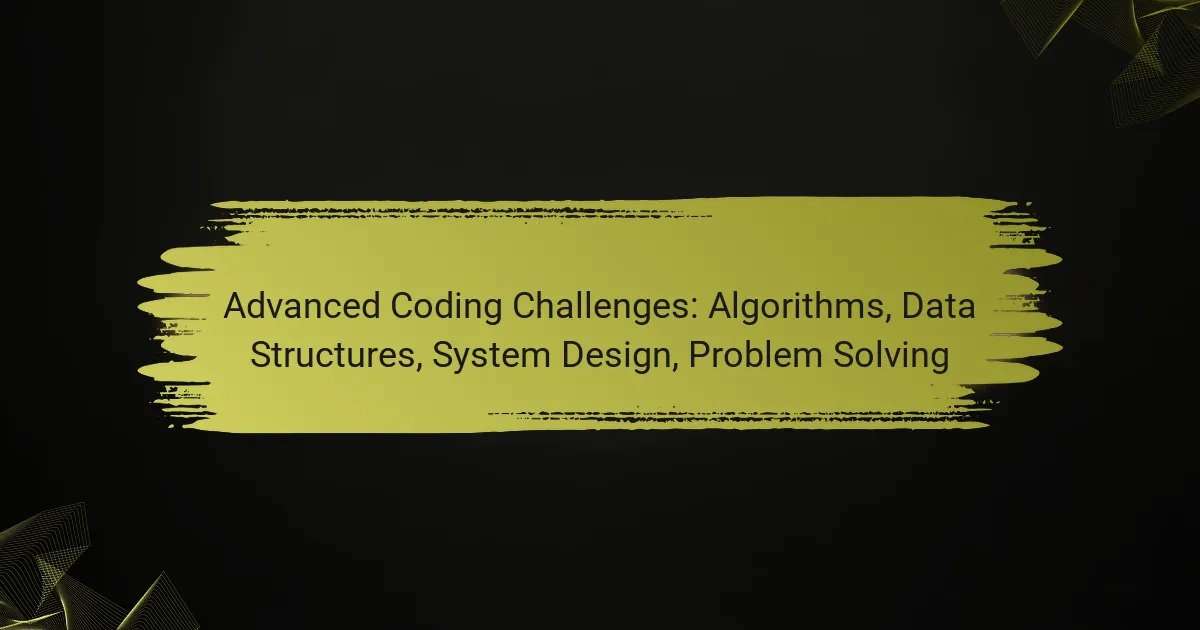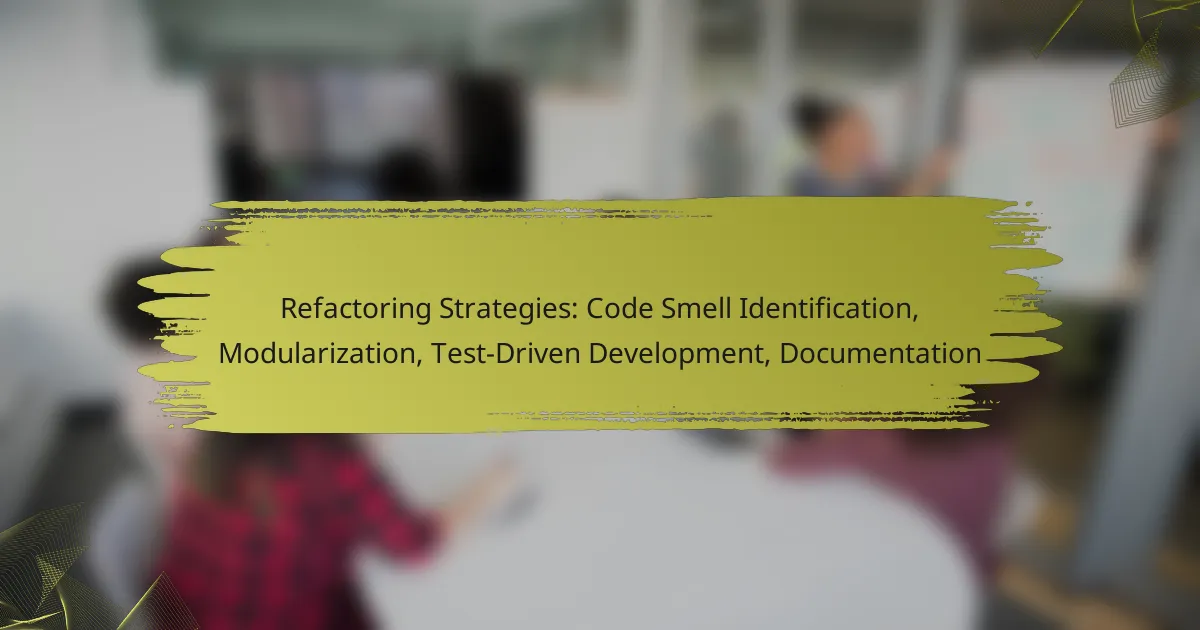Contributing to open source projects can be a rewarding experience, but selecting the right project is crucial for a successful engagement. Factors such as project popularity, activity level, and alignment with personal interests should guide your choice, especially when looking for beginner-friendly issues. Adhering to coding standards is essential for maintaining consistency and readability in collaborative environments, while effective communication fosters a positive community atmosphere and ensures that contributions are recognized and appreciated.
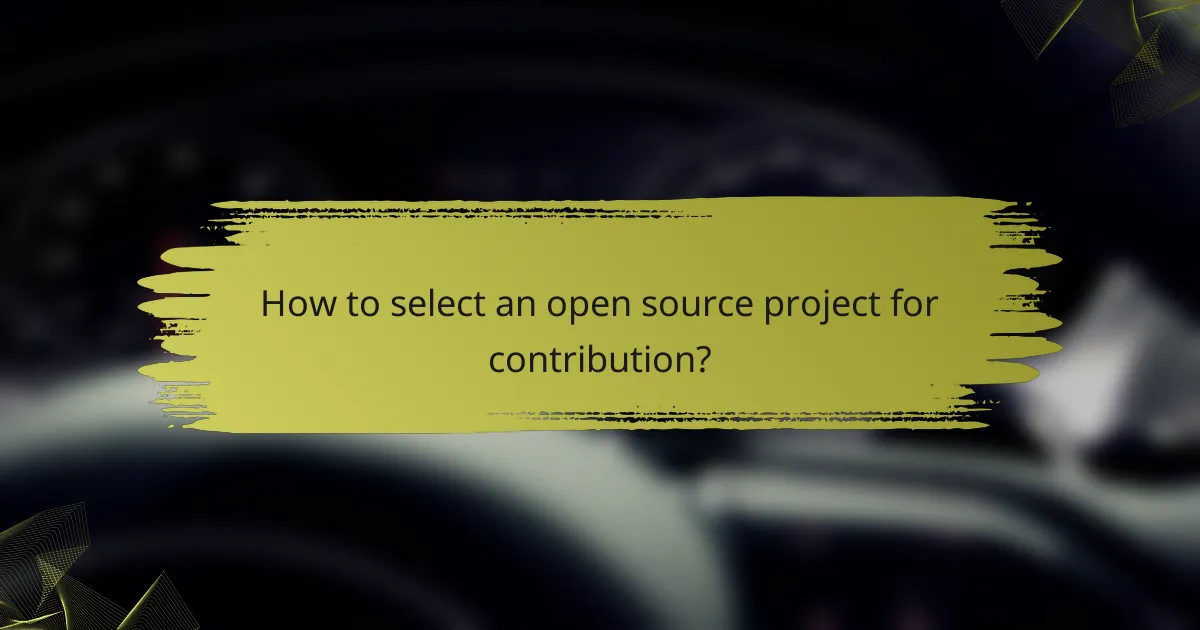
How to select an open source project for contribution?
Selecting an open source project for contribution involves evaluating several key factors to ensure a good fit. Consider project popularity, activity, alignment with your interests, and the availability of beginner-friendly issues.
Evaluate project popularity on GitHub
Project popularity can be gauged by the number of stars, forks, and contributors on GitHub. A project with a high star count typically indicates a strong community interest, which can enhance your learning experience and networking opportunities.
Look for projects that have a significant number of active contributors. This suggests a vibrant community where you can receive support and feedback on your contributions.
Assess project activity and maintenance
Check the frequency of commits and the responsiveness of maintainers to issues and pull requests. A project that is actively maintained is more likely to be up-to-date with current technologies and practices.
Review the project’s issue tracker to see how quickly issues are resolved. A healthy project will have a manageable backlog and regular updates, indicating ongoing development and support.
Identify alignment with personal interests
Choose a project that resonates with your personal interests or professional goals. Working on something you are passionate about will keep you motivated and engaged.
Consider the technologies and languages used in the project. If you want to learn a specific programming language or framework, select a project that utilizes those tools.
Check for beginner-friendly issues
Many open source projects label issues suitable for newcomers, often tagged as “good first issue” or “beginner-friendly.” These issues are typically simpler and provide a great entry point for new contributors.
Review the difficulty level of these issues to ensure they match your current skill set. Starting with manageable tasks can build your confidence and help you gradually take on more complex contributions.
Review project documentation quality
High-quality documentation is crucial for understanding how to contribute effectively. Look for projects with comprehensive README files, contribution guidelines, and clear setup instructions.
Good documentation can significantly reduce the learning curve and help you navigate the project more efficiently. If the documentation is lacking, consider whether you are willing to invest time in figuring things out or if you should look for a better-documented project.
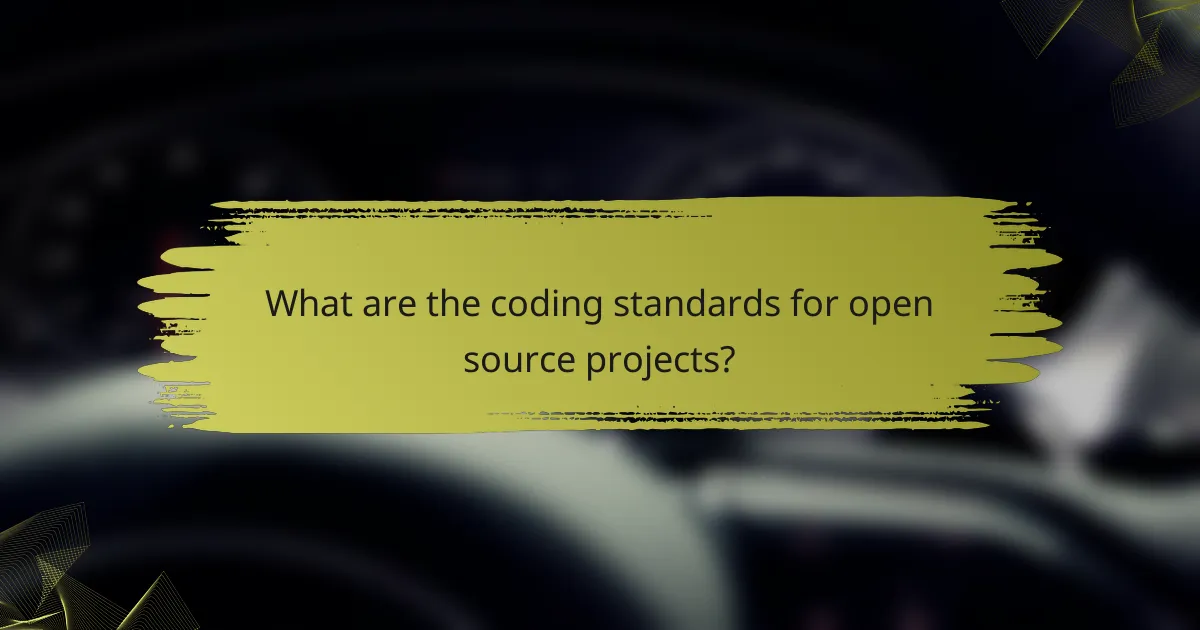
What are the coding standards for open source projects?
Coding standards for open source projects are guidelines that ensure code is written consistently, making it easier for contributors to collaborate. These standards cover style, naming conventions, and documentation, which collectively enhance code readability and maintainability.
Follow established style guides
Adhering to established style guides is crucial for maintaining a uniform codebase. Popular style guides include Google’s Java Style Guide, Airbnb’s JavaScript Style Guide, and PEP 8 for Python. These guides provide rules on indentation, spacing, and formatting, which help prevent discrepancies among different contributors.
When contributing to a project, always check if there is a specific style guide provided in the repository. If none exists, consider following the conventions most commonly used in the project’s existing code.
Use consistent naming conventions
Consistent naming conventions improve code clarity and help developers understand the purpose of variables, functions, and classes at a glance. Common practices include using camelCase for variables and functions in JavaScript, and snake_case for Python variables. Choose a convention and stick with it throughout the project.
To avoid confusion, ensure that names are descriptive and relevant to their function. For example, instead of naming a variable ‘x’, use ‘userCount’ to clearly indicate its purpose.
Adhere to documentation requirements
Documentation is essential for open source projects, as it helps new contributors understand the code and its functionality. Most projects require contributors to document their code using comments and README files. Clear documentation should explain the purpose of functions, classes, and modules, as well as how to set up and use the project.
When writing documentation, aim for clarity and brevity. Use examples where applicable, and ensure that any changes to the code are reflected in the documentation promptly to avoid confusion for future contributors.
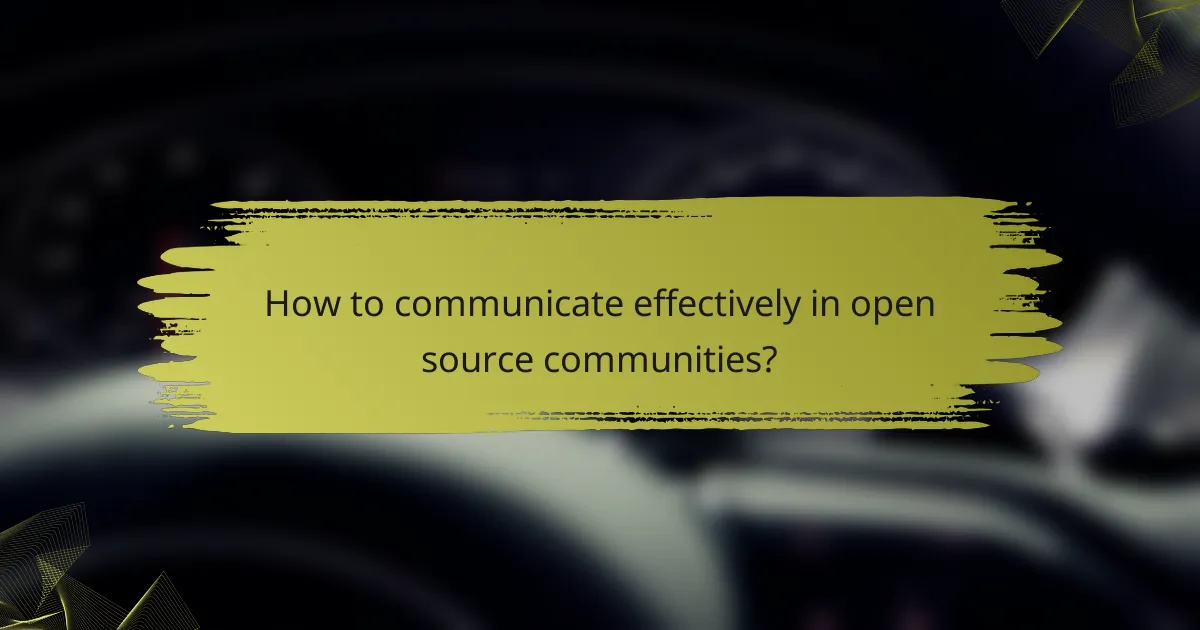
How to communicate effectively in open source communities?
Effective communication in open source communities involves using the right channels, engaging respectfully, and providing constructive feedback. These practices foster collaboration and ensure that contributions are valued and understood.
Utilize project-specific communication channels
Each open source project typically has designated communication channels, such as mailing lists, forums, or chat platforms like Slack or Discord. Familiarize yourself with these channels to ensure your messages reach the right audience.
For example, if a project uses GitHub Issues for discussions, it’s best to post your questions or comments there rather than on unrelated social media platforms. This keeps conversations organized and accessible to all contributors.
Engage in discussions respectfully
Respectful engagement is crucial in open source communities. Always approach discussions with a positive tone, even when disagreements arise. Acknowledge others’ viewpoints and express your thoughts clearly without dismissing their contributions.
For instance, instead of saying, “That’s a bad idea,” you could say, “I see your point, but I believe there might be a better approach.” This encourages a more productive dialogue and strengthens community bonds.
Provide constructive feedback
When giving feedback, focus on being constructive rather than critical. Highlight what works well in a contribution and suggest specific improvements. This balanced approach helps maintain morale and encourages ongoing participation.
A good practice is to use the “sandwich” method: start with positive comments, follow with areas for improvement, and conclude with more positive reinforcement. This technique can make your feedback more palatable and effective.
![]()
What tools are used for issue tracking in open source?
Issue tracking in open source projects is primarily managed through specialized tools that help developers organize tasks, report bugs, and communicate effectively. Popular tools include GitHub Issues, JIRA, and GitLab Issues, each offering unique features tailored to different project management needs.
GitHub Issues for project management
GitHub Issues is a built-in feature of GitHub that allows users to create, manage, and track issues related to their projects. It provides a straightforward interface for reporting bugs, suggesting features, and discussing tasks among contributors.
Users can label issues, assign them to team members, and set milestones to track progress. This tool is particularly useful for projects hosted on GitHub, as it integrates seamlessly with the version control system, allowing for easy reference to code changes related to specific issues.
JIRA for agile project tracking
JIRA is a powerful project management tool widely used in agile development environments. It allows teams to create user stories, plan sprints, and track progress through customizable workflows.
JIRA’s flexibility makes it suitable for larger projects that require detailed tracking and reporting. It supports integration with various development tools and offers advanced features like burndown charts and backlog prioritization, which can enhance team collaboration and efficiency.
GitLab Issues for integrated workflows
GitLab Issues is part of the GitLab platform, providing a comprehensive solution for issue tracking within the same environment as code repositories. This integration allows for streamlined workflows, where issues can be linked directly to commits and merge requests.
GitLab Issues supports features like epics and milestones, enabling teams to manage larger projects effectively. Its user-friendly interface and robust collaboration tools make it a strong choice for teams looking for an all-in-one solution for development and issue tracking.
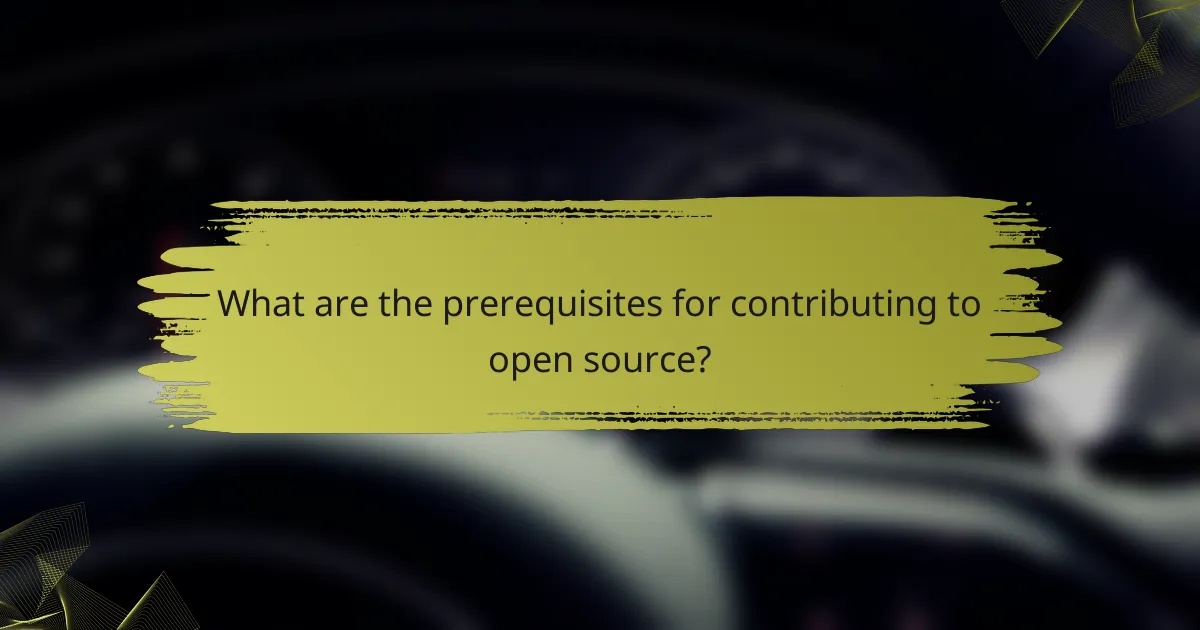
What are the prerequisites for contributing to open source?
To contribute to open source projects, you typically need a basic understanding of version control systems, particularly Git, and familiarity with the specific technologies used in the project. These skills help ensure effective collaboration and integration within the community.
Familiarity with Git and version control
Understanding Git is essential for open source contributions, as it is the most widely used version control system. You should know how to clone repositories, create branches, commit changes, and submit pull requests. Familiarity with commands like git pull, git push, and git merge is crucial for smooth collaboration.
Common pitfalls include not syncing your branch with the main repository regularly or failing to resolve merge conflicts. To avoid these issues, make it a habit to pull the latest changes before starting work and to commit your changes frequently.
Understanding of the project’s tech stack
Each open source project has a specific tech stack, which includes the programming languages, frameworks, and tools used. Familiarity with these technologies is necessary to contribute effectively. For instance, if a project is built with JavaScript and React, you should have a good grasp of both to make meaningful contributions.
Before diving into a project, review its documentation and existing code to understand its structure and conventions. This preparation can help you identify areas where you can contribute, whether through bug fixes, feature enhancements, or documentation improvements.
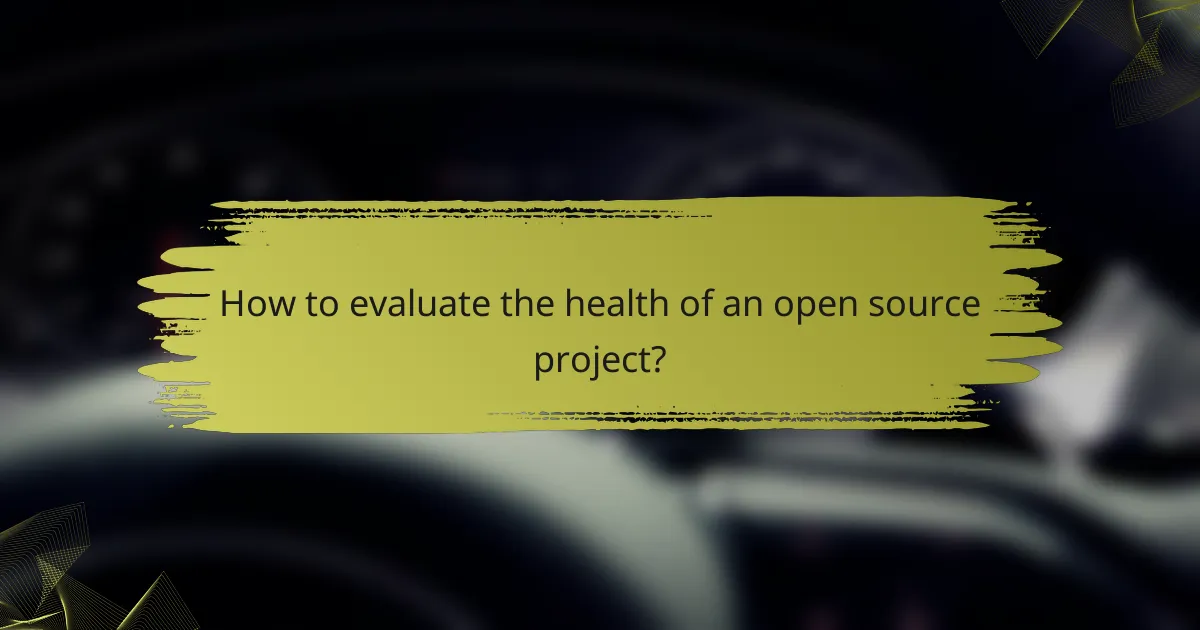
How to evaluate the health of an open source project?
Evaluating the health of an open source project involves assessing its activity, community engagement, and code quality. Key indicators include the frequency of commits, responsiveness to issues, and the clarity of documentation.
Activity Level
The activity level of a project indicates how frequently it is updated and maintained. Look for regular commits, which suggest ongoing development. A project with recent commits, ideally within the last few months, is generally more reliable.
Check the number of contributors as well; a diverse group can indicate a healthy project. Projects with a consistent influx of new contributors often benefit from fresh ideas and perspectives.
Community Engagement
Community engagement is crucial for the sustainability of an open source project. Evaluate the project’s communication channels, such as mailing lists, forums, or chat rooms, to see how active and welcoming they are. A responsive community can significantly enhance your experience and support.
Look for how issues and pull requests are handled. Quick responses and constructive feedback from maintainers indicate a strong commitment to collaboration and improvement.
Code Quality
Assessing code quality is essential for understanding a project’s reliability. Review the project’s coding standards, documentation, and testing practices. Well-documented code with clear guidelines is easier to contribute to and maintain.
Tools like linters and automated testing frameworks can help ensure code quality. Projects that incorporate these practices typically have fewer bugs and a more stable codebase.
Documentation
Good documentation is a hallmark of a healthy open source project. Check for comprehensive guides, tutorials, and API references that can help new contributors get started. Clear documentation reduces onboarding time and enhances user experience.
Look for a well-maintained README file, as it often provides essential information about the project’s purpose, installation instructions, and contribution guidelines.
Issue Tracking
Effective issue tracking is vital for managing bugs and feature requests. Review the project’s issue tracker to see how issues are categorized, prioritized, and resolved. A well-organized tracker indicates that the project is actively maintained and that contributors can easily identify what needs attention.
Pay attention to the age of open issues; a backlog of unresolved issues may signal neglect. Conversely, a project that regularly closes issues demonstrates an active commitment to improvement.