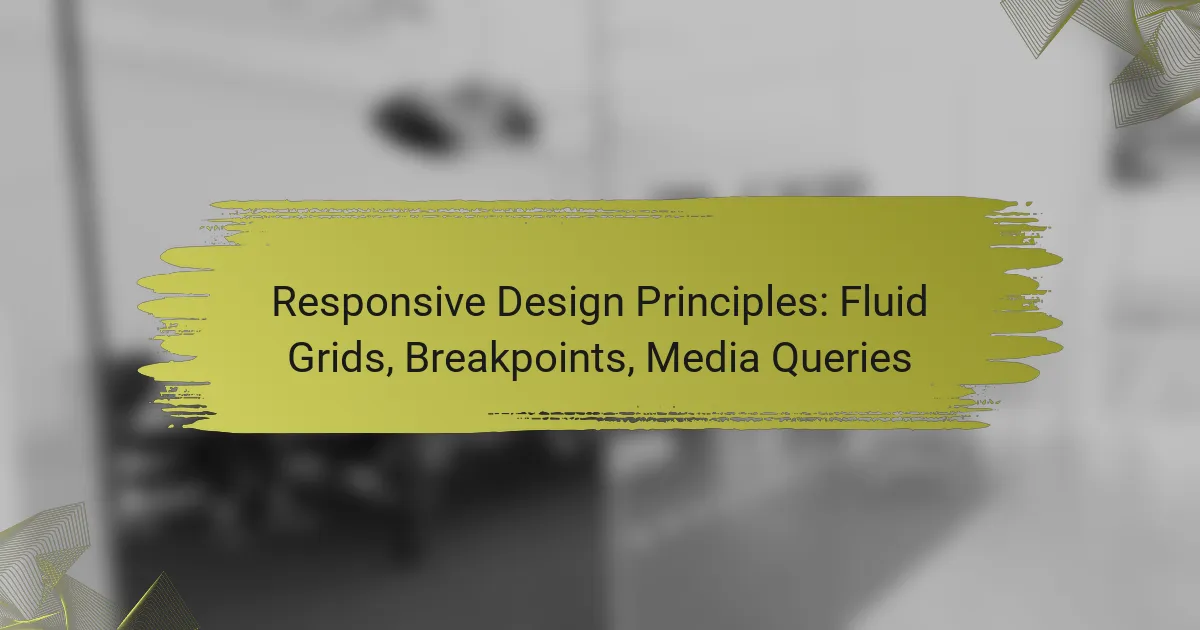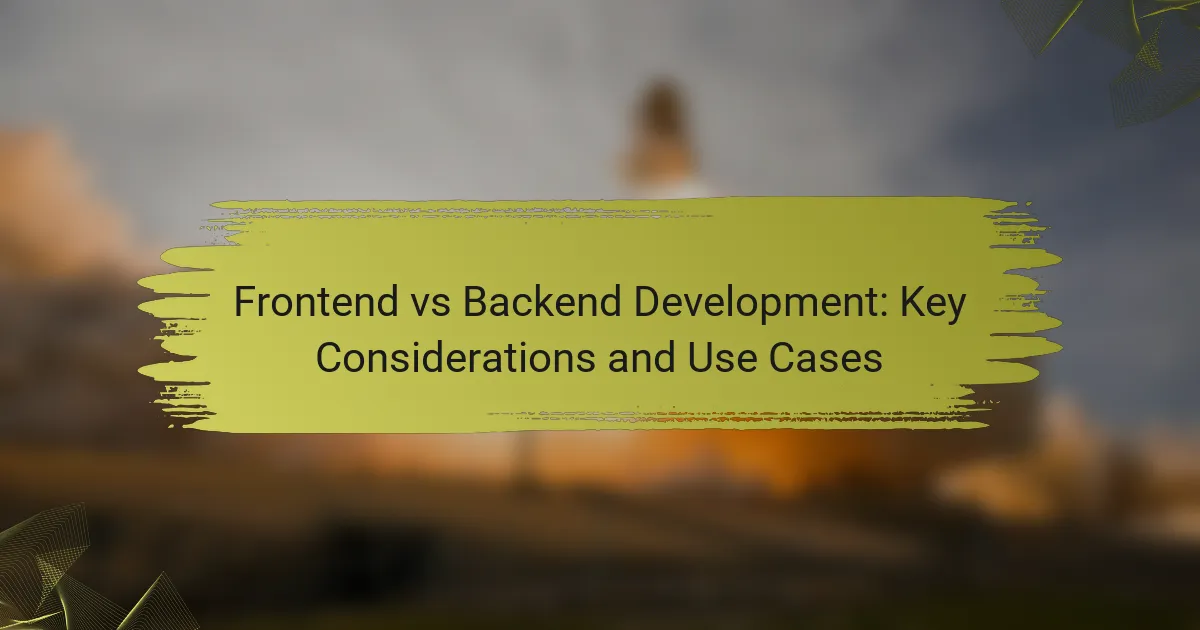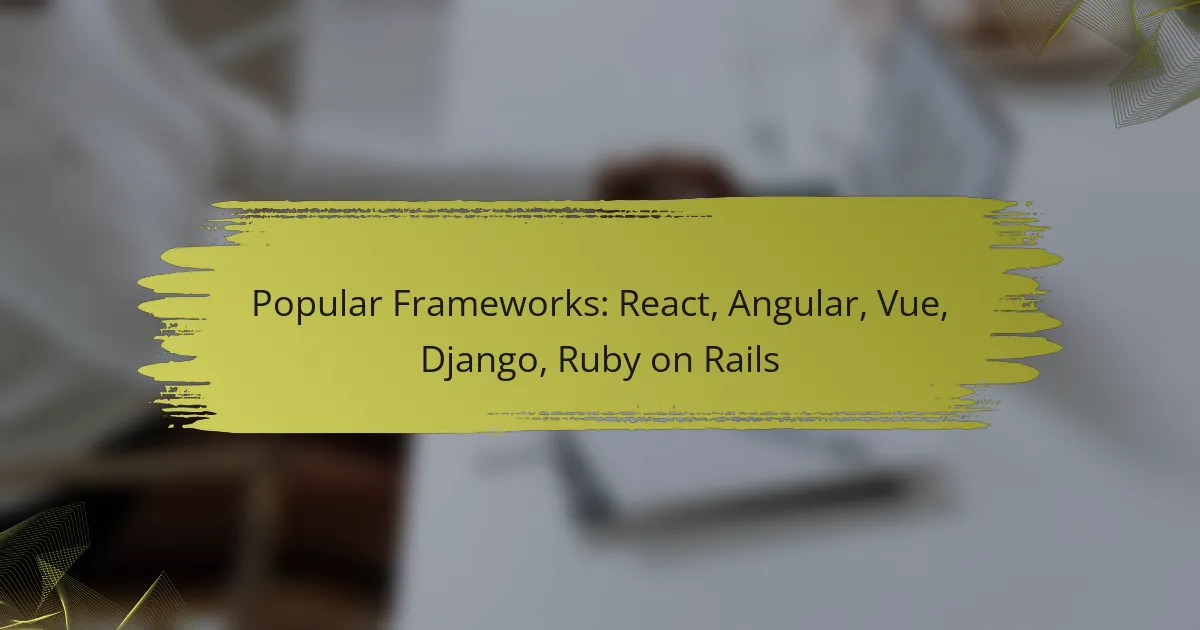Responsive design principles are essential for creating websites that provide an optimal user experience across a variety of devices and screen sizes. Key components include fluid grids, which utilize relative units for adaptable layouts, and breakpoints that trigger layout changes at specific screen widths. Media queries further enhance responsiveness by applying different styles based on the device characteristics, ensuring content remains accessible and visually appealing.
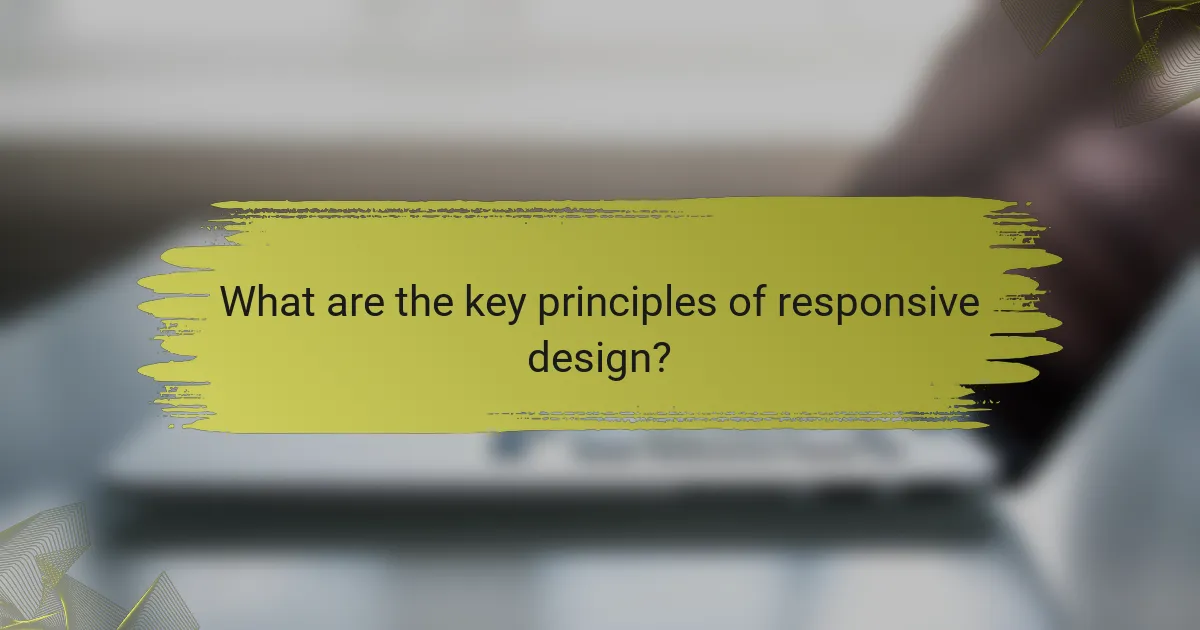
What are the key principles of responsive design?
The key principles of responsive design include fluid grids, flexible images, and media queries. These elements work together to create a seamless user experience across various devices and screen sizes.
Fluid grids
Fluid grids use relative units like percentages instead of fixed units like pixels to define layout elements. This allows the design to adapt to different screen sizes by resizing proportionally. For example, a layout that is 50% wide will always take up half of the available screen width, regardless of the device.
When implementing fluid grids, consider the overall layout structure and how elements will stack or align on smaller screens. It’s essential to maintain visual hierarchy and readability as the grid adjusts. A common approach is to use a 12-column grid system, which provides flexibility for various layouts.
Flexible images
Flexible images automatically resize to fit within their containing elements, ensuring they do not overflow or distort the layout. This is typically achieved by setting the CSS property `max-width: 100%`, which allows images to scale down while maintaining their aspect ratio.
When using flexible images, be mindful of loading times, especially on mobile devices. Consider using image formats that balance quality and file size, such as WebP or optimized JPEGs. Additionally, implement responsive image techniques like the `srcset` attribute to serve different image sizes based on screen resolution.
Media queries
Media queries are a fundamental part of responsive design, allowing you to apply specific styles based on the device’s characteristics, such as screen width, height, or orientation. They enable you to create breakpoints where the layout changes to accommodate different screen sizes.
When defining media queries, start with a mobile-first approach, designing for smaller screens first and then adding styles for larger devices. Common breakpoints include 480px for mobile, 768px for tablets, and 1024px for desktops. This strategy helps ensure a smooth transition between layouts and enhances user experience across devices.
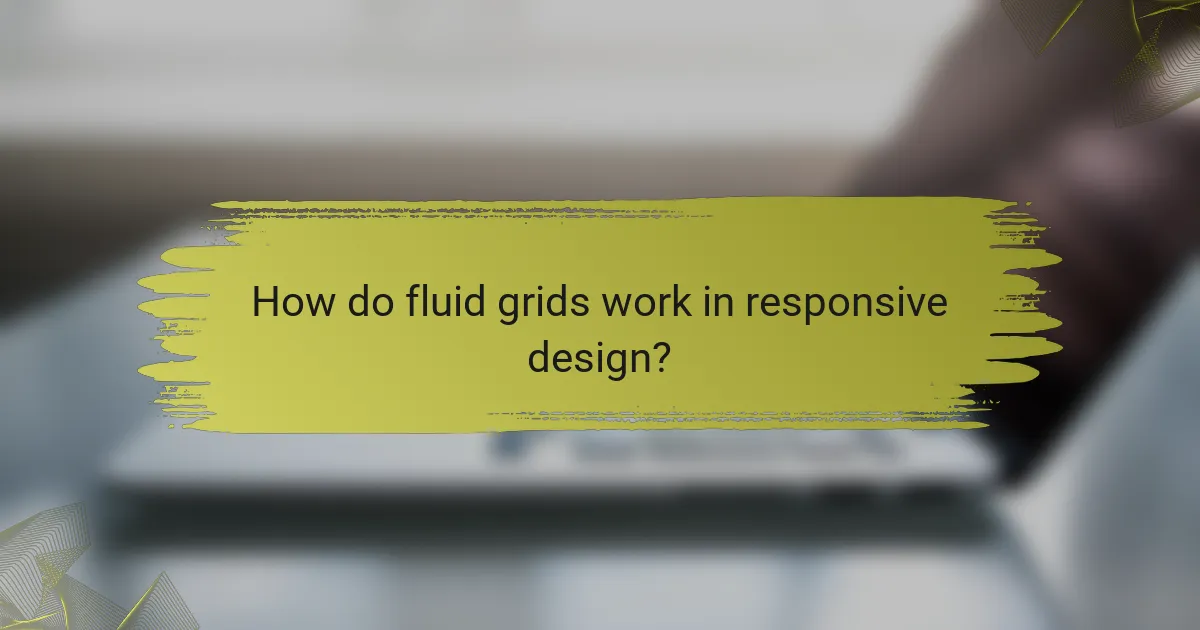
How do fluid grids work in responsive design?
Fluid grids are a foundational element of responsive design, allowing layouts to adapt seamlessly to various screen sizes. They use relative units like percentages instead of fixed units, enabling elements to resize proportionally based on the viewport dimensions.
Percentage-based layouts
In fluid grids, percentage-based layouts are essential for creating flexible designs. By setting widths in percentages, elements can adjust their size relative to the parent container, ensuring a consistent look across devices. For example, a column set to 50% width will always occupy half of its container, regardless of the screen size.
When designing with percentage-based layouts, consider using a grid system that divides the layout into equal parts. Common divisions include 12 or 16 columns, allowing for various combinations and arrangements. This approach helps maintain alignment and visual harmony across different devices.
Column alignment
Column alignment in fluid grids is crucial for maintaining a structured layout. Elements should align consistently to create a cohesive visual flow, which enhances user experience. Using a grid system helps ensure that columns stack or resize correctly without losing alignment.
To achieve effective column alignment, utilize CSS properties like ‘flexbox’ or ‘grid’. These tools allow for precise control over how columns behave at different breakpoints. Avoid using fixed pixel values for widths, as they can disrupt alignment on smaller screens.
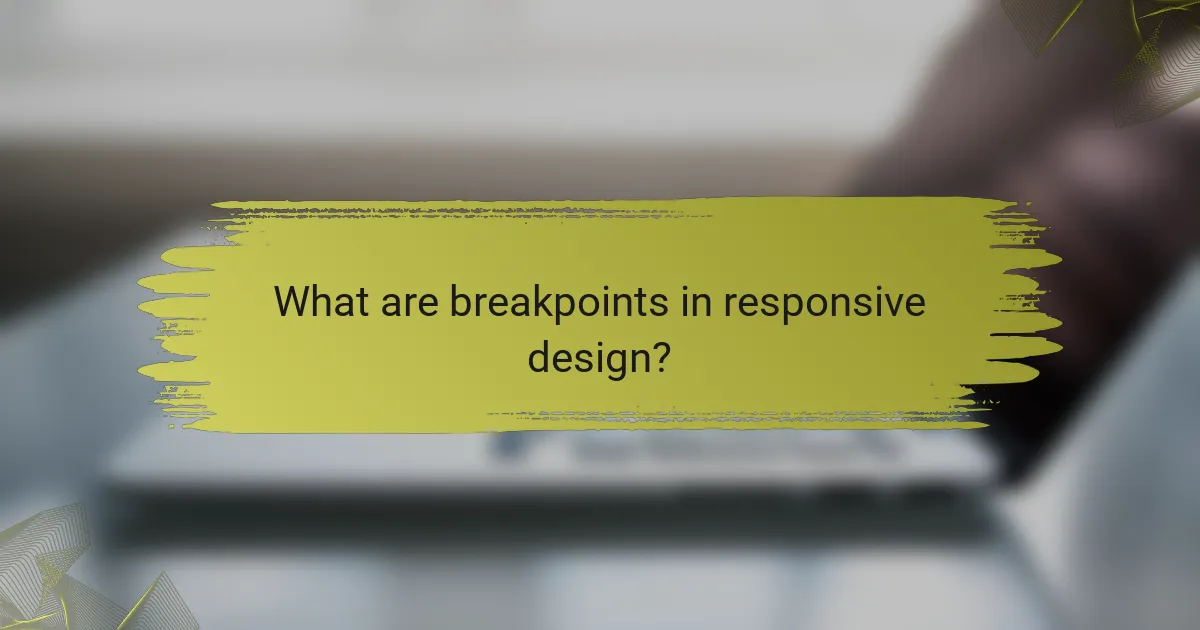
What are breakpoints in responsive design?
Breakpoints in responsive design are specific screen widths where the layout of a website changes to provide an optimal viewing experience across various devices. These adjustments ensure that content is accessible and visually appealing, regardless of whether a user is on a smartphone, tablet, or desktop computer.
Common breakpoint values
Common breakpoint values typically include widths such as 320px for mobile devices, 768px for tablets, and 1024px for desktops. These values serve as guidelines for developers to create fluid layouts that adapt seamlessly to different screen sizes.
When setting breakpoints, consider using a combination of fixed and flexible values to accommodate a range of devices. For example, you might use breakpoints at 480px, 768px, and 1200px to cover most modern devices effectively.
Device-specific breakpoints
Device-specific breakpoints are tailored to the characteristics of particular devices, such as iPhones, Android phones, or various tablet models. These breakpoints can enhance user experience by ensuring that content is displayed correctly on popular devices.
For instance, an iPhone 12 has a width of 390px, so setting a breakpoint around this value can help optimize the layout for users on that device. Always test your designs on actual devices to ensure that they render as intended.
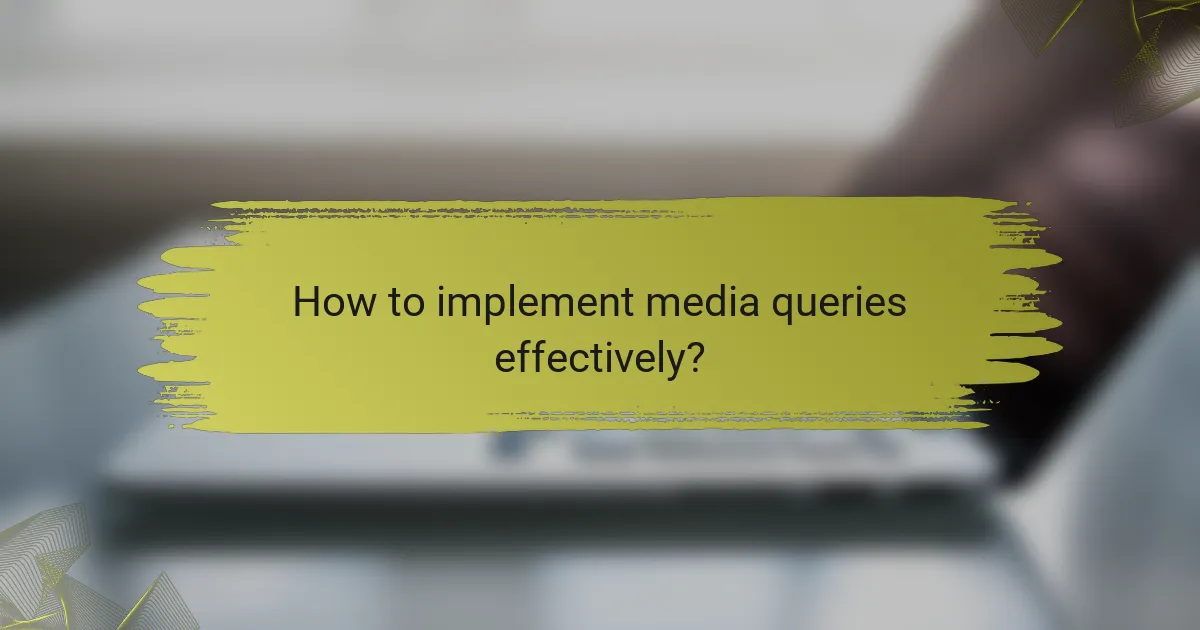
How to implement media queries effectively?
To implement media queries effectively, start by defining the specific conditions under which your styles will change based on the user’s device characteristics. This involves using CSS to apply different styles for various screen sizes, orientations, and resolutions.
Syntax and structure
The syntax of a media query consists of the @media rule followed by a media type and one or more expressions that check for specific conditions. A basic structure looks like this:
@media media-type and (condition) {
/* CSS rules here */
}
For example, to apply styles for screens wider than 600 pixels, you would write:
@media screen and (min-width: 600px) {
/* Styles for larger screens */
}
Best practices for media queries
When using media queries, prioritize a mobile-first approach by writing styles for the smallest screens first and then adding queries for larger devices. This helps ensure that your site is optimized for mobile users, who make up a significant portion of web traffic.
Keep media queries organized by grouping them together at the end of your CSS file or using a separate stylesheet. This makes it easier to manage and update your responsive design as needed.
- Do test your media queries on multiple devices to ensure compatibility.
- Don’t use too many breakpoints; stick to a few key sizes to maintain simplicity.
- Do consider using relative units like em or rem for better scalability.
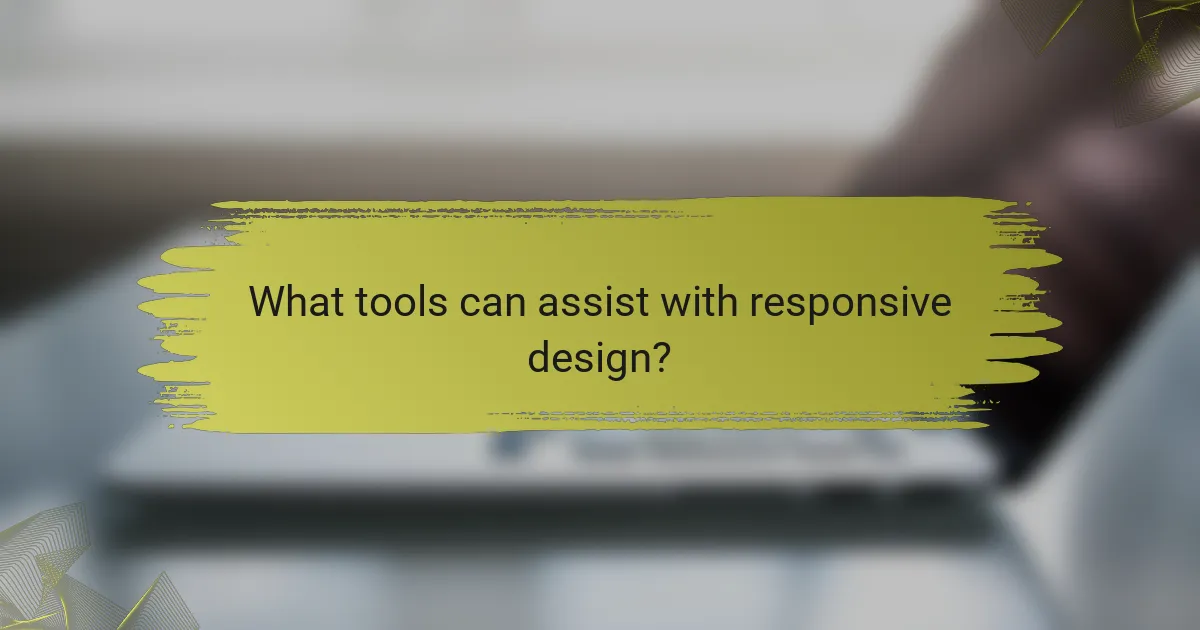
What tools can assist with responsive design?
Several tools can enhance responsive design, making it easier to create websites that adapt to various screen sizes. Frameworks like Bootstrap and Foundation provide pre-designed components and grid systems that streamline the development process.
Bootstrap framework
Bootstrap is a widely used front-end framework that simplifies responsive web design through its grid system and pre-built components. It allows developers to create layouts that automatically adjust based on the screen size, ensuring a consistent user experience across devices.
When using Bootstrap, it’s essential to familiarize yourself with its grid classes, which utilize a 12-column layout. This flexibility enables you to create complex designs while maintaining responsiveness. For example, you can specify how many columns an element should span on different devices, such as 6 columns on tablets and 12 on mobile.
Foundation framework
Foundation is another robust front-end framework that offers a responsive grid system and a variety of UI components. It is designed for flexibility and customization, allowing developers to build responsive websites that meet specific design needs.
With Foundation, you can use its responsive utilities to show or hide elements based on the viewport size. This feature is particularly useful for optimizing content presentation on different devices. Additionally, Foundation supports Sass, enabling you to customize styles more efficiently.
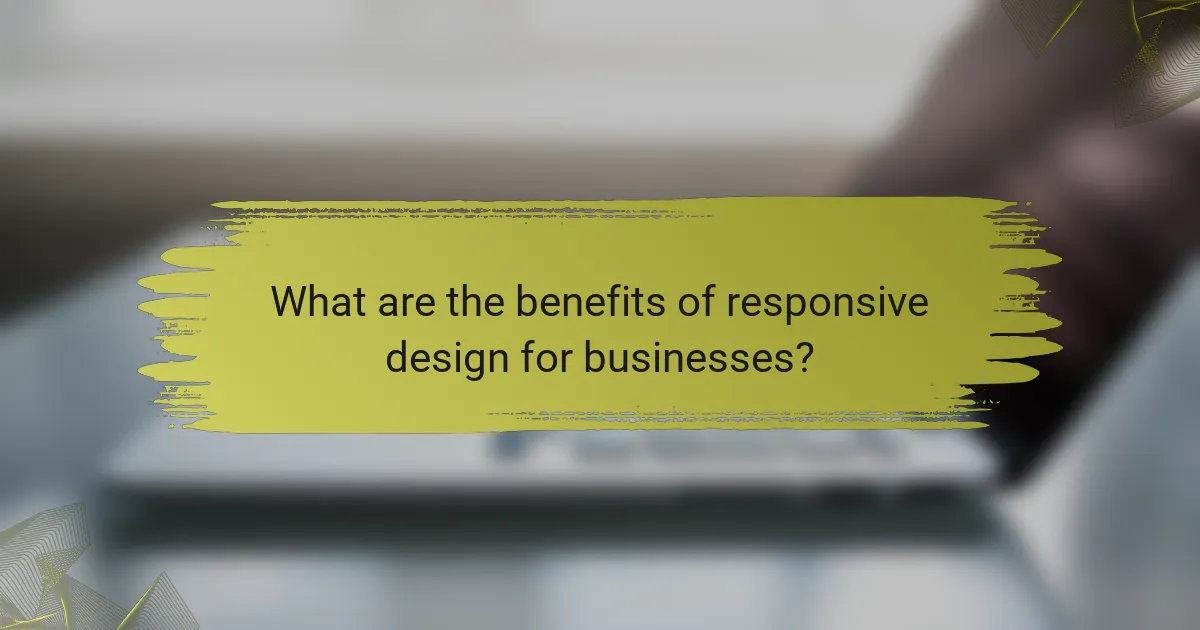
What are the benefits of responsive design for businesses?
Responsive design offers significant advantages for businesses by enhancing accessibility and user engagement across various devices. It ensures that websites function optimally on smartphones, tablets, and desktops, leading to improved customer satisfaction and retention.
Improved user experience
A responsive design creates a seamless user experience by automatically adjusting the layout and content based on the device’s screen size. This adaptability minimizes the need for users to zoom or scroll excessively, making navigation intuitive and efficient.
For example, a well-implemented responsive site will display larger buttons and readable text on mobile devices, while maintaining a more complex layout on desktops. This consistency helps users find information quickly, reducing frustration and increasing the likelihood of conversions.
SEO advantages
Responsive design positively impacts search engine optimization (SEO) by providing a single URL for a website, which simplifies indexing for search engines. This unified approach helps improve rankings, as Google favors mobile-friendly sites in its search results.
Additionally, responsive websites tend to have lower bounce rates because users are more likely to stay engaged with content that is easy to read and interact with on their devices. Businesses can enhance their visibility and reach by ensuring their sites are optimized for all platforms.
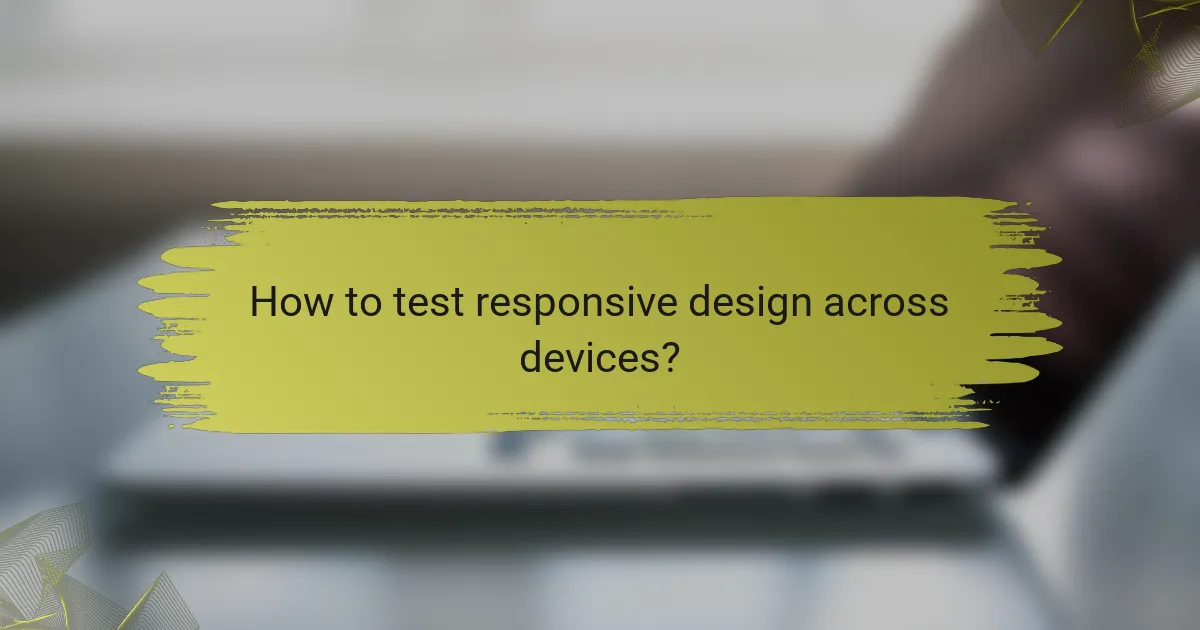
How to test responsive design across devices?
Testing responsive design across devices involves checking how a website adapts to different screen sizes and orientations. This ensures that users have a consistent experience, regardless of whether they are on a mobile phone, tablet, or desktop computer.
Browser developer tools
Most modern web browsers come equipped with developer tools that allow you to test responsive design. By accessing these tools, you can simulate various devices and screen sizes, enabling you to see how your layout adjusts in real-time.
To use browser developer tools, right-click on a webpage and select “Inspect” or press F12. Look for the device toolbar icon, which lets you toggle between different devices and orientations. This method is quick and does not require additional software.
Responsive design testing tools
There are several dedicated responsive design testing tools available that provide more comprehensive testing options. Tools like BrowserStack, Responsinator, and Screenfly allow you to view your site on multiple devices simultaneously and can help identify layout issues that may not be visible on a single screen.
When choosing a testing tool, consider factors such as the range of devices offered, ease of use, and any associated costs. Some tools provide free trials, which can be useful for initial testing without financial commitment.