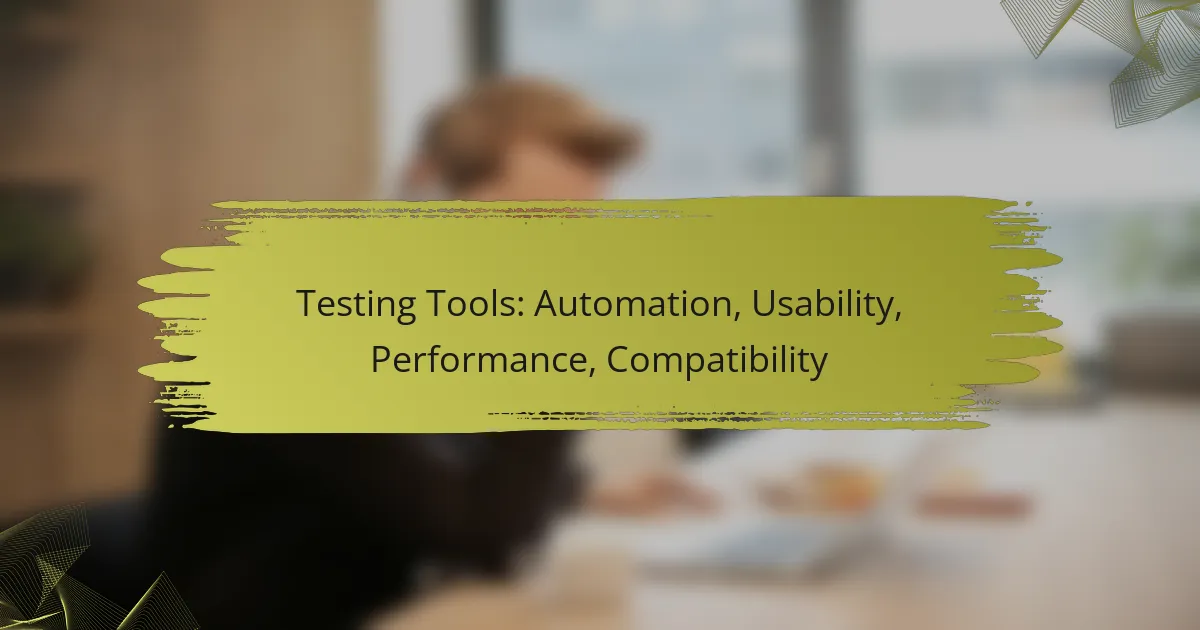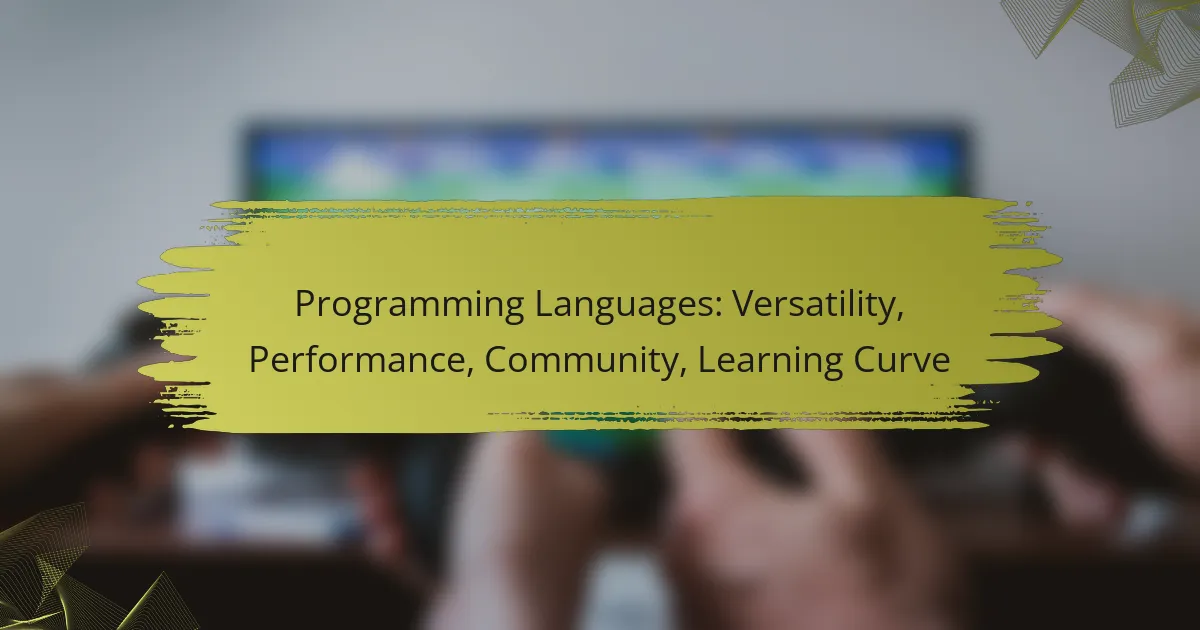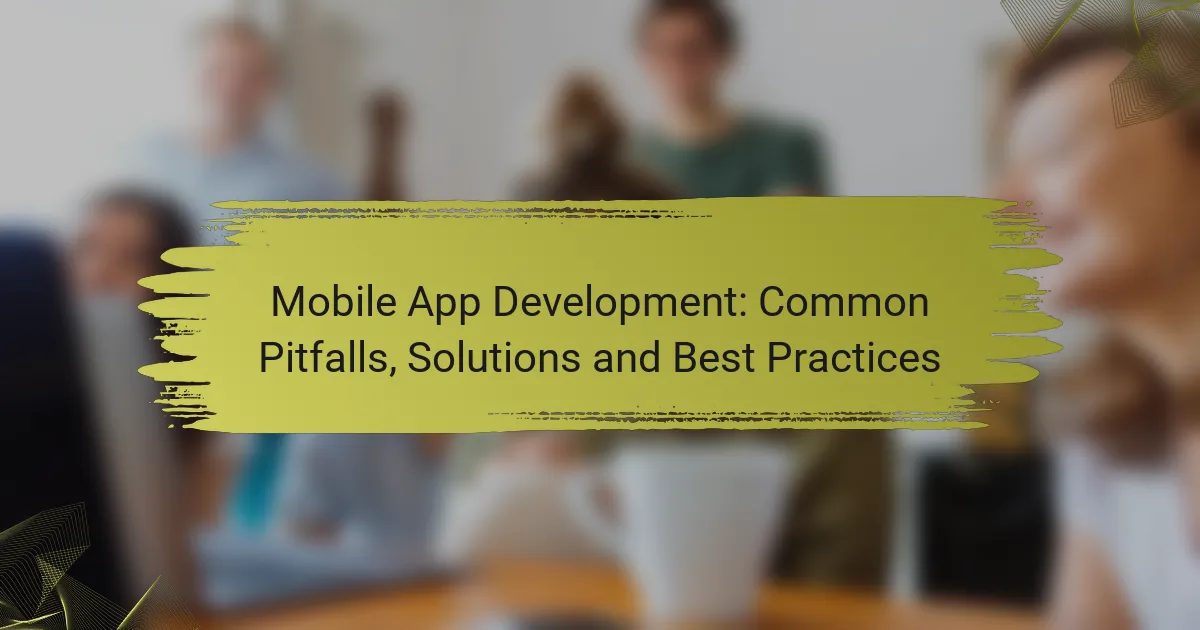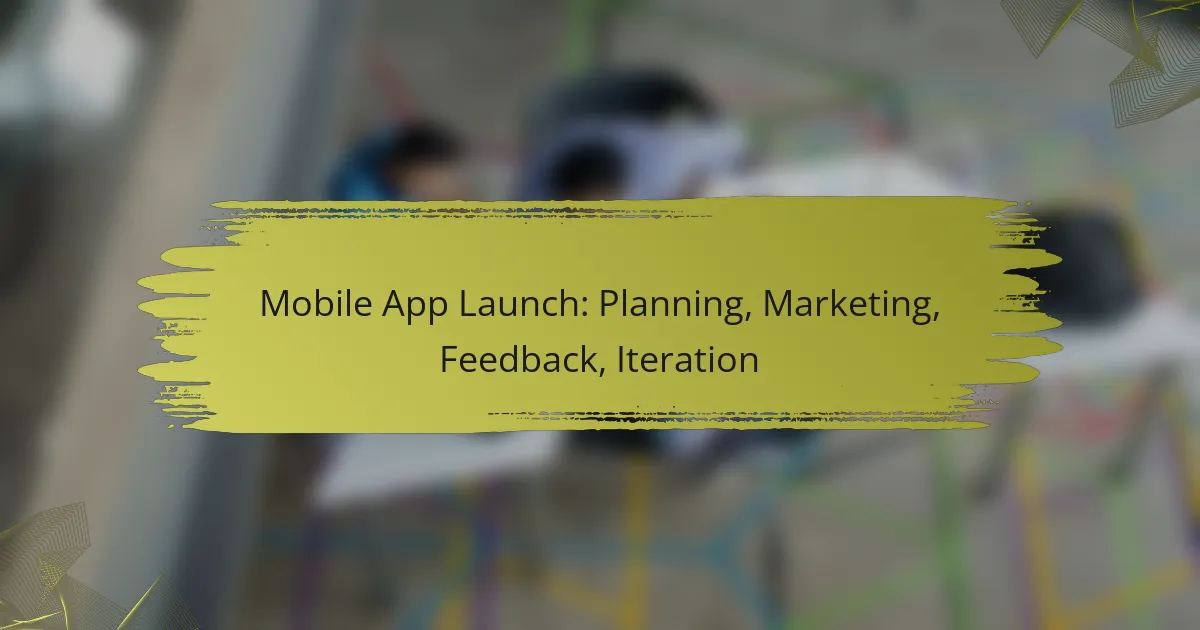Testing tools play a crucial role in ensuring software quality across various dimensions, including automation, usability, performance, and compatibility. Automation testing tools like Selenium and Appium streamline processes and improve accuracy, while usability testing tools focus on enhancing user experience by identifying pain points. Additionally, performance testing tools are vital for assessing application behavior under different loads, ensuring reliability and efficiency. Together, these tools empower teams to deliver robust and user-friendly software solutions.
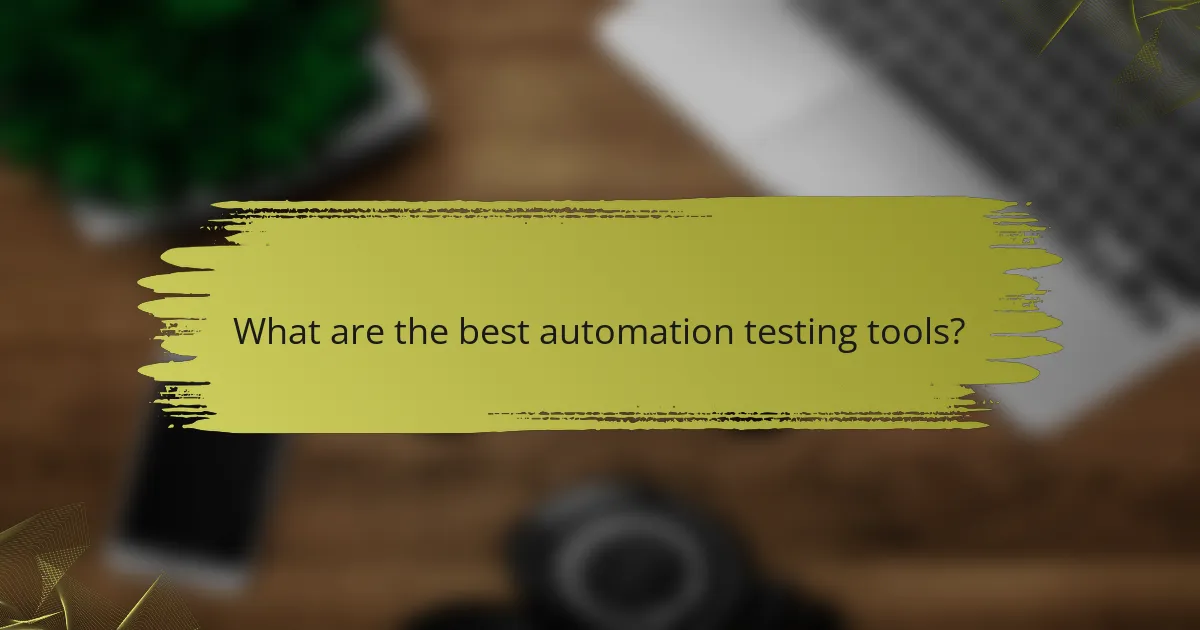
What are the best automation testing tools?
The best automation testing tools streamline the testing process, enhance accuracy, and save time. Key players in this space include Selenium, TestComplete, Appium, Cypress, and Robot Framework, each offering unique features suited for different testing needs.
Selenium
Selenium is a widely used open-source tool for automating web applications. It supports multiple programming languages, including Java, C#, and Python, allowing flexibility in test script development. Selenium is particularly effective for cross-browser testing, enabling users to validate functionality across various web browsers.
When using Selenium, consider the learning curve associated with its WebDriver API. It’s essential to have a good grasp of programming concepts to create robust test scripts. Additionally, integrating Selenium with frameworks like TestNG or JUnit can enhance test management capabilities.
TestComplete
TestComplete is a commercial automation testing tool that supports desktop, web, and mobile applications. It offers a user-friendly interface with record-and-playback capabilities, making it accessible for testers with varying technical skills. TestComplete also supports keyword-driven testing, which can simplify test creation.
One of the advantages of TestComplete is its ability to integrate with various CI/CD tools, enhancing the automation workflow. However, the licensing costs can be a consideration for smaller teams or projects with limited budgets.
Appium
Appium is an open-source tool designed for automating mobile applications across different platforms, including iOS and Android. It allows testers to write tests using their preferred programming languages and supports native, hybrid, and mobile web applications. This flexibility makes Appium a popular choice for mobile testing.
When using Appium, ensure that your test environment is correctly set up with the necessary drivers and configurations for the target devices. Additionally, be aware of potential limitations in testing certain mobile features, which may require additional tools or frameworks.
Cypress
Cypress is a modern testing framework specifically designed for web applications. It operates directly in the browser, providing real-time reloading and debugging capabilities, which can significantly speed up the testing process. Cypress is particularly known for its ease of use and fast execution times.
While Cypress is powerful, it primarily supports Chrome and Electron, which may limit cross-browser testing capabilities. It’s essential to evaluate whether its features align with your project requirements, especially if you need extensive browser support.
Robot Framework
Robot Framework is an open-source automation framework that uses a keyword-driven approach, making it easy to write and understand test cases. It is highly extensible, allowing integration with various libraries and tools, which enhances its functionality for different testing needs.
When adopting Robot Framework, consider the need for additional libraries for specific testing scenarios, such as web or API testing. Its clear syntax can be beneficial for teams with non-technical members, facilitating collaboration between developers and testers.
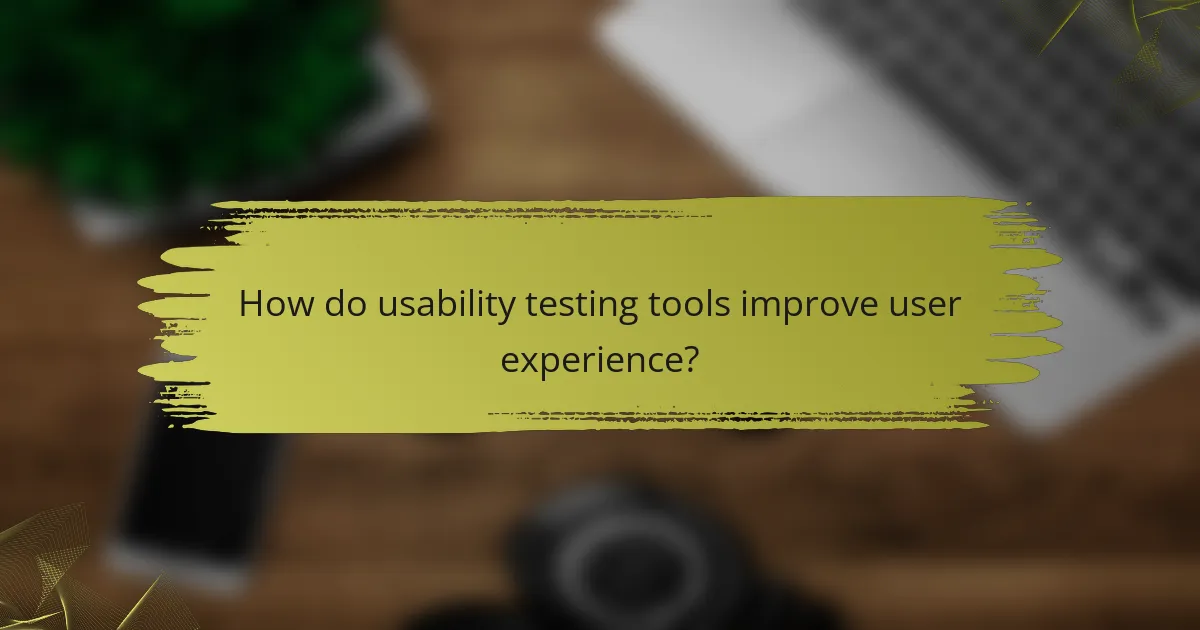
How do usability testing tools improve user experience?
Usability testing tools enhance user experience by identifying pain points and areas for improvement in a product or service. They provide insights into user behavior, preferences, and challenges, allowing teams to make informed design decisions that lead to more intuitive and satisfying interactions.
Hotjar
Hotjar is a powerful usability testing tool that combines heatmaps, session recordings, and user feedback to analyze how users interact with a website. By visualizing user behavior, teams can pinpoint where users click, scroll, and spend time, which helps identify areas that may need redesign or optimization.
One key feature of Hotjar is its ability to gather direct feedback through surveys and polls. This provides qualitative insights that complement quantitative data, allowing teams to understand the reasons behind user actions. For effective use, regularly review heatmaps and session recordings to track changes over time and assess the impact of design modifications.
UserTesting
UserTesting allows businesses to gather real-time feedback from actual users as they navigate a product or service. This platform connects teams with a diverse pool of testers who provide insights through recorded sessions, highlighting usability issues and user sentiment.
To maximize the effectiveness of UserTesting, define clear objectives and tasks for testers. This ensures that the feedback is focused and actionable. Consider using UserTesting for both pre-launch evaluations and post-launch assessments to continuously refine the user experience based on real user interactions.
Lookback
Lookback is a usability testing tool designed for live user interviews and remote testing sessions. It enables teams to observe users in real-time, capturing their thoughts and reactions as they interact with a product. This direct observation can reveal insights that traditional testing methods might miss.
When using Lookback, prepare a structured interview guide to facilitate discussions and ensure comprehensive feedback. Additionally, take advantage of the platform’s recording features to revisit sessions for deeper analysis. This approach helps in understanding user motivations and preferences, leading to more user-centered design decisions.
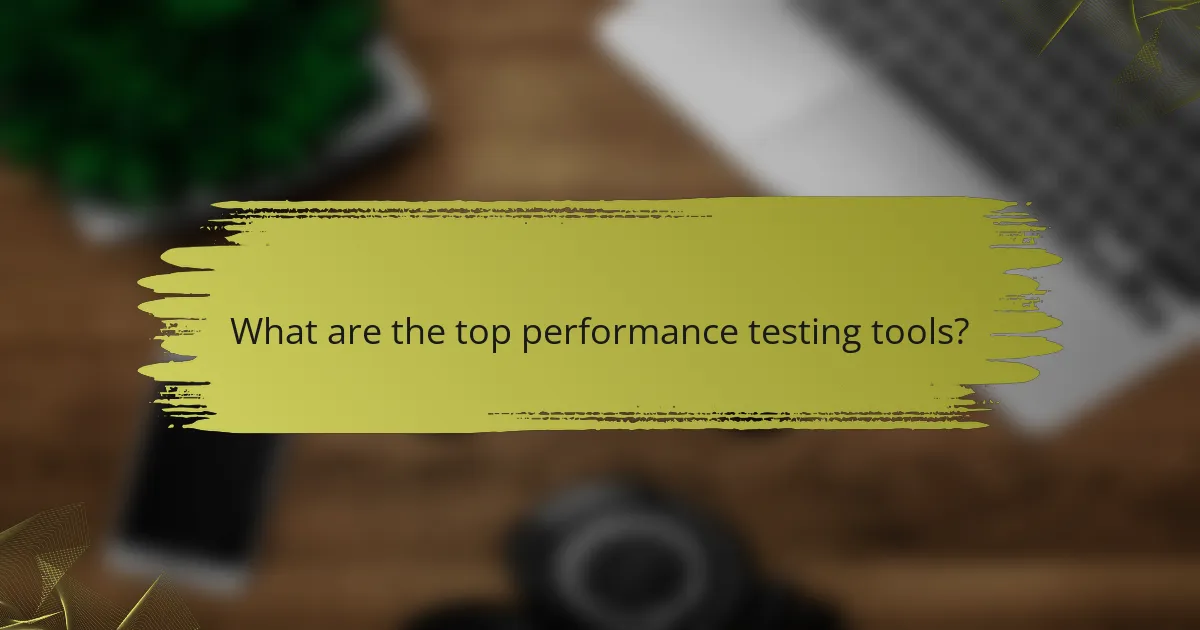
What are the top performance testing tools?
The top performance testing tools help assess how applications behave under various loads and conditions. They are essential for ensuring that software can handle expected user traffic without degradation in performance.
Apache JMeter
Apache JMeter is an open-source tool designed for load testing and performance measurement of web applications. It simulates multiple users to test the performance of both static and dynamic resources, making it versatile for various testing scenarios.
JMeter supports a wide range of protocols, including HTTP, HTTPS, FTP, and more. It is particularly useful for testing web applications and can generate detailed reports, allowing teams to identify bottlenecks and optimize performance effectively.
LoadRunner
LoadRunner, developed by Micro Focus, is a comprehensive performance testing tool that supports a variety of application environments. It allows users to simulate thousands of users concurrently, providing insights into application behavior under heavy loads.
One of LoadRunner’s strengths is its extensive protocol support and powerful analytics capabilities. It is often used in enterprise environments, but its complexity may require a steeper learning curve compared to simpler tools.
Gatling
Gatling is an open-source performance testing tool focused on ease of use and high performance. It is particularly well-suited for testing web applications and APIs, utilizing a Scala-based scripting language for test scenarios.
Gatling’s real-time monitoring and detailed reports help teams quickly identify performance issues. Its efficient resource usage allows for testing with a large number of virtual users without requiring extensive hardware resources.
BlazeMeter
BlazeMeter is a cloud-based performance testing platform that extends JMeter’s capabilities. It allows users to run tests at scale and provides an easy-to-use interface for creating and managing performance tests.
With BlazeMeter, teams can simulate traffic from various geographic locations, which is crucial for understanding how applications perform globally. Its integration with CI/CD pipelines makes it a practical choice for continuous performance testing in agile development environments.
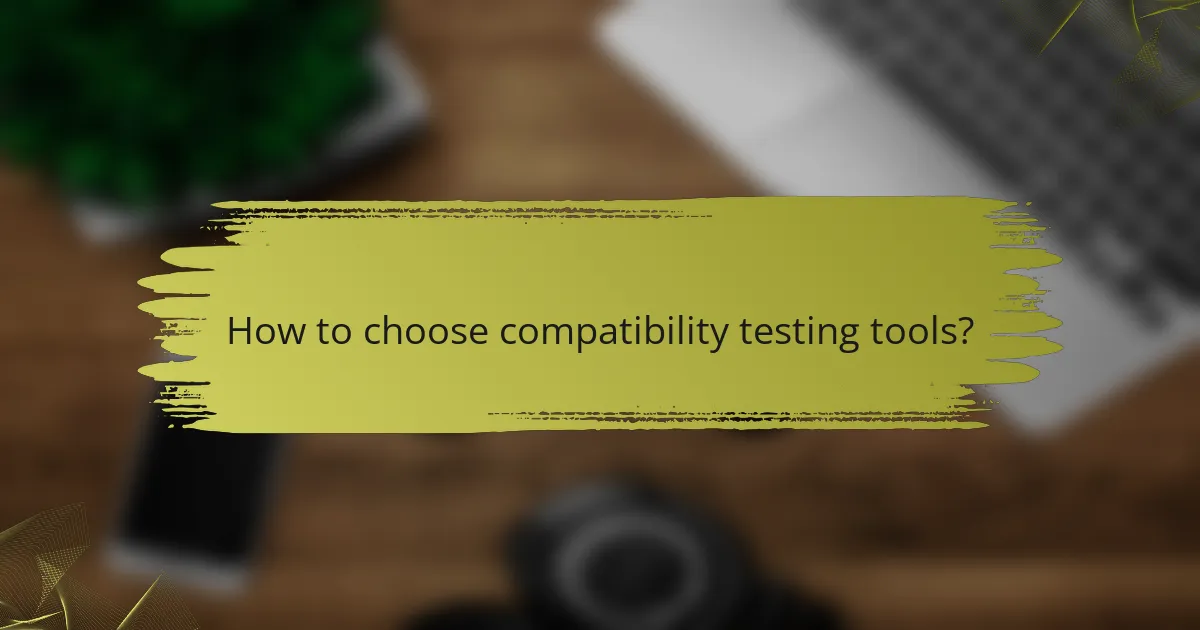
How to choose compatibility testing tools?
Choosing compatibility testing tools involves evaluating their ability to effectively test applications across different browsers, devices, and operating systems. Key factors include ease of use, coverage of platforms, integration capabilities, and pricing.
BrowserStack
BrowserStack is a widely used compatibility testing tool that provides instant access to a vast array of real devices and browsers. It allows developers to test their applications in real-time without the need for complex setup or installation.
One of its standout features is the ability to perform live testing on over 2,000 browsers and devices. This extensive coverage ensures that applications can be verified across various environments, enhancing user experience.
When using BrowserStack, consider its pricing model, which can range from monthly subscriptions to pay-as-you-go plans. Be mindful of your testing needs to choose the most cost-effective option.
CrossBrowserTesting
CrossBrowserTesting offers a comprehensive suite for compatibility testing, including live testing, automated testing, and visual testing. It supports a wide range of browsers and devices, making it suitable for thorough cross-platform verification.
This tool features a user-friendly interface and allows for easy integration with CI/CD pipelines, which can streamline the testing process. Users can also capture screenshots and record videos of their tests for better analysis.
Keep in mind that while CrossBrowserTesting provides robust functionality, its pricing can be on the higher side compared to some competitors. Assess your team’s budget and testing frequency to determine if it meets your needs.
LambdaTest
LambdaTest is another powerful tool for compatibility testing that supports both manual and automated testing across numerous browsers and operating systems. It is particularly known for its cloud-based infrastructure, which allows for easy scalability.
LambdaTest features include the ability to run Selenium scripts on a wide range of browsers, making it a great choice for teams looking to automate their testing processes. Additionally, it offers a unique feature called “Smart Testing,” which optimizes test execution time.
When considering LambdaTest, evaluate its free tier, which provides limited access to features, allowing teams to test the tool before committing to a paid plan. This can be beneficial for small teams or startups with budget constraints.
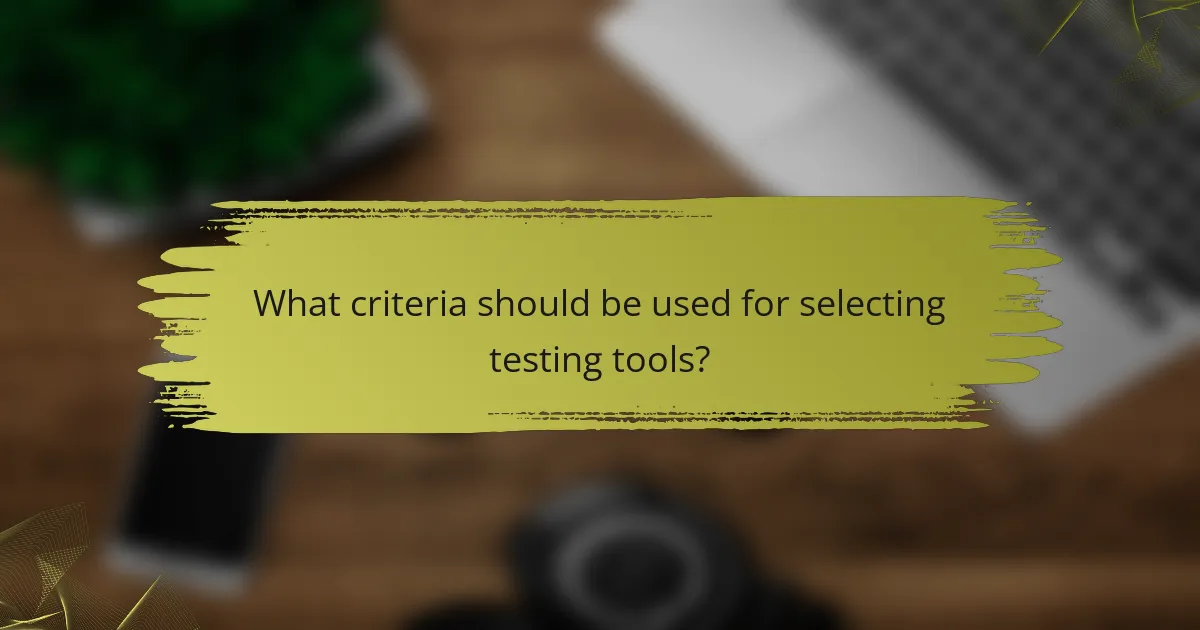
What criteria should be used for selecting testing tools?
Selecting testing tools requires careful consideration of several criteria to ensure they meet your project needs effectively. Key factors include integration capabilities, cost-effectiveness, and the level of user support available.
Integration capabilities
Integration capabilities refer to how well a testing tool can connect with other software and systems in your development environment. Tools that support APIs, CI/CD pipelines, and popular development frameworks can streamline workflows and enhance productivity.
When evaluating integration, consider whether the tool can work seamlessly with your existing tools, such as version control systems and project management software. A good rule of thumb is to prioritize tools that are compatible with at least 80% of your current tech stack.
Cost-effectiveness
Cost-effectiveness involves assessing whether the benefits of a testing tool justify its price. This includes not only the initial purchase or subscription costs but also ongoing expenses like maintenance and training.
Many tools offer tiered pricing models, allowing you to choose a plan that fits your budget. For instance, open-source tools can be a cost-effective option, but they may require more investment in terms of setup and support. Always calculate the total cost of ownership over time to make an informed decision.
User support and community
User support and community engagement are crucial for resolving issues and maximizing the utility of testing tools. A strong support system can significantly reduce downtime and enhance user experience.
Look for tools that offer comprehensive documentation, responsive customer service, and active community forums. Tools with large user bases often have more resources available, such as tutorials and plugins, which can help you troubleshoot problems and improve your testing processes.