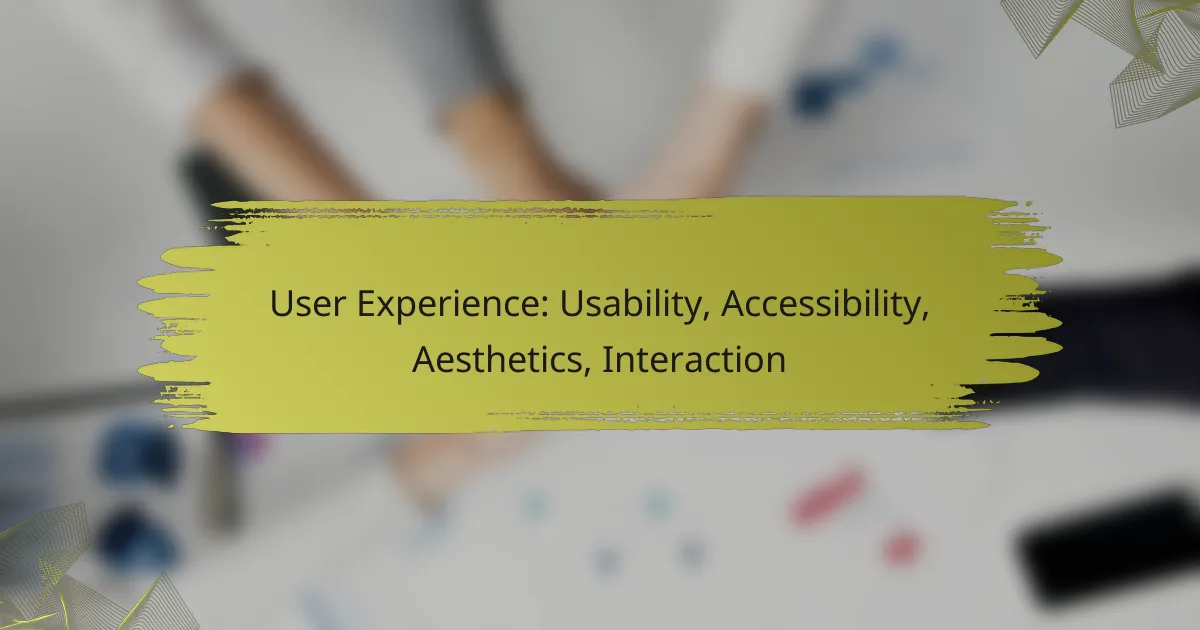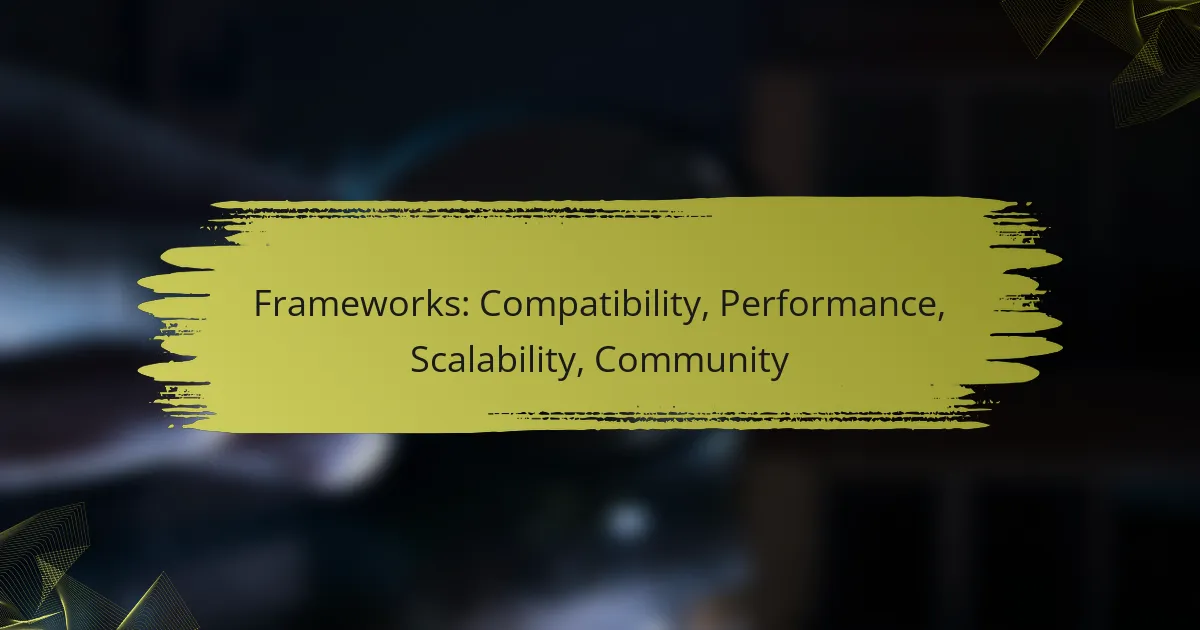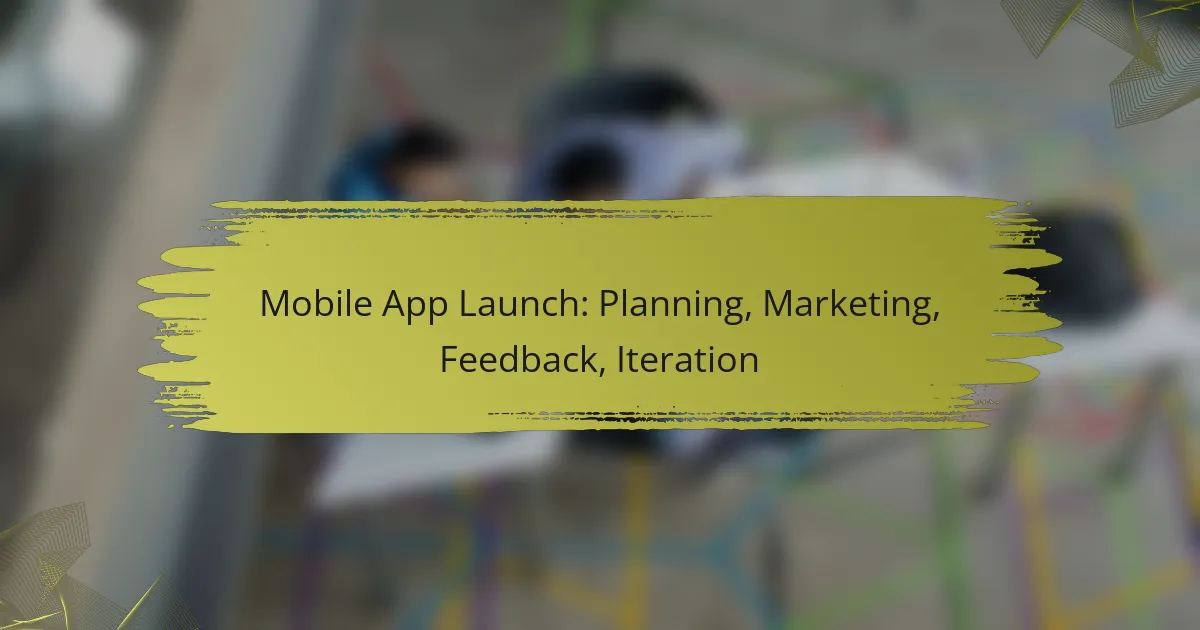User experience in web design is essential for creating engaging and effective interfaces that cater to diverse user needs. Focusing on usability, accessibility, and aesthetics ensures that users can navigate seamlessly, complete tasks efficiently, and enjoy a satisfying interaction. By prioritizing these elements, designers can build inclusive digital environments that enhance overall user satisfaction.

How to improve user experience in web design?
Improving user experience in web design involves creating a seamless, engaging, and accessible interface that meets user needs. Key areas to focus on include responsive design, user testing, loading speed, navigation, and feedback mechanisms.
Utilize responsive design principles
Responsive design ensures that your website adapts to various screen sizes and devices, providing a consistent experience across desktops, tablets, and smartphones. This approach enhances usability by allowing users to interact with your site comfortably, regardless of their device.
To implement responsive design, use flexible grid layouts, fluid images, and CSS media queries. Test your site on multiple devices to ensure that content displays correctly and is easy to navigate.
Implement user testing
User testing is crucial for understanding how real users interact with your website. By observing users as they navigate your site, you can identify pain points and areas for improvement.
Conduct tests with a diverse group of users to gather a range of feedback. Consider using remote testing tools or in-person sessions to gain insights into user behavior and preferences.
Optimize loading speed
Loading speed significantly impacts user experience, with faster sites leading to higher engagement and lower bounce rates. Aim for a loading time of under three seconds to keep users on your site.
To optimize speed, compress images, minimize code, and leverage browser caching. Regularly test your site’s performance using tools like Google PageSpeed Insights to identify areas for improvement.
Enhance navigation structure
A clear and intuitive navigation structure helps users find information quickly and easily. Organize content logically, using categories and subcategories that reflect user expectations.
Consider implementing a sticky navigation bar or breadcrumb trails to improve accessibility. Regularly review user analytics to understand how visitors navigate your site and adjust accordingly.
Incorporate feedback mechanisms
Feedback mechanisms allow users to share their experiences and suggestions, providing valuable insights for ongoing improvements. Simple forms, surveys, or rating systems can encourage user participation.
Ensure that feedback options are easily accessible, such as placing them in the footer or as pop-ups. Regularly review the feedback to identify trends and prioritize changes that enhance user experience.
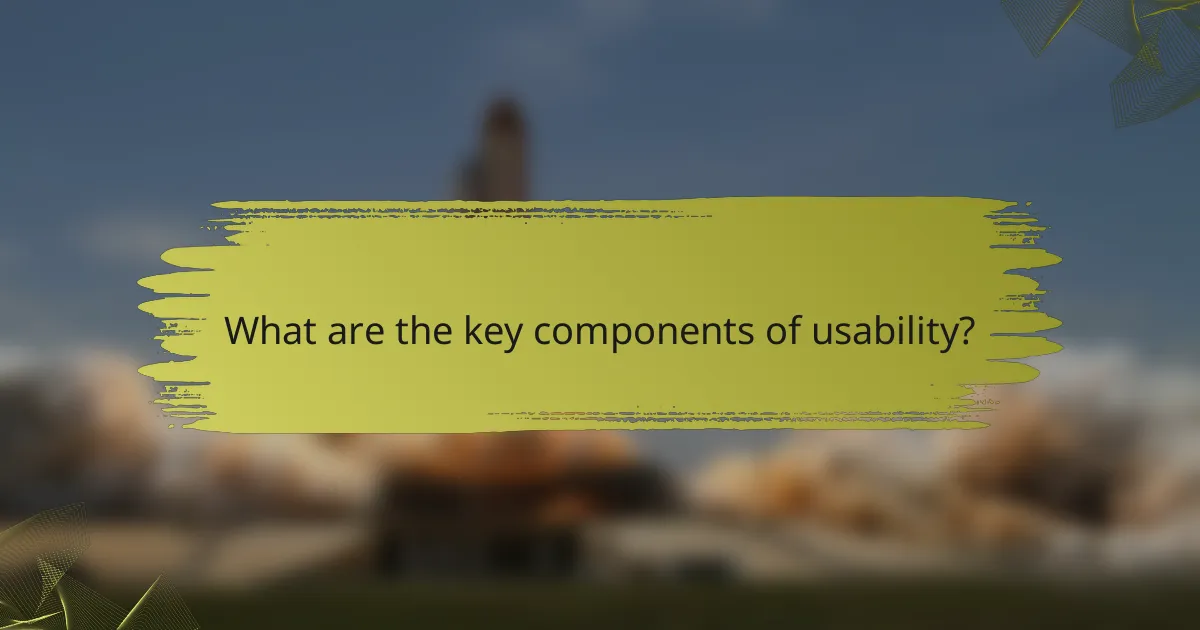
What are the key components of usability?
Usability encompasses several critical components that determine how effectively users can interact with a product. The main aspects include task completion effectiveness, interaction efficiency, and user satisfaction levels.
Effectiveness of task completion
Effectiveness refers to the degree to which users can successfully complete their intended tasks using a product. This can be measured by success rates, which ideally should be high, indicating that users can achieve their goals without unnecessary obstacles.
To enhance task completion effectiveness, consider simplifying workflows and minimizing the number of steps required to complete tasks. For example, a well-designed e-commerce site allows users to find and purchase products in just a few clicks, which boosts effectiveness.
Efficiency of user interactions
Efficiency measures how quickly users can perform tasks once they understand how to use the product. This is often assessed by the time taken to complete tasks or the number of actions required. High efficiency means users can accomplish their goals with minimal effort.
To improve efficiency, streamline processes and reduce unnecessary actions. For instance, implementing keyboard shortcuts or predictive text can significantly speed up interactions, making the user experience smoother and more enjoyable.
User satisfaction levels
User satisfaction reflects how pleased users are with their experience, which can be influenced by both effectiveness and efficiency. High satisfaction levels often lead to increased loyalty and positive word-of-mouth recommendations.
To boost user satisfaction, gather feedback through surveys or usability testing and make iterative improvements based on user input. Ensuring that the design is visually appealing and intuitive also plays a crucial role in enhancing overall satisfaction.
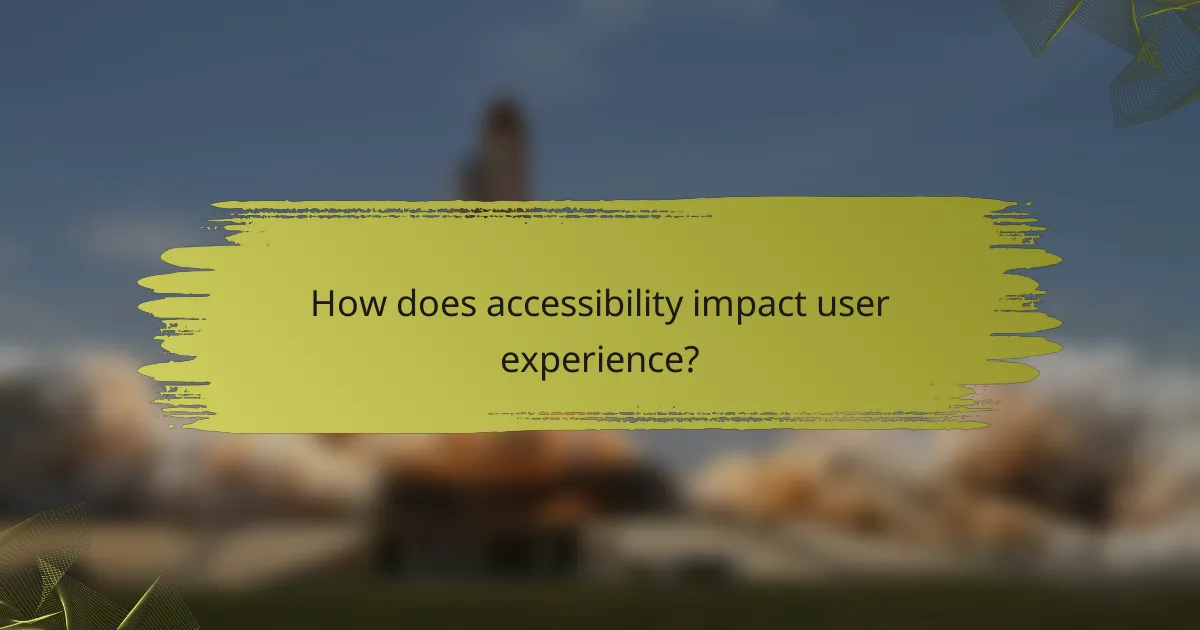
How does accessibility impact user experience?
Accessibility significantly enhances user experience by ensuring that digital content is usable for all individuals, including those with disabilities. By integrating accessibility features, websites and applications can provide a more inclusive environment that caters to diverse user needs.
Increases audience reach
Improving accessibility broadens the potential audience by accommodating users with various disabilities, such as visual, auditory, or cognitive impairments. For instance, adding screen reader compatibility or captioning can attract users who rely on these tools, ultimately increasing traffic and engagement.
Additionally, accessible design can enhance usability for all users, not just those with disabilities. Features like clear navigation and readable fonts benefit everyone, leading to a more extensive user base.
Improves compliance with regulations
Many countries have established regulations that mandate accessibility standards for digital content, such as the Americans with Disabilities Act (ADA) in the United States and the Web Content Accessibility Guidelines (WCAG) internationally. Adhering to these guidelines not only helps avoid legal repercussions but also demonstrates a commitment to inclusivity.
Failing to comply with accessibility regulations can result in significant fines and damage to a brand’s reputation. Therefore, investing in accessible design is not just a best practice but a necessary step for legal compliance.
Enhances overall usability
Accessibility features often lead to improved usability for all users. For example, keyboard navigation and alternative text for images can streamline the experience for users who may not have disabilities, making interactions smoother and more efficient.
Moreover, accessible design principles encourage clarity and simplicity, which can reduce cognitive load and enhance user satisfaction. By focusing on usability, businesses can foster a more positive interaction with their products and services.
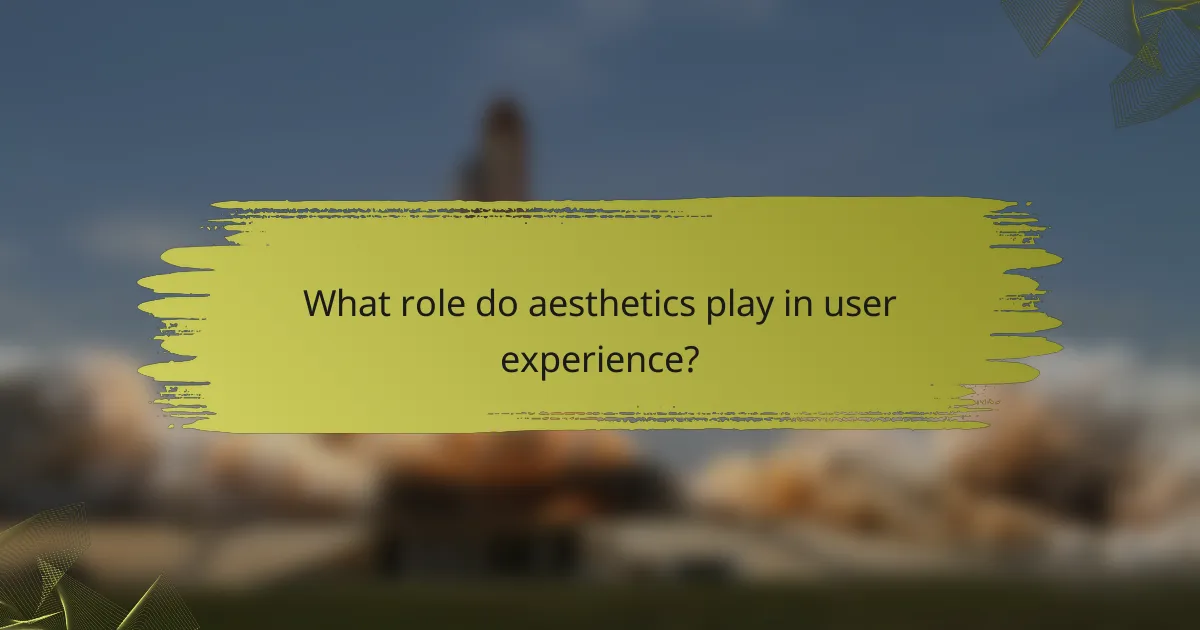
What role do aesthetics play in user experience?
Aesthetics significantly influence user experience by shaping how users perceive and interact with a product. A visually appealing design can enhance usability, making it easier for users to navigate and engage with content.
Influences first impressions
The initial visual appeal of a website or application can create a lasting first impression. Users often form opinions within seconds, so an attractive design can lead to positive perceptions and encourage further exploration.
To optimize first impressions, focus on a clean layout, harmonious color schemes, and high-quality images. Avoid cluttered designs that can overwhelm users and detract from their experience.
Affects user engagement
Aesthetics play a crucial role in maintaining user engagement. Visually appealing interfaces can keep users interested and encourage them to spend more time interacting with the content.
Consider incorporating interactive elements, such as animations or hover effects, to enhance engagement. However, ensure these features do not compromise loading times, as users may abandon slow-loading pages.
Contributes to brand perception
The design aesthetics of a product can significantly impact how users perceive a brand. Consistent and appealing visuals can foster trust and credibility, making users more likely to choose your brand over competitors.
To strengthen brand perception, align your design elements with your brand identity, including logos, fonts, and color palettes. This consistency helps create a recognizable and memorable brand image in the minds of users.
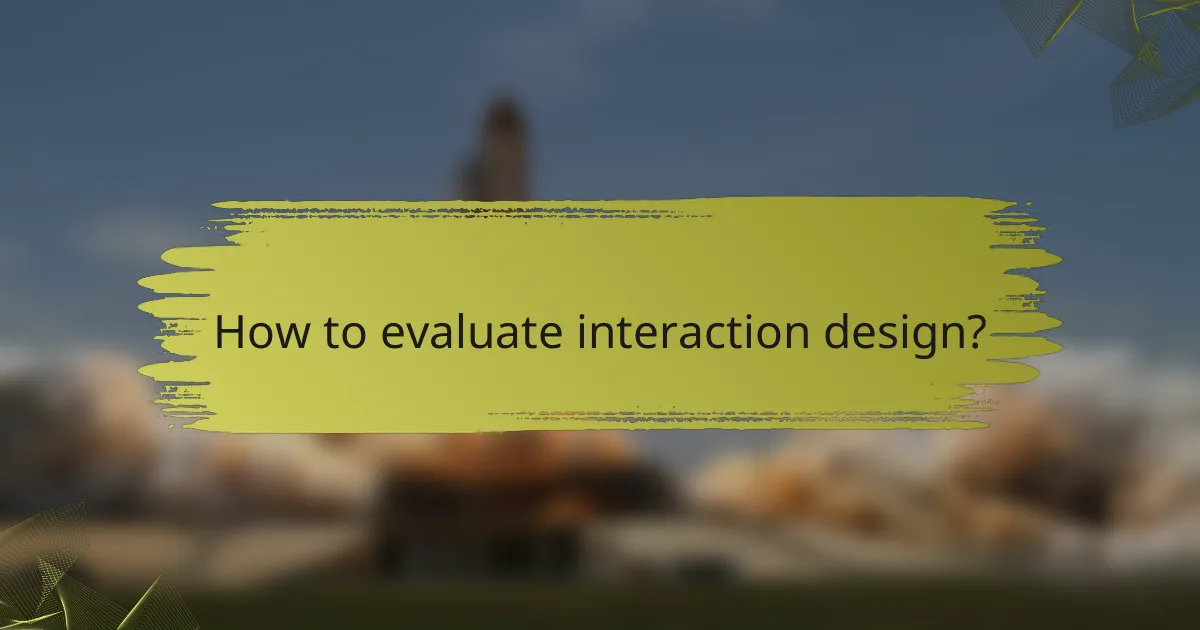
How to evaluate interaction design?
Evaluating interaction design involves assessing how effectively users can engage with a product or service. Key factors include usability, user satisfaction, and the overall experience during interactions.
Conduct usability testing
Usability testing is a method where real users perform tasks while observers note their interactions. This helps identify pain points and areas for improvement. Aim for a diverse group of participants to ensure a range of perspectives.
During testing, focus on key metrics such as task completion rates and time on task. A typical session lasts between 30 to 60 minutes, allowing for in-depth observation without overwhelming participants.
Analyze user behavior metrics
User behavior metrics provide quantitative data on how users interact with a design. Tools like Google Analytics can track metrics such as click-through rates, bounce rates, and session duration. These insights help identify which areas of the design are effective and which need refinement.
Look for patterns in the data over time. For instance, a high bounce rate on a specific page may indicate that users find it confusing or unappealing. Regularly reviewing these metrics can guide iterative design improvements.
Gather qualitative feedback
Qualitative feedback involves collecting subjective insights from users about their experiences. This can be done through surveys, interviews, or focus groups. Ask open-ended questions to encourage detailed responses that reveal user sentiments and suggestions.
Consider using tools like Typeform or SurveyMonkey to streamline the feedback process. Aim for a mix of positive and negative feedback to get a balanced view of user experiences. Analyzing this feedback can uncover valuable insights that metrics alone may not reveal.
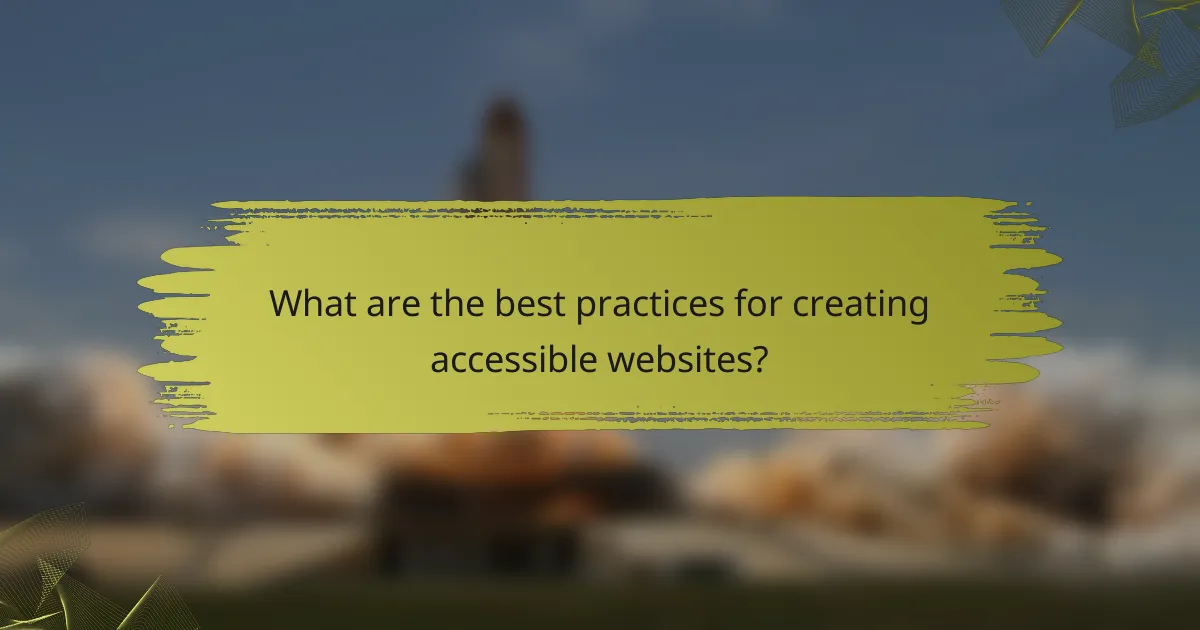
What are the best practices for creating accessible websites?
Creating accessible websites involves implementing design and development strategies that ensure all users, including those with disabilities, can navigate and interact with your content effectively. Key practices include using semantic HTML, providing alternative text for images, and ensuring keyboard navigability.
Use semantic HTML elements
Semantic HTML elements are crucial for accessibility as they provide meaning to the content, helping assistive technologies interpret the structure and purpose of the webpage. Elements like <header>, <nav>, <article>, and <footer> clearly define sections of a page, making it easier for users to understand the layout.
When using semantic HTML, ensure that you are not only using the correct tags but also nesting them appropriately. For example, a <nav> element should contain links to important sections, while <article> should encapsulate self-contained content. This structure aids screen readers in providing context to users.
Additionally, avoid using non-semantic elements like <div> and <span> for layout purposes. Instead, leverage CSS for styling while maintaining semantic integrity. This practice enhances both accessibility and SEO, as search engines can better understand your content.